In order to add a Microsoft Lync 2010 API reference to your application, you need to add Microsoft.Lync.Model.dll to your project references. You will use the classes in any of six Lync namespaces in your code.
 Lync API Assembly
Reference
Lync API Assembly
Reference
The following figure is taken from a custom application solution that includes a project (ChangePrivacyRelationship) that lets a local user change the privacy relationship of any contact.
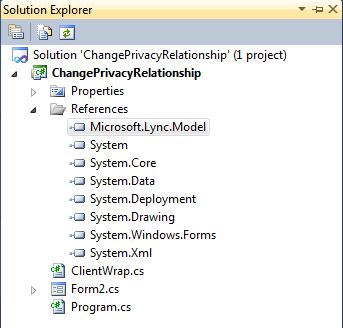
Microsoft.Lync.Model.dll is not added to the global assembly cache on your computer during Microsoft Lync 2010 SDK installation. Instead, you must navigate to the install location of these files and select them for inclusion in your project references. You import the Microsoft.Lync.Model assembly with the following statement: using Microsoft.Lync.Model;.
Adding Assemblies to Your Project
-
Right-click on the Referencesfolder under your project icon in the Solution Explorerwindow of Visual Studio.
-
Choose Add Reference...to open the Add Referencedialog.
-
On the Browsetab, navigate to the Lync SDK assembly install folder. Ensure Files of type:is set to "Component Files".
-
Select Microsoft.Lync.Model.dll.
When the Add Referencedialog closes, you will see the two selected dll files in your reference folder.
Add the following statement to your class source file before the namespacestatement: using Microsoft.Lync.Model;