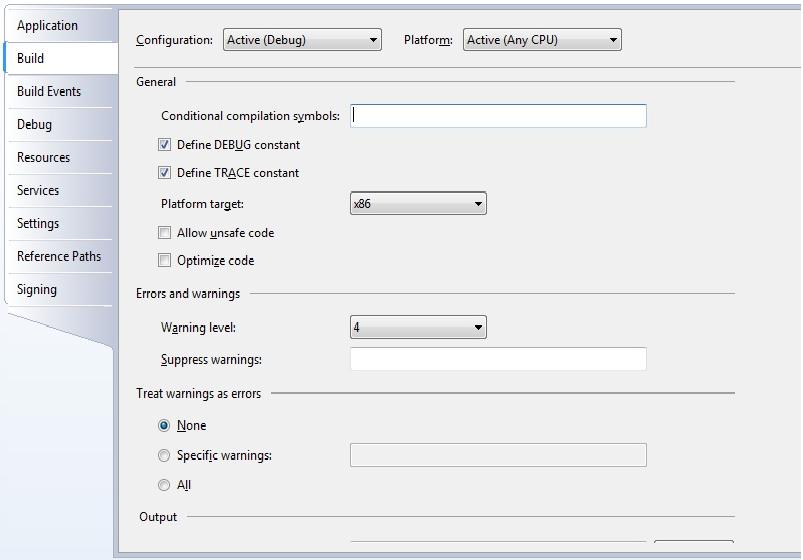Setting up your solution to add Microsoft Lync 2010 API functionality is simple and requires just a few steps.
 Project Settings
Project Settings
Whether your project creates a library to act as an adaptor to be plugged into many of your Windows Forms executable projects or puts Lync 2010 API functionality directly into a Windows Forms project, you set project properties in exactly the same way.
Application Settings
On the Applicationtab of your project settings dialog, set the Target Frameworkto .NET Framework 3.5.
|
|
|---|
|
You do not need to add an application manifest to your solution or update an existing manifest for the Lync 2010 API. |
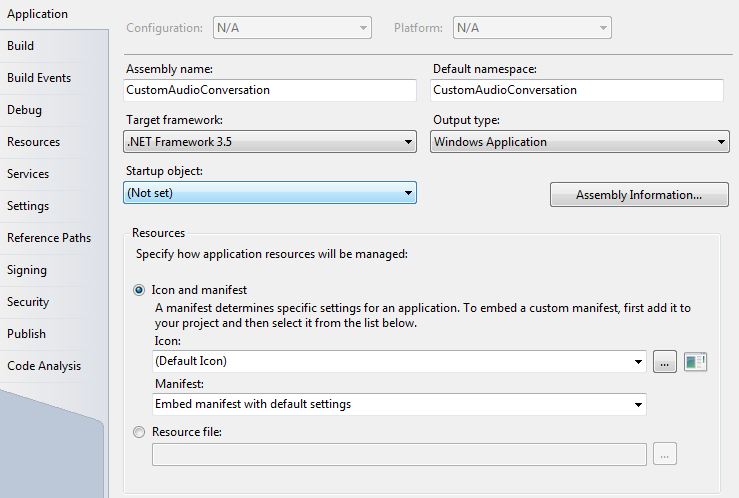
Build Settings
On the Buildtab of your project settings dialog, set the Platform targetto Any CPU.