You have access to the extensibility of Microsoft Lync 2010 when
you use Microsoft Lync 2010 API to access the
 Features
Features
With the extensibility that comes with
-
Employ an easy-to-use API for integrating Lync 2010 functionality into a customer's business applications.
-
Programmatic manipulation of a Lync 2010 instance in a third-party application, as well as extending and customizing user experiences with Lync 2010.
-
Specify the size and location of a Lync 2010 conversation window.
-
Specify contacts that are invited to a new conversation.
 Scenarios for
Extensibility
Scenarios for
Extensibility
The following application scenarios feature
-
Start an instant messaging, audio, audio/video, file transfer, or application sharing conversation from a third-party application.
-
Join or start a conference.
-
Run the Add Contact Wizard.
 Architecture
Architecture
An extensibility application uses Lync 2010 API to access a conversation window and the behind-scenes communications service to manipulate Lync 2010 programmatically, customize the Lync 2010 user experience, or extend its functionality.
The architecture of such an application appears in the following illustration.
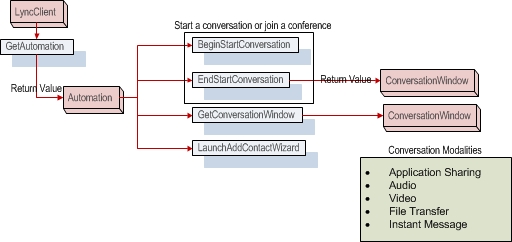
An application begins by using the