A group is a collection of contacts. When a group is a
distribution group, additional distribution groups can be nested
within the first distribution group. The collection of groups for a
client is accessed from
Up to 200 contacts and 64 groups can be added to a user's contact list. The group limit includes a fixed number of default groups and the balance is made up of custom groups. The 200 unique contacts can be added to multiple groups.
The following group types are defined and provisioned by Lync Server 2010.
|
Group Type |
Description |
|---|---|
|
Custom Group |
Each client contains one custom group by default. You can add, rename, or remove custom groups. A custom group can contain only individual contacts. A single contact can be added to multiple custom groups. |
|
Distribution Group |
A single Microsoft Lync 2010 API group that contains e-mail distribution groups defined within an organization's e-mail infrastructure such as Microsoft Exchange. Users can add or remove distribution groups but change the membership of a distribution group using either Lync or the Microsoft Lync 2010 SDK. |
|
FavoriteContacts |
A single group defined by the system. Users can add contacts to this group. |
|
FrequentContacts |
A single group defined by Lync. Group membership is defined
based on frequency of contact. The order in which contacts appear
in the group is determined by the most recent conversation. You
receive a
|
For information about retrieving a list of the groups for a client, see Walkthrough: Fill a Contact List .
The following figure illustrates the properties and events
available from the
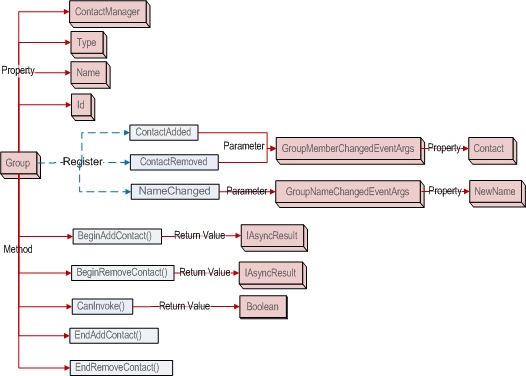
 Adding an Instance of the Group
Class
Adding an Instance of the Group
Class
Users can add custom groups and distribution groups. Custom
groups are added by calling the
 Removing an Instance of the Group
Class
Removing an Instance of the Group
Class
Users can remove custom groups that they created and
distribution groups. Groups are removed by calling the
 Adding and Removing Contacts in a
Group
Adding and Removing Contacts in a
Group
Contacts can be added and removed from custom groups,
distribution groups, and the favorite contacts group. To add or
remove a contact, call the
You can register for the
For information about retrieving a list of the contacts in a group, see Walkthrough: Fill a Contact List .
 Retrieving Group
Properties
Retrieving Group
Properties
There are three public properties for an instance of the
-
Id
-
Name
-
Type
You can change the name of a user-defined custom group. To
rename a group, you must first cast the