Applies to: Exchange Server 2010 SP3, Exchange Server 2010 SP2
Topic Last Modified: 2011-01-27
When a user accesses a public folder by using a MAPI client application, such as Microsoft Outlook, the public folder database determines which public folder replica the client should access. This process is called referral. If a replica of the requested content exists on the server running Microsoft Exchange that serves the client request, the client accesses the local replica. When a user connects to a public folder database that doesn't contain a copy of the public folder content that the user wants, the user is redirected to another public folder database that has a copy of the content. As illustrated in the following figure, you can create a custom cost list for public folder referral to control this redirect traffic.
 Note: Note: |
|---|
| Public folder referrals have an associated cost number. The numbers range from 1 through 100. This cost number is used to optimize message flow. Specifically, e-mail messages are routed according to lowest cost number. If two or more routes are available with the same cost, the load is distributed as equally as possible between them. This cost is also used to calculate the most appropriate route that the client application can use to access public folders on remote servers. |
Using the default referral configuration, Exchange Server 2010 follows the structure of your organization's Active Directory site to locate an appropriate server. However, to modify the flow of user traffic, Active Directory site administrators can redirect this configuration by specifying whether to allow referrals over certain connectors. For Exchange 2010 servers, you can also specify a list of referral servers and assign routing costs to each server to redirect server traffic. For example, you can limit referrals to a single Active Directory site or only allow referrals between certain servers in each Active Directory site.
Looking for management tasks related to public folders? See Managing Public Folders.
How Referrals Are Determined
When a user connects to Exchange and uses a MAPI client application to request access to a public folder, Exchange locates a content replica of the public folder by using information supplied by the public folder database associated with the user's mailbox database. The public folder database retrieves the replica list of the requested folder and, if necessary, retrieves routing and cost information from Active Directory Sites and Services. Exchange uses the process shown in the following figure to locate a content replica.
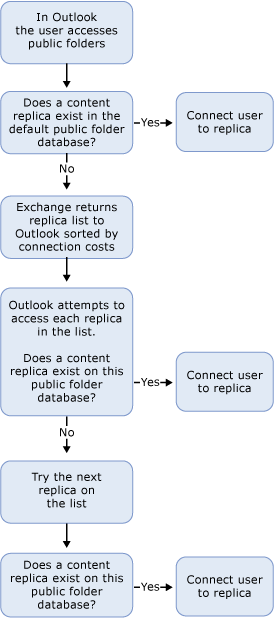
The details of the process are as follows:
- The MAPI client connects to the user's mailbox database to
access the user's private folders. The MAPI client also connects to
the user's mailbox to retrieve the default public folder database
for information about the public folder hierarchy. For more
information about how to set the default public folder database,
see Change the
Default Public Folder Database for a Mailbox Database.
- The MAPI client attempts to read the content for a specific
public folder. Initially, the default public folder database is
queried for the content. If that database is a content replica for
the folder in question, the process is complete.
- If there is no replica on the default public folder database,
Exchange returns a list of replicas to the client, sorted by that
server’s perspective of connection costs to each of the other
listed content replicas. Connection costs are determined by
querying Active Directory Sites and Services for the site connector
cost information of the other Mailbox servers in the organization
on which a public folder database resides. Alternatively, you can
specify costs to other servers by providing a custom override list
to the public folder database. The list returned to the client
doesn't include servers for which the cost is greater than 500.
 Note:
Note:Cost information is refreshed once every hour. Therefore, any changes to Active Directory site costs aren't available for up to one hour. In addition, any changes in the public folder custom list, including its initial configuration or complete removal, isn't available for up to one hour. Servers that aren't listed in the custom list of the public folder will never receive referrals from the server that has the custom list. - The MAPI clients attempt to access each replica in the list by
connecting to the server, attempting to locate the folder, and then
attempting to read the folder's content.
- If a failure occurs, the client attempts to access the next
replica server in the list until the client has attempted to access
all replica servers in the custom list.
 Note:
Note:The MAPI client doesn't refresh its connection unless its current connection is terminated. In other words, if a preferred or low-cost replica can't be reached, the client attempts to access the next replica in the list, which may be expensive to reach. If the low-cost server becomes available, the MAPI client doesn't redirect the connection to the low-cost replica until the user logs off and then logs back on to the MAPI client.
Assigning Cost
Although Exchange administrators can create public folder referrals and site costs, we don't recommend that you do this because the maximum public folder referral cost that Exchange administrators can set for a public folder database is 100. By setting the maximum referral cost for a server to 100, the server may still be used for referrals.
Instead, public folder referrals and site costs should be determined by an administrator who is a member of the Domain Admins group or the Enterprise Admins group in Active Directory. In Active Directory Sites and Services, a user who has Domain Admin or Enterprise Admin permissions can set the public folder referral cost up to 500. This higher cost number helps ensure that a server won't be used for referrals.
 Note: Note: |
|---|
| To create efficient public folder referrals, you must understand the structure of your organization's Active Directory site. For more information about routing, Active Directory sites, routing costs, and Send and Receive connectors, see Understanding Message Routing. |
For detailed steps about how to configure an Exchange 2010 server to use a specific list of servers and costs for referrals, see Configure Public Folder Referrals.

