Applies to: Exchange Server 2013
Topic Last Modified: 2012-10-16
Information workers frequently need to collaborate with external recipients, vendors, partners, and customers and share their free/busy (also known as calendar availability) and contact information. Federation in Microsoft Exchange Server 2013 helps with these collaboration efforts. Federation refers to the underlying trust infrastructure that supports federated sharing, an easy method for users to share calendar and contact information with recipients in other external federated organizations. To learn more about federated sharing, see Sharing.
Contents
Federated organization identifier
Certificate requirements for Federation
Transitioning to a new certificate
Key terminology
The following table defines the core components associated with federation in Exchange 2013.
- application identifier (AppID)
-
A unique number generated by the Microsoft Federation Gateway to identify Exchange organizations. The AppID is automatically generated when you create a federation trust with the Microsoft Federation Gateway.
- delegation token
-
A Security Assertion Markup Language (SAML) token issued by the Microsoft Federation Gateway that allows users from one federated organization to be trusted by another federated organization. A delegation token contains the user's email address, an immutable identifier, and information associated with the offer for which the token is issued for action.
- external federated organization
-
An external Exchange organization that's established a federation trust with the Microsoft Federation Gateway.
- federated sharing
-
A group of Exchange features that leverage a federation trust with the Microsoft Federation Gateway to work across Exchange organizations, including cross-premises Exchange deployments. Together, these features are used to make authenticated requests between servers on behalf of users across multiple Exchange organizations.
- federated domain
-
An accepted authoritative domain that's added to the organization identifier (OrgID) for an Exchange organization.
- domain proof encryption string
-
A cryptographically secure string used by an Exchange organization to provide proof that the organization owns the domain used with the Microsoft Federation Gateway. The string is generated automatically when using the Enable federation trust wizard or can be generated by using the Get-FederatedDomainProof cmdlet.
- federated sharing policy
-
An organization-level policy that enables and controls user-established, person-to-person sharing of both calendar and contact information.
- federation
-
A trust-based agreement between two Exchange organizations to achieve a common purpose. With federation, both organizations want authentication assertions from one organization to be recognized by the other.
- federation trust
-
A relationship with the Microsoft Federation Gateway that defines the following components for your Exchange organization:
- Account namespace
- Application identifier (AppID)
- Organization identifier (OrgID)
- Federated domains
To configure federated sharing with other federated Exchange organizations, a federation trust must be established with the Microsoft Federation Gateway.
- Account namespace
- Microsoft Federation Gateway
-
A free, cloud-based identity service that acts as the trust broker between federated Microsoft Exchange organizations. It's responsible for issuing delegation tokens to Exchange recipients when they request information from recipients in other federated Exchange organizations. To learn more, see Understanding the Microsoft Federation Gateway.
- non-federated organization
-
Organizations that don't have a federation trust established with the Microsoft Federation Gateway.
- organization identifier (OrgID)
-
Defines which of the authoritative accepted domains configured in an organization are enabled for federation. Only recipients that have e-mail addresses with federated domains configured in the OrgID are recognized by the Microsoft Federation Gateway and are able to use federated sharing features. The OrgID is a combination of a pre-defined string and the first accepted domain selected for federation in the Enable federation trust wizard. For example, if you specify the federated domain contoso.com as your organization’s primary SMTP domain, the account namespace FYDIBOHF25SPDLT.contoso.com will be automatically created as the OrgID for the federation trust.
- organization relationship
-
A one-to-one relationship between two federated Exchange organizations that allows recipients to share free/busy (calendar availability) information. An organization relationship requires a federation trust with the Microsoft Federation Gateway and replaces the need to use Active Directory forest or domain trusts between Exchange organizations.
Microsoft Federation Gateway
The Microsoft Federation Gateway, a free cloud-based service offered by Microsoft, acts as the trust broker between your on-premises Exchange 2013 organization and other federated Exchange 2010 and Exchange 2013 organizations. If you want to configure federation in your Exchange organization, you must establish a one-time federation trust with the Microsoft Federation Gateway, so that it can become a federation partner with your organization. With this trust in place, users authenticated by Active Directory (known as identity providers) are issued Security Assertion Markup Language (SAML) delegation tokens by the Microsoft Federation Gateway. These delegation tokens allow users from one federated Exchange organization to be trusted by another federated Exchange organization. With the Microsoft Federation Gateway acting as the trust broker, organizations aren't required to establish multiple individual trust relationships with other organizations, and users can access external resources using a single sign-on (SSO) experience. For more information, see Understanding the Microsoft Federation Gateway.
Federation trust
To use Exchange 2013 federated sharing features, you must establish a federation trust between your Exchange 2013 organization and the Microsoft Federation Gateway. Establishing a federation trust with the Microsoft Federation Gateway exchanges your organization's digital security certificate with the Microsoft Federation Gateway and retrieves the Microsoft Federation Gateway certificate and federation metadata. You can establish a federation trust by using the Enable federation trust wizard in the Exchange Administration Center (EAC) or the New-FederationTrust cmdlet in the Exchange Management Shell. A self-signed certificate is automatically created by the Enable federation trust wizard and is used for signing and encrypting delegation tokens from the Microsoft Federation Gateway that allow users to be trusted by external federated organizations. For details about certificate requirements, see Certificate Requirements for Federation later in this topic.
When you create a federation trust with the Microsoft Federation Gateway, an application identifier (AppID) is automatically generated for your Exchange organization and provided in the output of the Get-FederationTrust cmdlet. The AppID is used by the Microsoft Federation Gateway to uniquely identify your Exchange organization. It's also used by the Exchange organization to provide proof that your organization owns the domain for use with the Microsoft Federation Gateway. This is done by creating a text (TXT) record in the public Domain Name System (DNS) zone for each federated domain.
Federated organization identifier
The federated organization identifier (OrgID) defines which of the authoritative accepted domains configured in your organization are enabled for federation. Only recipients that have e-mail addresses with accepted domains configured in the OrgID are recognized by the Microsoft Federation Gateway and are able to use federated sharing features. When you create a new federation trust, an OrgID is automatically created with the Microsoft Federation Gateway. This OrgID is a combination of a pre-defined string and the accepted domain selected as the primary shared domain in the wizard. For example, in the Edit Sharing-Enabled Domains wizard, if you specify the federated domain contoso.com as the primary shared domain in your organization, the FYDIBOHF25SPDLT.contoso.com account namespace will be automatically created as the OrgID for the federation trust for your Exchange organization.
Although typically the primary SMTP domain for the Exchange organization, this domain doesn’t have to be an accepted domain in your Exchange organization and doesn’t require a domain name system (DNS) proof of ownership TXT record. The only requirement is that accepted domains selected to be federated are limited to a maximum of 32 characters. The only purpose of this subdomain is to serve as the federated namespace for the Microsoft Federation Gateway to maintain unique identifiers for recipients that request SAML delegation tokens. For more information about SAML tokens, see SAML Tokens and Claims
You can add or remove accepted domains from the federation trust at any time. If you want to enable or disable all federation sharing features in your organization, all you have to do is enable or disable the OrgID for the federation trust.
 Important: Important: |
|---|
| If you change the OrgID, accepted domains, or the AppID used for the federation trust, all federation sharing features are affected in your organization. This also affects any external federated Exchange organizations, including Exchange Online and hybrid deployment configurations. We recommend that you notify all external federated partners of any changes to these federation trust configuration settings. |
Federation example
Two Exchange organizations, Contoso, Ltd. and Fabrikam, Inc., want their users to be able to share calendar free/busy information with each other. Each organization creates a federation trust with the Microsoft Federation Gateway and configures its account namespace to include the domain used for its user's e-mail address domain.
Contoso employees use one of the following e-mail address domains: contoso.com, contoso.co.uk, or contoso.ca. Fabrikam employees use one of the following e-mail address domains: fabrikam.com, fabrikam.org, or fabrikam.net. Both organizations make sure that all accepted e-mail domains are included in the account namespace for their federation trust with the Microsoft Federation Gateway. Rather than requiring a complex Active Directory forest or domain trust configuration between the two organizations, both organizations configure an organization relationship with each other to enable calendar free/busy sharing.
The following figure illustrates the federation configuration between Contoso, Ltd. and Fabrikam, Inc.
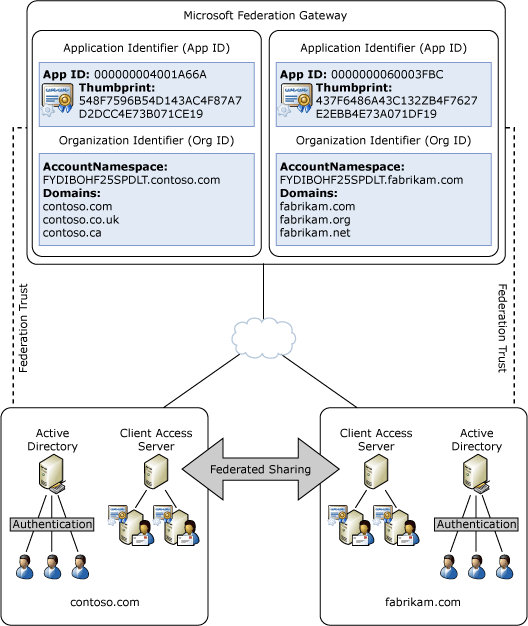
Certificate requirements for Federation
To establish a federation trust with the Microsoft Federation Gateway, either a self-signed certificate or an X.509 certificate signed by a certification authority (CA) must be created and installed on the Exchange 2013 server used to create the trust. We strongly recommend using a self-signed certificate, which is automatically created and installed using the Enable federation trust wizard in the EAC. This certificate is used only to sign and encrypt delegation tokens used for federated sharing and only one certificate is required for the federation trust. Exchange 2013 automatically distributes the certificate to all other Exchange 2013 servers in the organization.
If you want to use an X.509 certificate signed by an external CA, the certificate must meet the following requirements:
- Trusted CA If possible, the X.509
Secure Sockets Layer (SSL) certificate should be issued from a CA
trusted by Windows Live. However, you can use certificates issued
by CAs that aren't currently certified by Microsoft. For a current
list of trusted CAs, see Trusted Root
Certification Authorities for Federation Trusts.
- Subject key identifier The certificate
must have a subject key identifier field. Most X.509 certificates
issued by commercial CAs have this identifier.
- CryptoAPI cryptographic service provider
(CSP) The certificate must use a CryptoAPI
CSP. Certificates that use Cryptography API: Next Generation (CNG)
providers aren't supported for federation. If you use Exchange to
create a certificate request, a CryptoAPI provider is used. For
more information, see Cryptography API: Next Generation.
- RSA signature algorithm The certificate
must use RSA as the signature algorithm.
- Exportable private key The private key
used to generate the certificate must be exportable. You can
specify that the private key be exportable when you create the
certificate request using the New Exchange certificate
wizard in the EAC or the New-ExchangeCertificate
cmdlet in the Shell.
- Current certificate The certificate
must be current. You can't use an expired or revoked certificate to
create a federation trust.
- Enhanced key usage The certificate must
include the enhanced key usage (EKU) type Client Authentication
(1.3.6.1.5.5.7.3.2). This usage type is used to prove your
identity to a remote computer. If you use the EAC or the Shell to
generate a certificate request, this usage type is included by
default.
 Note: Note: |
|---|
| Because the certificate isn't used for authentication, it doesn't have any subject name or subject alternative name requirements. You can use a certificate with a subject name that's the same as the host name, the domain name, or any other name. |
Transitioning to a new certificate
The certificate used to create the federation trust is designated as the current certificate. However, you may need to install and use a new certificate for the federation trust periodically. For example, you may need to use a new certificate if the current certificate expires or to meet a new business or security requirement. To ensure a seamless transition to a new certificate, you must install the new certificate on your Exchange 2013 server and configure the federation trust to designate it as the new certificate. Exchange 2013 automatically distributes the new certificate to all other Exchange 2013 servers in the organization. Depending on your Active Directory topology, distribution of the certificate may take a while. You can verify the certificate status using the Test-FederationTrustCertificate cmdlet in the Shell.
After you verify the certificate's distribution status, you can configure the trust to use the new certificate. After switching certificates, the current certificate is designated as the previous certificate, and the new certificate is designated as the current certificate. The new certificate is published to the Microsoft Federation Gateway, and all new tokens exchanged with the Microsoft Federation Gateway are encrypted using the new certificate.
 Note: Note: |
|---|
| This certificate transition process is used only by federation. If you use the same certificate for other Exchange 2013 features that require certificates, you must take the feature requirements into consideration when planning to procure, install, or transition to a new certificate. |

