Applies to: Exchange Server 2007 SP3, Exchange Server
2007 SP2, Exchange Server 2007 SP1, Exchange Server 2007
Topic Last Modified: 2008-11-13
Microsoft Exchange Server 2007 introduces a new service that makes it easier to provision devices for end users. The Autodiscover service simplifies the provisioning of your mobile device by returning the required system settings after you enter your e-mail address and password. By default, the Autodiscover service is enabled in Exchange 2007.
 Overview of Autodiscover with
Exchange ActiveSync
Overview of Autodiscover with
Exchange ActiveSync
If your mobile device supports Autodiscover, you can configure your device to synchronize with Exchange 2007. Figure 1 illustrates this synchronization process.
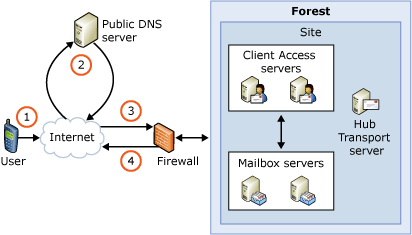
- The user enters their e-mail address and password on the
device.
- The device connects to a root DNS server to retrieve the URL
for the Autodiscover service and the IP address for the user's
domain.
- The device uses a Secure Sockets Layer (SSL) connection to
connect through the firewall to the Autodiscover service virtual
directory. The Autodiscover service assembles the XML response
based on the server synchronization settings.
- The Autodiscover service sends the XML response through the
firewall over SSL. This XML response is interpreted by the device
and synchronization settings are configured automatically on the
device.
 Note:
Note:The ability to use Autodiscover depends on the operating system of the mobile device that you are using. Not all mobile device operating systems that support synchronization with Exchange Server 2007 support Autodiscover. For more information about operating systems that support Autodiscover, contact the manufacturer of your device.  Note:
Note:Autodiscover is supported by Windows Mobile 6.1 and later versions.
For More Information
For more information about how to manage the Autodiscover service, see Managing the Autodiscover Service.

