Applies to: Exchange Server 2007 SP3, Exchange Server
2007 SP2, Exchange Server 2007 SP1, Exchange Server 2007
Topic Last Modified: 2006-05-03
The new and improved Microsoft Management Console (MMC) 3.0 supports rich functionality for snap-ins that are created to take advantage of the MMC 3.0 infrastructure, such as the Exchange Management Console. The Exchange Management Console, one of two new administrative interfaces for Microsoft Exchange Server 2007, is based on MMC 3.0, and is required to install and manage Exchange 2007. For more information about the second administrative interface for Exchange 2007, the Exchange Management Shell, see New Administration Functionality in the Exchange Management Shell.
This topic describes MMC 3.0 and its features. Figure 1 illustrates the design of MMC 3.0.
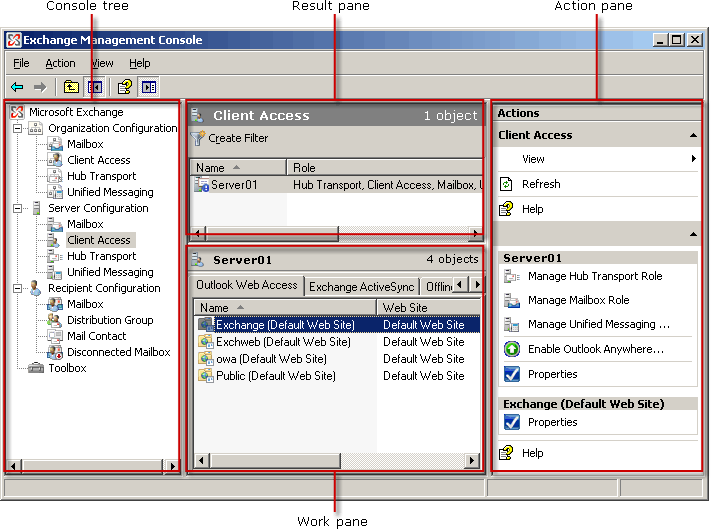
 Prerequisites
Prerequisites
To update MMC to version 3.0, you must have Microsoft Windows Server 2003 Service Pack 1 (SP1) installed on the computer that will be running MMC 3.0. Additionally, you must have version 2.0.50727 of the Microsoft .NET Framework installed on the same computer. The .NET Framework 2.0.50727 is required to run managed framework snap-ins that are designed and built for MMC 3.0. For information about how to download the .NET Framework, see the Microsoft .NET Framework Developer Center.
 Note: Note: |
|---|
| If you use only snap-ins that are designed for MMC 2.0 or for earlier versions, you do not have to install the .NET Framework 2.0.50727. |
 Note: Note: |
|---|
| MMC 3.0 is included in Windows Server 2003 R2—the second release of the Windows Server 2003 operating system—and in Microsoft Windows Vista. |
For more information about how to update Windows Server 2003 and Windows XP to MMC 3.0, see MMC 3.0 update is available for Windows Server 2003 and for Windows XP.
 New Features in
MMC 3.0
New Features in
MMC 3.0
The following sections discuss several improvements in MMC 3.0 and information about MMC 3.0 snap-ins.
Action Pane
The action pane is located on the right side of the snap-in console. It lists the actions that are available to users, based on the items that are currently selected in the console tree or the result pane. To show or hide the action pane, click the Show/Hide Action Pane button on the toolbar.
New Add or Remove Snap-ins Dialog Box
The new Add or Remove Snap-ins dialog box makes it easy to add, organize, and remove snap-ins. You can control which extensions are available and whether to automatically enable snap-ins that you install later. You can organize snap-ins by rearranging their position in the console tree.
Improved Error Handling
MMC 3.0 notifies you of errors in snap-ins that could cause MMC to fail and provides options for responding to those errors.
 MMC 3.0 Snap-ins
MMC 3.0 Snap-ins
A snap-in is the basic component of a console. You can use snap-ins only within consoles; you cannot run them independent of a console.
When you install a component that has a snap-in associated with it, the snap-in is available to anyone who creates a console on that computer (unless restricted by a user policy).
Snap-ins and Snap-in Extensions
MMC 3.0 supports two types of snap-ins: stand-alone snap-ins and snap-in extensions. You can add a stand-alone snap-in, typically called a snap-in, to a console without adding another item first. A snap-in extension, typically called an extension, is always added to a snap-in or to another snap-in extension that is already in the console tree. When extensions are enabled for a snap-in, they operate on the objects that are controlled by the snap-in, such as a computer, printer, modem, or other device.
When you add a snap-in or extension to a console, it can appear as a new item in the console tree, or it can add shortcut menu items, additional toolbars, additional property pages, or wizards to a snap-in that is already installed in the console.
Adding Snap-ins to a Console
You can add a single snap-in or multiple snap-ins and other items to a console. Additionally, you can add multiple instances of a particular snap-in to the same console to administer different computers or to repair a damaged console. Every time that you add a new instance of a snap-in to a console, variables for the snap-in are set to default values until you configure the snap-in. For example, if you configure a specific snap-in to manage a remote computer, and then you add a second instance of the snap-in, the second instance will not automatically be configured to manage the remote computer.
Typically, you can add only snap-ins that are installed on the computer that you are using to create a new console. However, if your computer is part of a domain, you can use MMC 3.0 to download snap-ins that are not locally installed but that are available in the Active Directory directory service.
 For More Information
For More Information
For more information about the Exchange Management Shell, see New Administration Functionality in the Exchange Management Shell.

