Applies to: Exchange Server 2007 SP3, Exchange Server
2007 SP2, Exchange Server 2007 SP1
Topic Last Modified: 2008-11-14
When you plan your Microsoft Exchange Server 2007 organization, one of the most important decisions that you must make is how to arrange your organization's external namespace. A namespace is a logical structure that is usually represented by a domain name in DNS. When you define your namespace, you must consider the various locations of your clients and the servers that house their mailboxes. In addition to the physical locations of clients, you must evaluation how they connect to Exchange 2007. The answers to these questions will determine how many namespaces you must have. Your namespaces will typically align with your DNS configuration. We recommend that each Active Directory site in a region that has one or more Internet-facing Client Access servers have a unique namespace. This is usually represented in DNS by an A record such as mail.contoso.com or mail.europe.contoso.com.
Before you implement an Exchange 2007 organization, you must decide how your organization will be configured and how your external namespaces will be defined. The decisions that you make about your namespaces will affect the following:
- How you configure DNS.
- What certificates you must have to encrypt communications
between your computers that are running Exchange 2007 and your
client computers and devices.
- How your clients access their mailboxes when using Outlook
Anywhere, Outlook Web Access, and POP3 and IMAP4 clients.
This process involves examining your physical and logical network structure and choosing an organizational topology. This topic provides an overview of the various topologies and provides information about how each topology affects your Exchange organization.
 Note: Note: |
|---|
| This topic does not discuss internal namespace planning, which may be required if you deploy load balancing within an Active Directory site. For details on the impact of deploying load balancing internally, see Understanding Proxying and Redirection. |
 Exchange 2007 Organizational
Models
Exchange 2007 Organizational
Models
This topic examines the following topologies:
- Consolidated Data Center Model This
model consists of a single physical site. All servers are located
within one physical site and there is a single namespace, such as
mail.contoso.com.
- Single Namespace with Proxy Sites This
model consists of multiple physical sites. Only one site contains
an Internet-facing Client Access server. The other physical sites
are not exposed to the Internet. There is only one namespace for
the sites in this model, for example, mail.contoso.com.
- Single Namespace and Multiple
Sites This model consists of multiple physical
sites. Each site can have an Internet-facing Client Access server
or there may be only a single site that contains Internet-facing
Client Access servers. There is only one namespace for the sites in
this model, for example, mail.contoso.com.
- Regional Namespaces This model consists
of multiple physical sites and multiple namespaces. For example, a
site that is located in New York City would have the namespace
mail.usa.contoso.com, a site that is located in Toronto would have
the namespace mail.canada.contoso.com, and a site that is located
in London would have the namespace mail.europe.contoso.com.
- Multiple Forests This model consists of
multiple forests that have multiple namespaces. An organization
that uses this model could be made up of two partner companies, for
example, Contoso and ContosoOnline. Namespaces might include
mail.usa.contoso.com, mail.europe.contoso.com,
mail.asia.contosoonline.com, and mail.europe.contosoonline.com.
Consolidated Data Center Model
The consolidated data center model is the simplest model considered in this topic. It consists of a single physical site. The following figure illustrates this model.
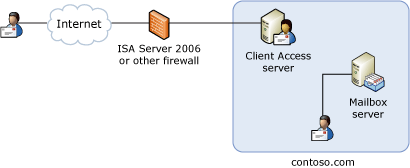
The advantages of the consolidated data center model are as follows:
- There are fewer DNS records to manage than with multiple
namespace models.
- There are fewer certificates to manage. Communications between
the Exchange Client Access server and clients can be encrypted in
several ways. The recommended method is to use a single certificate
that supports Subject Alternative Names. For more information about
certificates that support Subject Alternative Names, see Unified Communications Certificate Partners for
Exchange 2007 and for Communications Server 2007.
 Note:
Note:A Subject Alternative Name is an attribute of a digital certificate that allows the site administrator to configure a single certificate that lists all the namespaces that require a server certificate.  Note:
Note:Alternative methods for managing certificates for a consolidated data center model include a wildcard certificate, multiple certificates, and configuring SRV records appropriately. For more information about these methods, see White Paper: Exchange 2007 Autodiscover Service. - End users do not have to determine which namespace to use. All
end users use the same namespace and URL to access
Microsoft Exchange.
There are also several disadvantages to the consolidated data center model. These include the following:
- This model does not support multiple data centers.
- If regional Internet links are slow because of low bandwidth,
high latency, or high use, end users in those regions will
experience poor performance.
Single Namespace with Proxy Sites
This model consists of multiple physical sites that use a single namespace. Behind an ISA Server computer or another firewall, one of the sites has one or more Internet-facing Client Access servers. The other sites do not contain Internet-facing Client Access servers.
 Important: Important: |
|---|
| Installing a Client Access server in a perimeter network is not supported. |
The following figure illustrates this model.
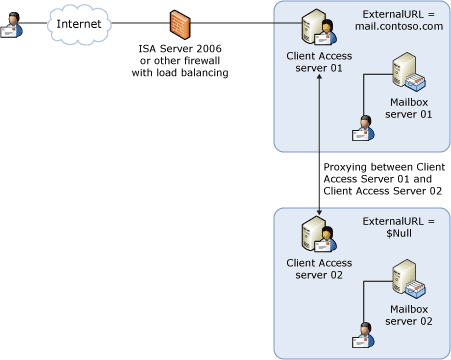
 Caution: Caution: |
|---|
| This model is not recommended if all sites have Internet connectivity. If your topology uses multiple Active Directory sites that have Internet connectivity and are not in close proximity, a regional namespace model is recommended. |
The advantages of this model are as follows:
- There are fewer DNS records to manage than with multiple
namespace topologies. This reduces operational complexity.
- There are fewer certificates to manage. Communications between
the Client Access server and clients can be encrypted by using a
single certificate that supports Subject Alternative Names.
- End users do not have to determine which namespace to use. All
end users use the same namespace and URL to access
Microsoft Exchange.
There are also several disadvantages to deploying a single namespace with proxy sites. These include the following:
- A high percentage of users will access their Mailbox server
through proxying. If a user connects to a Client Access server that
is not in the same physical site as their Mailbox server, they will
be proxied to a Client Access server that is in the same physical
site as their Mailbox server. Because of the added proxying, WAN
link costs will increase and performance will not be optimal. The
effect on performance depends on the distance between the two
physical data centers and the numbers of proxied connections.
- Access to Windows SharePoint Services libraries and
Windows file shares is not possible when users connect to a Client
Access server that is not within the same site as their Mailbox
server. The failure occurs because access to
Windows SharePoint Services libraries and Windows file
shares requires the user's user name and password. In a
proxying scenario, communication to the
Windows SharePoint Services libraries and Windows file
shares is performed through the system account of the Client Access
server. This account is not aware of the user's user name and
password.
- Clients that use the POP3 or IMAP4 protocols will be unable to
access their mailbox if the Client Access server they connect to is
not in the same site as their Mailbox server. POP3 and IMAP4
connections cannot be proxied between sites.
 Important:
Important:It is necessary to configure the target virtual directories on each Client Access server in the site being proxied to for Integrated Windows authentication.
Single Namespace with Multiple Sites
This model consists of multiple physical sites that use a single namespace. There are two deployment options for this model. You can use an ISA Server server in front of one or more sites or use a Client Access server proxy site. There can be one or more Internet-accessible servers behind each site. This model also requires a load balancing solution that splits the incoming traffic equally between the Internet-facing sites.
 Important: Important: |
|---|
| Installing a Client Access server in a perimeter network is not supported. |
Deployment with an ISA Server
The following figure illustrates deploying this model behind an ISA Server or other firewall.
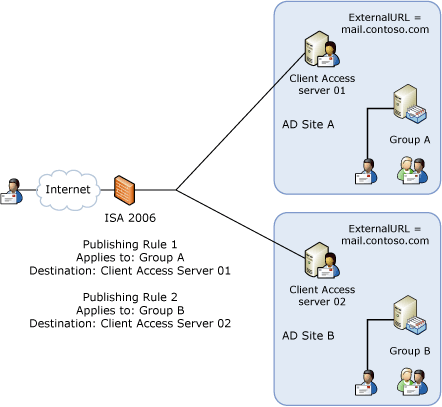
In the configuration shown in the figure, ISA Server performs pre-authentication of the connection in order to determine the client's group membership. Traffic is then forwarded to the correct site based on the configured publishing rules.
The advantages of this model are as follows:
- There are fewer DNS records to manage than with multiple
namespace models. This reduces operational complexity.
- There are fewer certificates to manage. Communications between
the Client Access server and clients can be encrypted by using a
single certificate that supports Subject Alternative Names. The ISA
Server server could be configured to use an external, trusted
certificate from a recognized provider. The traffic between the ISA
Server server and the Client Access servers could be secured using
an internally generated certificate.
- End users do not have to determine which namespace to use. All
users use the same namespace and URL to access
Microsoft Exchange.
- Mailboxes can be moved between sites without external namespace
changes. This provides flexibility for administrators who want to
load balance traffic between sites without changing client
configuration.
- A regional namespace can be added at a later stage, if
required. This same model can be repeated in another location using
a different external URL.
- ISA Server 2006 forms based authentication can be customized to
suit an organization's specific requirements.
The disadvantages to deploying this model include the following:
- Wide Area Network (WAN) use will likely increase. The amount of
increase depends on the physical location of the ISA Server
server.
- ISA Server must be deployed and configured correctly.
- Group memberships must be managed to ensure traffic is
forwarded to the correct site. By default, Recipient Administrators
cannot create security groups, so Active Directory delegation must
be configured so that dedicated Exchange Administrators can create
and update group membership. Using groups creates an additional
operational overhead that must be taken into account when new
mailboxes are created or moved. Placing a Global Catalog server
close to the ISA Server server is the recommended way to avoid
having unnecessary authentication requests travel over the WAN.
 Important:
Important:We do not recommend deploying a topology that has a single namespace and multiple Active Directory sites. If your topology uses multiple Active Directory sites, we recommend that you use a regional namespace model.  Note:
Note:To deploy a single namespace with multiple sites, you must clear the ExternalURL values for the virtual directories on the Internet-facing Client Access servers if you want to disable redirection and enforce proxying.
Deployment with a Client Access Server Proxy Site
The following figure illustrates this model.
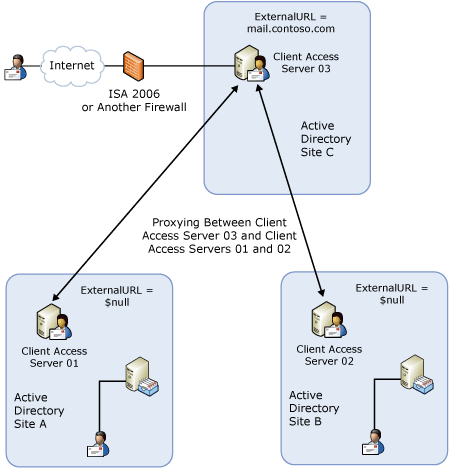
In this model, all client connections that originate externally go to Active Directory Site C. The connections are then proxied to the site that contains the user's mailbox by the Client Access server in Site C.
The advantages to this model are as follows:
- There are fewer DNS records to manage than with multiple
namespace models. This reduces operational complexity.
- There are fewer certificates to manage. Communications between
the Client Access server and clients can be encrypted by using a
single certificate that supports Subject Alternative Names. ISA
Server can be configured to use an external, trusted certificate
from a recognized provider and traffic between the ISA Server and
Client Access servers can be secured using a certificate that is
internally generated.
- End users do not need to determine which namespace to use. All
end users use the same namespace and URLs to access Microsoft
Exchange. If split DNS is configured, this model could also be used
to unify an internal namespace. If split DNS is not configured, all
internal client requests will reach the firewall and be forwarded
appropriately.
- Mailboxes can be moved between sites without the namespace
being changed from an external user's perspective. This provides
flexibility for administrators who want to load balance between
sites. It is also useful when a disaster occurs and the entire
service must be moved between sites, because the client
configuration does not need to be changed.
- A regional namespace can be added at a later stage, if
required. This same model can be repeated in another location,
using a different external URL.
The disadvantages of this model are as follows:
- WAN utilization will likely increase and depends on the
physical location of the Client Access servers in the
Internet-facing site.
- Additional Client Access servers must be deployed and
configured correctly.
- All users will access their mailbox through proxying. When the
user connects to a Client Access server in Site C, it is not in the
same Active Directory site as their Mailbox server. They will be
proxied to a Client Access server that is in the same Active
Directory site as their Mailbox server. Performance will not be
optimal due to the additional proxying. The effect on performance
depends on the distance between the two physical sites.
- Access to Windows SharePoint Services libraries and Windows
file shares is not possible when users connect to a Client Access
server that is not within the same site as their Mailbox server.
This is because access to Windows SharePoint Services libraries and
Windows file shares requires the user's user name and password. In
a proxying scenario, communication to Windows SharePoint Services
libraries and Windows file shares is performed through the Exchange
system account. This account is not aware of the user's user name
and password.
- Clients that use the POP3 or IMAP4 protocols will be unable to
access their mailbox if the Client Access server they connect to is
not in the same site as their Mailbox server. POP3 and IMAP4 access
cannot be proxied between sites.
 Important:
Important:The ExternalURL property on each virtual directory in a site that contains user mailboxes must be set to $null.  Important:
Important:Client Access servers do not support multiple levels of proxying. Each site that contains user mailboxes must be accessible to the Client Access servers in the dedicated proxy site.  Note:
Note:Additional network configuration might be required if multiple locations are used. This can include configuring hardware load balancers, multiple DNS records, and route redundancy. The physical deployment will vary based on your organization's network topology.
Regional Namespaces
The multiple site model that uses a different namespace for each site is known as a regional namespace model. The following figure illustrates the regional namespace model.
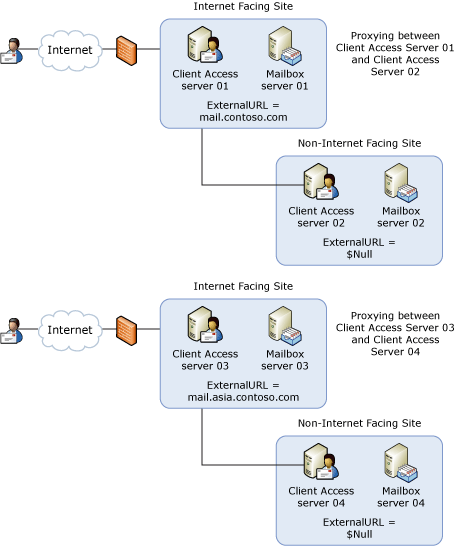
The advantages of this model are as follows:
- Proxying will be reduced because a larger percentage of users
will be able to connect to a Client Access server in the same
Active Directory site as their Mailbox server. This will
improve the end-user experience and performance. Users who have
mailboxes in a site that does not have an Internet-facing Client
Access server will still be proxied.
The disadvantages to this model are as follows:
- Multiple DNS records must be managed.
- Multiple certificates must be obtained, configured, and
managed.
- Managing security is more complex because each Internet-facing
site requires an ISA Server computer or other firewall.
- Each user must connect to their own regional namespace. This
may result in additional help desk calls and training.
 Important: Important: |
|---|
| The regional namespace model is recommended for any topology that involves multiple Active Directory sites that have their own Internet connectivity. |
Multiple Forests
This model consists of multiple forests with multiple namespaces. An organization that uses this model could be made up of two partner companies, Contoso and ContosoOnline. Namespaces might include mail.usa.contoso.com, mail.europe.contoso.com, mail.asia.contosoonline.com, and mail.europe.contosoonline.com.
We recommend that you implement a regional namespace model for each forest to provide the highest level of performance for end users. Multiple certificates must be managed for each forest.
 For More Information
For More Information
For more information about namespace planning and its effects on Exchange Server security, see the following topics:

