Applies to: Exchange Server 2007 SP3, Exchange Server
2007 SP2, Exchange Server 2007 SP1, Exchange Server 2007
Topic Last Modified: 2009-04-20
Microsoft Exchange Server 2007 supports a server architecture that distributes server tasks among different server roles. In this kind of architecture, a computer that is running Exchange Server 2007 that has the Unified Messaging server role installed accepts incoming calls. The Unified Messaging server then routes the messages to the appropriate server for processing. This could be the Client Access server, the Mailbox server, or the Hub Transport server. The server that has the Hub Transport server role installed was formerly known as a bridgehead server.
This topic describes the relationship between the Exchange Server 2007 Unified Messaging servers on a typical network and the telephony components in an organization.
 Unified Messaging Topology That
Has a Single PBX
Unified Messaging Topology That
Has a Single PBX
Figure 1 illustrates an Exchange Server 2007 Unified Messaging topology that contains a single Private Branch eXchange (PBX).
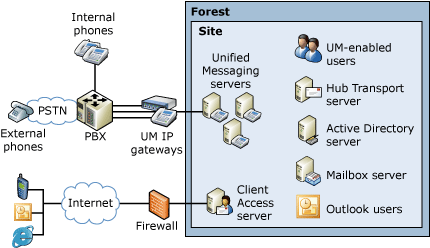
 Unified Messaging Topology That
Has Multiple PBXs
Unified Messaging Topology That
Has Multiple PBXs
Figure 2 illustrates an Exchange Server 2007 Unified Messaging topology that contains multiple PBXs.
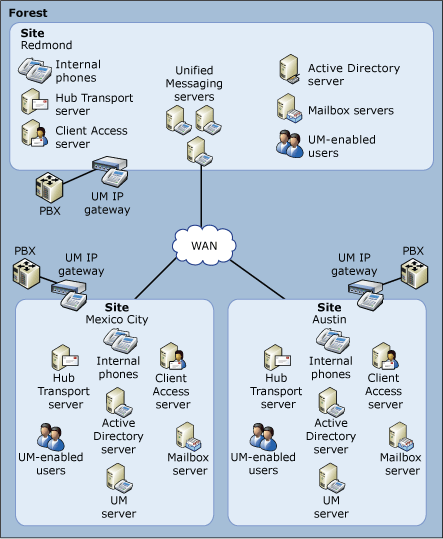
Figure 3 illustrates centralized management system for an Exchange Server 2007 Unified Messaging topology that contains multiple PBXs. This configuration enables the placement of all Unified Messaging servers in a single location. IP gateways are deployed in each branch office, and replace the legacy voice messaging system for each branch office. Because IP gateways are close to PBX, the Hub Transport, Client Access and the Mailbox servers can be removed from both the Mexico City and the Austin sites.
 Note: Note: |
|---|
| The roundtrip time between the gateway and UM servers should not be more than 1 second. |

For More Information
- For more information about Unified Messaging, see Unified
Messaging.
- For more information about Unified Messaging concepts, see
Overview of
Unified Messaging Components.
- For more information about telephony concepts, see Overview of Telephony
Concepts and Components.
- For more information about how to deploy
Exchange Server 2007 Unified Messaging, see Post-Installation
Tasks.

