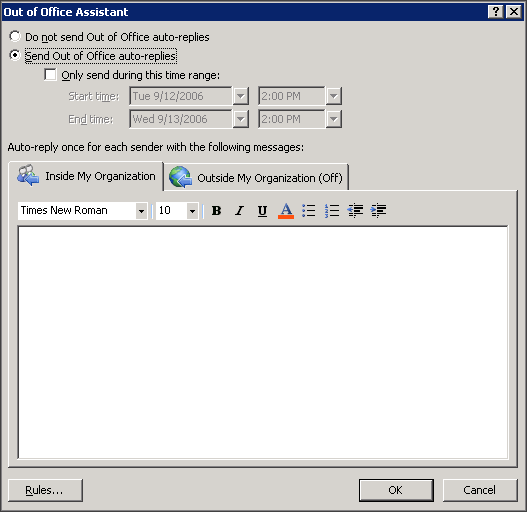Applies to: Exchange Server 2007 SP3, Exchange Server
2007 SP2, Exchange Server 2007 SP1, Exchange Server 2007
Topic Last Modified: 2006-09-12
This topic explains how to use the Out of Office Assistant in Microsoft Office Outlook 2007 to turn on and turn off out-of-office replies.
 Procedure
Procedure
To use Outlook
2007 to turn on and turn off Out-of-Office replies
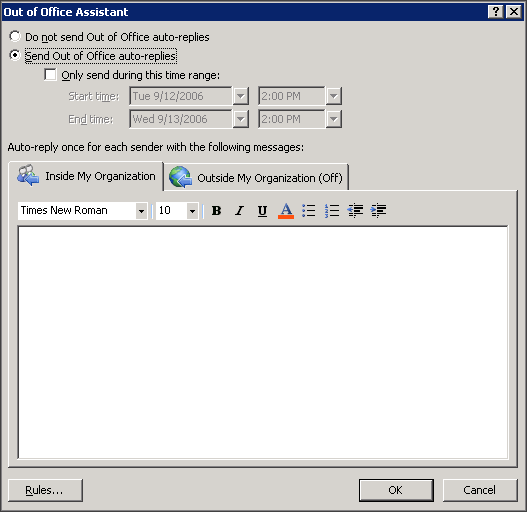
-
On an Outlook 2007 client computer, on the Tools menu, click Out of Office Assistant.
-
In Out of Office, perform the appropriate task:
- To turn on out-of-office replies, click Send Out of Office
auto-replies, and then customize your auto-reply messages.
- To turn off out-of-office replies, click Do not send Out of
Office auto-replies.
- To turn on out-of-office replies, click Send Out of Office
auto-replies, and then customize your auto-reply messages.