Applies to: Exchange Server 2007 SP3, Exchange Server
2007 SP2, Exchange Server 2007 SP1, Exchange Server 2007
Topic Last Modified: 2007-08-17
Unified Messaging dial plans are integral to the operation of Microsoft Exchange Server 2007 Unified Messaging and are required to successfully deploy Unified Messaging on your network. The following sections discuss Unified Messaging dial plans and how UM dial plans are used when you deploy Exchange 2007 Unified Messaging on your network.
 Overview of UM Dial Plans
Overview of UM Dial Plans
Although Exchange 2007 Unified Messaging has many Active Directory objects that must be created and configured during deployment, UM dial plan objects are the central component of the Unified Messaging system. A UM dial plan object is an Exchange 2007 organization-wide object that is created in Active Directory.
The Unified Messaging dial plan is an Active Directory container object that logically represents sets or groupings of Private Branch eXchanges (PBXs) that share common user extension numbers. In practical terms, users' extensions that are hosted on PBXs share a common extension number. Users can dial one another’s telephone extensions without appending a special number to the extension or dialing a full telephone number. A UM dial plan is a logical representation of a telephony dial plan.
 Note: Note: |
|---|
| A telephony dial plan is configured on a legacy PBX or IP PBX. |
For more information about telephony components, see Overview of Telephony Concepts and Components.
In Exchange 2007 Unified Messaging, the following UM dial plan topologies can exist:
- A single dial plan that represents a subset of extensions or
all extensions for an organization that has one PBX.
- A single dial plan that represents a subset of extensions or
all extensions for an organization that has multiple networked
PBXs.
- Multiple dial plans that represent a subset of extensions or
all extensions for an organization that has one PBX.
- Multiple dial plans that represent a subset of extensions or
all extensions for an organization that has multiple PBXs.
Users who belong to the same dial plan have the following characteristics:
- An extension number that uniquely identifies the user mailbox
in the dial plan.
- The ability to call or send voice messages to other members in
the dial plan by using only the extension number.
For more information about how to enable a user for Unified Messaging, see How to Enable a User for Unified Messaging.
UM dial plans are implemented in Exchange 2007 Unified Messaging to make sure that user telephone extensions are unique. In some telephony networks, multiple PBXs can exist. In these telephony networks, there could be two users in Active Directory who have identical telephone extensions. UM dial plans resolve this situation. You can put the two users into two separate UM dial plans. This makes their extensions unique.
 Note: Note: |
|---|
| A user can be a member of only one UM dial plan. You can also use a UM dial plan to establish a common set of policies for a group of users. For example, you can enable different languages for different UM dial plans, or you can enable different features for different UM dial plans. |
The following figure illustrates how Unified Messaging dial plans can be used in an organization that has a single forest and multiple physical sites.
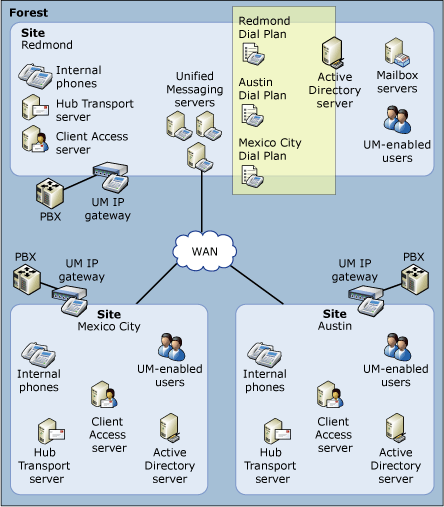
 How Dial Plans Work
How Dial Plans Work
When you integrate a telephony network together with Exchange 2007 Unified Messaging, there must be a hardware device called an IP gateway that connects your telephony network together with your IP-based network. IP gateways convert circuit-switched protocols that are found in a telephony network to a data-switched protocol such as IP. Each IP gateway in your organization is represented by a Unified Messaging IP gateway in Active Directory. For more information about UM IP gateways, see Understanding Unified Messaging IP Gateways.
Exchange 2007 Unified Messaging requires that you create at least one UM dial plan and that the UM dial plan has a UM server and a UM IP gateway associated with it. After you install the Unified Messaging server role on a computer that is running Exchange 2007, you must associate the UM server together with at least one UM dial plan. You can also associate a single UM server with multiple UM dial plans. After the UM server is associated with a UM dial plan, you must create a UM IP gateway and associate it to the UM dial plan that was created.
 Important: Important: |
|---|
| Each time that you create a UM dial plan, a UM mailbox policy will also be created. The UM mailbox policy will be named <Dial Plan Name> Default Policy. |
When you create the first UM IP gateway and specify a UM dial plan at the time that you create it, a default UM hunt group is also created. Creating and associating these objects in Active Directory enables the Unified Messaging server to receive calls from the IP gateway and then process incoming calls for users who are associated with the UM dial plan. When a call comes in to the IP gateway, it forwards the call to a UM server and the Unified Messaging server tries to match the extension number of the user to the associated UM dial plan.
 Note: Note: |
|---|
| A default UM mailbox policy is created after you create the first UM dial plan. |
For more information about how to add a Unified Messaging server to a UM dial plan, see How to Add a Unified Messaging Server to a Dial Plan.
 Types of Dial Plans
Types of Dial Plans
A Uniform Resource Identifier (URI) is a string of characters that is used to identify or name a resource. In Unified Messaging, the main purpose of a URI is to enable Voice over IP (VoIP) devices to communicate with other devices by using specific protocols. A URI defines the naming and numbering format or scheme that is used for the calling and called party information that is contained within a Session Initiation Protocol (SIP) header for an incoming or outgoing call.
The types of UM dial plans that you create in Exchange 2007 Unified Messaging will depend on the URI types that are supported by the IP gateways, PBXs or IP PBXs in your organization. When you create a dial plan, you should know the specific URI types that are supported by your PBXs or IP PBXs. There are three formats or URI types that can be configured on Unified Messaging dial plans:
- Telephone Extension
- Session Initiation Protocol (SIP) URI
- E.164
In Unified Messaging, each time that you create a dial plan, the dial plan will, by default, be created to use the telephone extension URI format type. However, you can configure the URI type when you create a dial plan by using the New Dial Plan wizard or the New-UMDialPlan cmdlet. After you create a dial plan, you will be unable to change the URI type.
Telephone Extension
The Telephone Extension URI type is the most common type of UM dial plan and is used with standard PBXs and IP gateways. When you configure a telephone extension or TelExtn dial plan, the IP gateways and IP PBXs must support the TelExtn or Telephone Extension URI type. When the IP gateway or IP PBX communicates with a Unified Messaging server that is associated with a dial plan, the dial plan must then be configured to support the Telephone Extension URI type. Generally, most PBXs today support the Telephone URI type. But the IP gateway and the UM dial plan must also support the Telephone URI type.
When a call is received by the PBX and the UM-enabled user is not available to answer the call, the PBX will forward the call to the IP gateway. In the header for the Session Initiation Protocol (SIP) packet that is received by the Unified Messaging server from the IP gateway, the calling and called party information will be listed in one of the following formats:
- Tel:512345
- 512345@<IP address>
The Telephone Extension format that is used is based on the configuration of the IP gateway.
SIP URI
SIP is a standard protocol for initiating interactive user sessions that involve multimedia elements such as video, voice, chat, and gaming. SIP is a request-to-response based protocol that answers requests from clients and responses from servers. Clients are identified by SIP URLs. Requests can be sent through any transport protocol, such as UDP or TCP. SIP determines the end system to be used for the session by selecting the communication media and media parameters.
When you create a new dial plan, you have the option of creating a SIP URI dial plan that can be used in an environment that has Office Communications Server 2007 deployed or in organizations that have IP PBXs. However, in organizations that have IP PBXs, the IP PBXs must also support SIP URIs and SIP routing.
A SIP URI is the SIP addressing scheme that is used to call another person by using SIP. In other words, a SIP URI is a user’s SIP phone number. The SIP URI resembles an e-mail address and is written in the following format: sip:<user name>@<domain or IP address>:Port. When a SIP-enabled IP PBX or an IP gateway is used to send the call to a Unified Messaging server, the device will send only the SIP URI for the calling and called party in the SIP header and will not include extension numbers.
E.164
E.164 is a standard numbering format that defines the international public telecommunication numbering plan that is used in the Public Switched Telephone Network (PSTN) and some data networks. E.164 defines the format of telephone numbers. E.164 numbers can have a maximum of 15 digits and are usually written with a plus sign (+) before the digits of the telephone number. To dial an E.164- formatted telephone number from a telephone, the appropriate international call prefix must be included in the number that is dialed. In an E.164 numbering plan for public telephone systems, each assigned number contains a country code (CC), a national destination code (NDC), and a subscriber number (SN).
When you create a new dial plan, you have the option to create an E.164 dial plan. However, if you create and configure an E.164 dial plan, the PBXs and IP PBXs must support E.164 routing. The SIP header that is received by the Unified Messaging server from an IP gateway that is associated with an E.164 dial plan will include the E.164-formatted telephone number for the calling and called party information and will be listed in the following format: Tel:+14255551234.
 VoIP Security
VoIP Security
There are several security methods that can help you protect your Unified Messaging servers and the network traffic that is sent between your IP gateways and Unified Messaging servers and between your Unified Messaging servers and other Exchange 2007 servers in your organization. You can use Mutual Transport Layer Security (MTLS) to encrypt VoIP traffic that is passed between IP gateways, IP PBXs, and other Exchange 2007 servers and the Unified Messaging servers on your network. Using MTLS to encrypt the VoIP data is the best choice for protecting this data.
Unified Messaging can communicate with IP gateways, IP PBXs, and other Exchange 2007 computers in either a secured or an unsecured mode depending on how the UM dial plan has been configured. By default, UM dial plans communicate in an unsecured mode. You can use the Get-UMDialPlan cmdlet in the Exchange Management Shell to determine the security setting for a given UM dial plan.
Unified Messaging uses the VoIP protocols Realtime Transport Protocol (RTP) and SIP to communicate with other devices and servers. When you configure the UM dial plan to use VoIP security or secured mode, the SIP signaling channel will be encrypted. The SIP signaling channel can use SIP that is encrypted by using MTLS. However, the media channels that use RTP will still use Transmission Control Protocol (TCP), which is unsecured.
 Note: Note: |
|---|
| An encrypted signaling media channel that uses Secure Realtime Transport Protocol (SRTP) will also use MTLS to encrypt the VoIP data. SRTP is unavailable in this release of the product. However, SRTP support is planned for a future release. This means that the SIP data and the media channels that are used by Exchange 2007 Unified Messaging will both be encrypted. |
New in Service Pack 1 (SP1)
Unified Messaging servers that have Exchange Server 2007 SP1 installed can communicate with IP gateways, IP PBXs, and other Exchange 2007 computers in either Unsecured, SIP Secured, or Secured mode, depending on how the UM dial plan is configured. A Unified Messaging server can operate in any mode that is configured on a dial plan because the Unified Messaging server is configured to listen on TCP port 5060 for unsecured requests and TCP port 5061 for secured requests at the same time. A Unified Messaging server can be associated with a single or multiple UM dial plans and can be associated with dial plans that have different VoIP security settings. A single Unified Messaging server can be associated with dial plans that are configured to use a combination of Unsecured, SIP Secured, and Secured modes.
By default, when you create a UM dial plan, it will communicate in Unsecured mode and the Unified Messaging servers that are associated with the UM dial plan will send and receive data from IP gateways, IP PBXs and other Exchange 2007 computers without using encryption. In Unsecured mode, neither the RTP media channel nor the SIP signaling information will be encrypted.
You can configure a Unified Messaging server to use MTLS to encrypt the SIP and RTP traffic that is sent and received from other devices and servers. When you add a Unified Messaging server to a UM dial plan and configure the dial plan to use SIP Secured, only the SIP signaling traffic will be encrypted and the RTP media channels will still use TCP, which is not encrypted. However, if you add a Unified Messaging server to a UM dial plan and configure the dial plan to use Secured mode, both the SIP signaling traffic and the RTP medial channels are encrypted. An encrypted signaling media channel that uses SRTP also uses MTLS to encrypt the VoIP data.
You can configure the VoIP security mode either when you are creating a new dial plan or after you have created a dial plan by using the Exchange Management Console or the Set-UMDialPlan cmdlet. When you configure the UM dial plan to use SIP Secured or Secured mode, the Unified Messaging servers that are associated with the UM dial plan will encrypt the SIP signaling traffic or the RTP media channels or both. However, to be able to send encrypted data to and from a Unified Messaging server, you must correctly configure the UM dial plan and devices such as IP gateways or IP PBXs must support MTLS.
For more information about VoIP security and UM dial plans, see Understanding Unified Messaging VoIP Security.
 Outlook Voice Access
Outlook Voice Access
There are two types of callers who will access the Unified Messaging system by using the subscriber access number that is configured on a UM dial plan: unauthenticated callers and authenticated callers. When a caller dials the subscriber access number that is configured on a dial plan, the caller is considered anonymous or unauthenticated until they input information including their voice mail extension and a PIN. However, the only option that is available to anonymous or unauthenticated callers is the directory search feature. After the caller inputs their voice mail extension and their PIN, they will be authenticated and given access to their mailbox. After they gain access to the system, they are using Outlook Voice Access. Outlook Voice Access is a series of voice prompts that give the caller access to e-mail, voice mail, calendar, and other information. Subscriber access lets authenticated callers navigate their personal information in their mailbox, place calls, or locate users by using dual tone multi-frequency (DTMF) or voice inputs.
 Important: Important: |
|---|
| In some companies (especially in East Asia), office telephones may not have letters on the keys of the telephone. This makes the spell-the-name feature using the DTMF interface almost impossible without a working knowledge of this mapping. By default, Exchange 2007 Unified Messaging uses the E.161 key mapping. For example, 2=ABC, 3=DEF, 4=GHI, 5=JKL, 6=MNO, 7=PQRS, 8=TUV, 9=WXYZ. When inputting the combination of letters and numbers, for example "Jim1092", the numeric digits are mapped to themselves. For an e-mail alias of "Jim1092" to be entered correctly, the user must press the numbers 5461092. Also for characters other than A-Z and 0-9 there will not be a telephone key equivalent and should not be entered. For example, the e-mail alias "jim.wilson" would be entered as 546945766. Therefore, there are 11 characters to be input, but only 10 digits will be entered by the user because the '.' does not have a digit equivalent. |
For More Information
- For more information about how to install the Unified Messaging
server role, see How to Perform a Custom
Installation Using Exchange Server 2007 Setup.
- For more information about Unified Messaging in
Exchange Server 2007, see Unified
Messaging.

