5.4 Voice Policy and PSTN Usage
Navigation: Voice Routing -> Voice Policy
1. Create a User policy by selecting New
2. Set Name: Enter a name for this Voice Policy
3. Set Calling Features:
a. Enable call forwarding : Checked
b. Enable delegation : Checked
c. Enable call transfer : Checked
d. Enable call park : Checked
e. Enable simultaneous ringing of phones : Checked
f. Enable team call : Checked
g. Enable PSTN reroute : Checked
h. Enable bandwidth policy override : Unchecked
i. Enable malicious call tracing : Unchecked
4. Set Associated PSTN Usages:
a. Select New to create a new PSTN Usage
b. Set Name: Enter a name for this PSTN Usage
c. Set Associated Routes: Select the route you created under Voice Routing -> Route
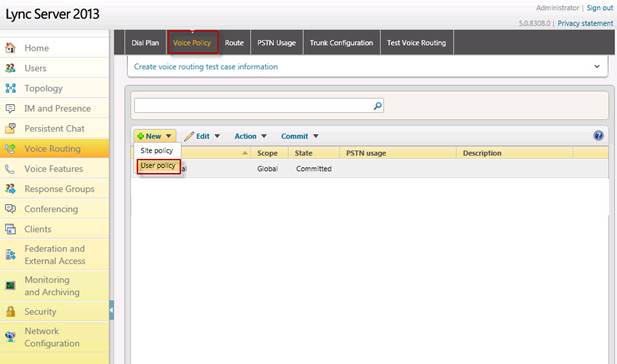
Figure 11: Voice Policy -1
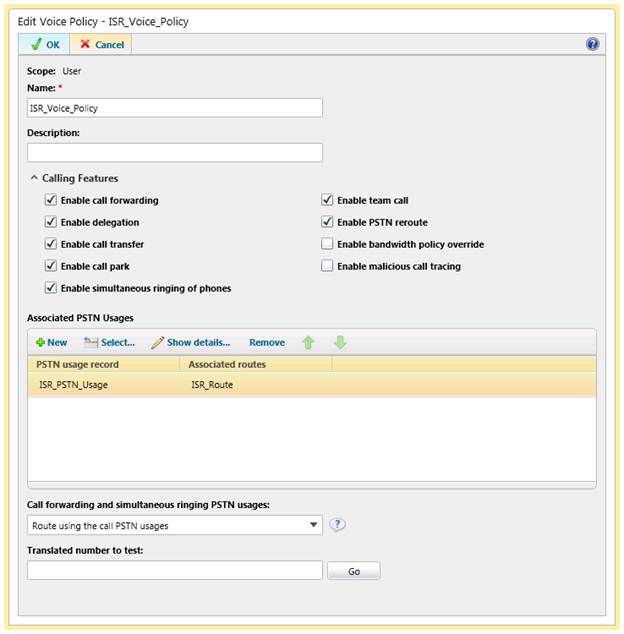
Figure 12: Voice Policy -2
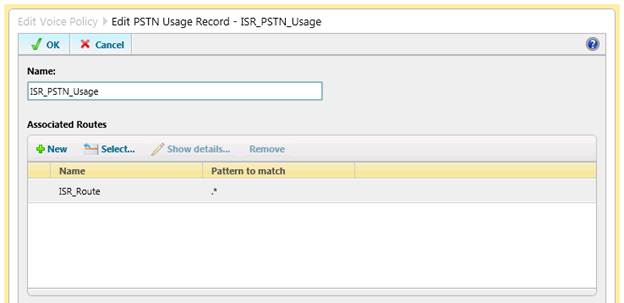
Figure 13: PSTN Usage