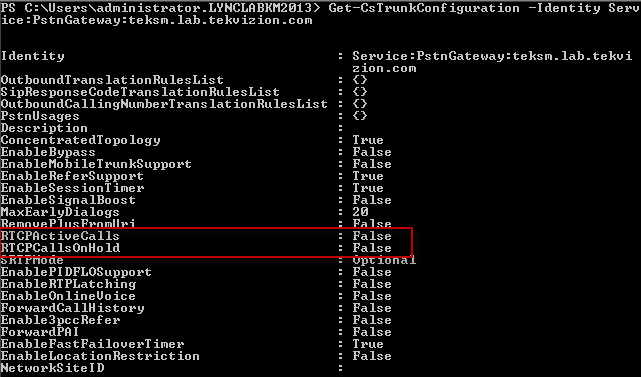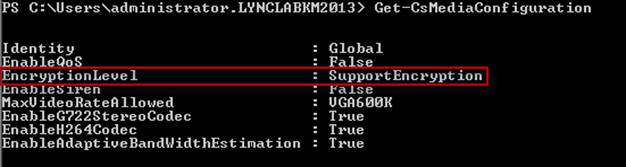6.6 Configure Media Bypass
Navigation: Network Configuration -> Global
1. UnCheck ‘Enable media bypass’ in Global setting.
2. Confirm you have also disabled media bypass in the trunk configuration
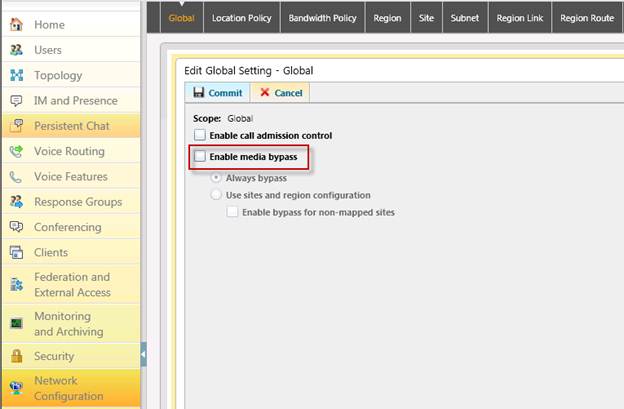
Figure 52: Media Bypass
Configure RTCP, Session Timer and Encryption level parameters through the Windows PowerShell® command line interface because they are not configurable on Lync Server Control Panel
1. RTCPCallsonHold and RTCPActiveCalls must be turned off. RTCP is a control channel that is opened and is used to monitor the network specific conditions of the RTP channel. CS1000 does not send RTCP when it receives a=inactive, so if the variables are not disabled, the Mediation Server will expect keepalives for the RTCP channel, which may cause unexpected behavior.
Set-CsTrunkConfiguration –identity <Trunk name> –RTCPActiveCalls $false –RTCPCallsonHold $false
2. SessionTimer must be enabled. Because the RTCP channel is disabled, session timers must be enabled so that calls don’t stay up indefinitely in case we don’t get proper teardown of the call.
Set-CsTrunkConfiguration –identity <Trunk name> –EnableSessionTimer $true
3. Media EncryptionLevel must be set to SupportEncryption. Since we have not setup SRTP to Avaya through Direct SIP, we need to set the media configuration’s EncryptionLevel to SupportEncryption so that SRTP will only be used if it can be negotiated. By default, this parameter is set to RequireEncryption, meaning SRTP must be used.
Set-CsMediaConfiguration –identity Global -EncryptionLevel SupportEncryption