Topic Last Modified: 2011-01-26
When you initially load the topology created in the Planning Tool into Topology Builder, you will see a few small, red X error icons, indicating that additional information is required. The information may include specifying the fully qualified domain name (FQDN) for each server in a pool, or updating the name of a SQL Server instance.
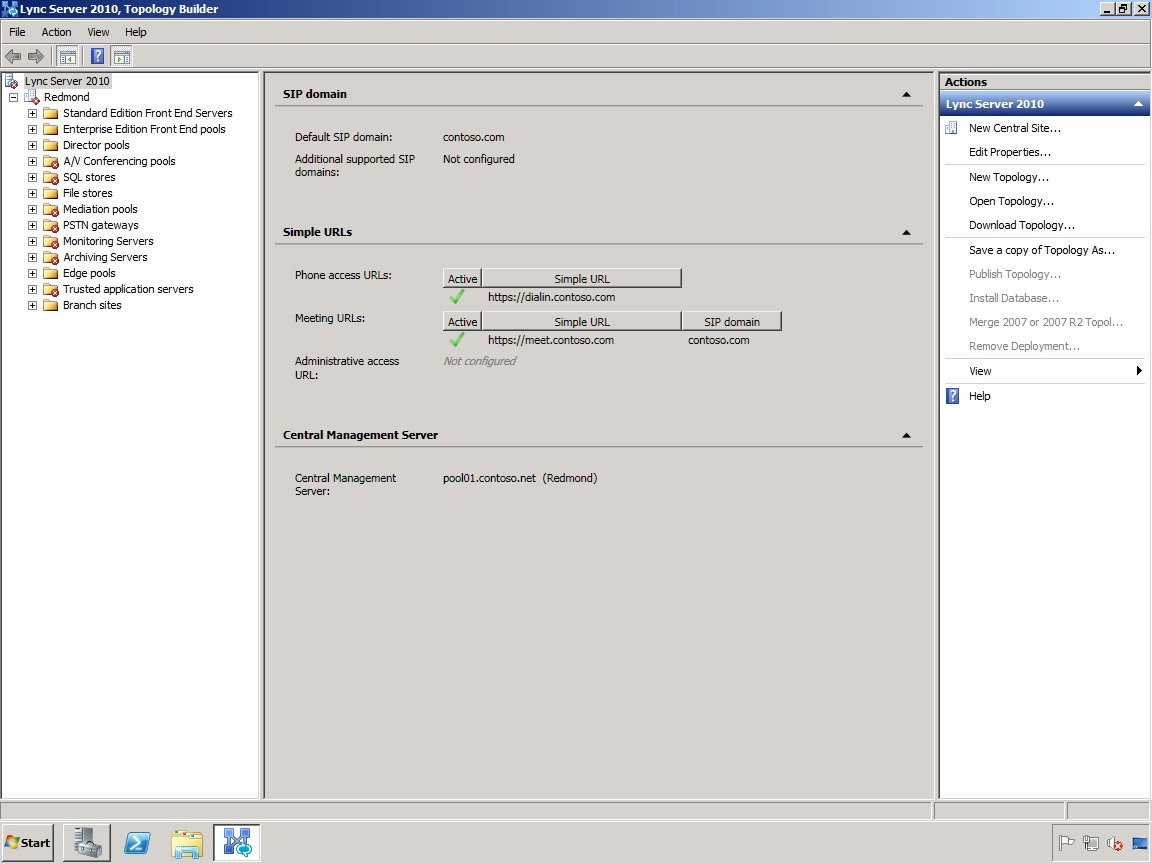
Each error must be fixed before you can successfully publish the topology. To fix the error, right-click the node or server, click Edit Properties, and then update the required information. The modifications required are listed in the following table.
Topology Builder Error Modifications Needed
| Node | Updates Required |
|---|---|
|
A/V Conferencing pools |
A/V Conferencing pool FQDN Server FQDNs for each server in the pool |
|
SQL Stores |
SQL Server instance name |
|
Mediation pools |
Mediation pool FQDN Select one public switched telephone network (PSTN) gateway as the default gateway Server FQDNs for each server in the pool |
|
PSTN gateways |
For each gateway listed, update the Gateway FQDN or IP Address |
|
Monitoring Servers |
Monitoring Server FQDN |
|
Archiving Servers |
Archiving Server FQDN |
|
Trusted application servers |
Trusted application server FQDN Server FQDNs for each server in the pool |

