Topic Last Modified: 2011-05-11
You must install the Windows Management Instrumentation (WMI) Backward Compatibility Package as a prerequisite before running the Topology Builder Merge wizard. Lync Server 2010 stores its configuration information in a Central Management store hosted on the server running SQL Server 2008 with Service Pack 1 (SP1) (required) or latest service pack (recommended), SQL Server 2008 R2, or SQL Server 2005 with Service Pack 3 (SP3) (required) or latest service pack (recommended). Microsoft Office Communications Server 2007 used the Windows Management Instrumentation (WMI) framework. The WMI Backward Compatibility Package provides Lync Server 2010 the ability to merge WMI information from Office Communications Server 2007 into the new format in Lync Server 2010.
If you attempt to run the Topology Builder Merge wizard without installing the WMI Backward Compatibility Package, you will see the following error:
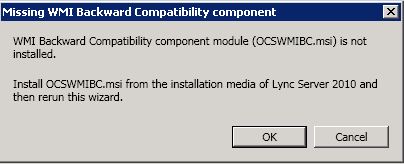
If you attempt to run the Merge-CsLegacytopology cmdlet without installing the WMI Backward Compatibility Package, you will see the following error:
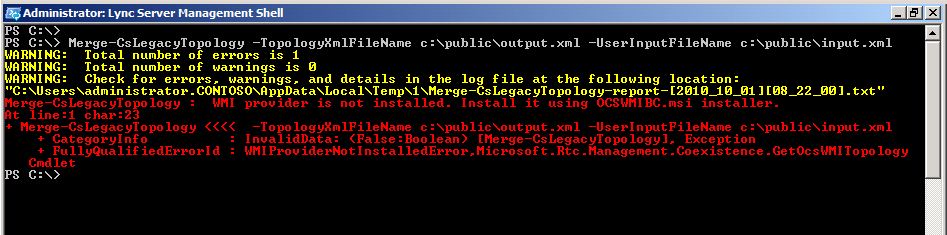
 To install the WMI Backward
Compatibility Package
To install the WMI Backward
Compatibility Package
-
On the Standard Edition server or Front End Server, log on to the computer with an account that is a member of the Administrators group.
-
From your installation media, navigate to \SETUP\AMD64\SETUP\OCSWMIBC.MSI.
-
Install OCSWMIBC.MSI.
 Important:
Important:OCSWMIBC.msi must be installed on the computer where you run the Topology Builder Merge wizard.  Important:
Important:OCSWMIBC.msi can be installed on any computer in the domain that has the Lync Server 2010 Core Components and Lync Server Management Shell installed, and has access to the Office Communications Server 2007 topology (WMI provider to Active Directory Domain Services (AD DS) and SQL Server).

