Topic Last Modified: 2011-01-29
To participate in multiparty, topic-based conversations that persist over time in Microsoft Lync Server 2010, make sure that you effectively deploy Microsoft Lync Server 2010, Group Chat. Lync Server 2010, Group Chat supports both single-server and multiple-server configurations. These configurations consist of the following Group Chat Server components and topologies.
 Group Chat Server
Components
Group Chat Server
Components
Installing the latest version of Group Chat Server involves the following components:
- Client computers running Microsoft Lync 2010 Group Chat
- One or more computers running Lync Server 2010, Group Chat and
providing the following services:
- Lookup service
- Channel service
- Web service
- Lookup service
- A computer hosting the Microsoft SQL Server back-end
database
 Note:
Note:The back-end database stores chat history data, information about categories and chat rooms that are created, user-provisioning information from Microsoft Lync Server 2010, Group Chat Admin Tool, and initial sign-in and basic configuration information about the Group Chat Server.
If compliance is required, the single-server topology must also include the following:
- The Compliance service
- A SQL Server database for compliance data, which can be the
same as the Group Chat database
To administer Group Chat Server from a separate computer (such as an administrative console), you need to install Group Chat Admin Tool on the computer. This computer must then be deployed in an Active Directory Domain Services (AD DS) domain, with at least one global catalog server in the forest root.
For details about hardware and software requirements for this version of Group Chat Server, see Technical Requirements for Group Chat Server.
 Group Chat Server
Topologies
Group Chat Server
Topologies
Lync Server 2010, Group Chat supports both single-server and multiple-server topologies. The following sections describe both of these topologies and a topology for supporting clients in a federated domain.
Single-Server Topology
The minimum configuration and simplest deployment for Lync Server 2010, Group Chat is single-server topology. This deployment requires a single computer that runs Lync Server 2010, Group Chat, a computer that hosts the SQL Server database, computers that host Lync 2010 Group Chat, and, if compliance is required, a computer that hosts the Compliance service and a database that stores the compliance data.
The following figure shows all required and optional components of a topology for a single Group Chat Server with a Compliance service and a separate compliance database.
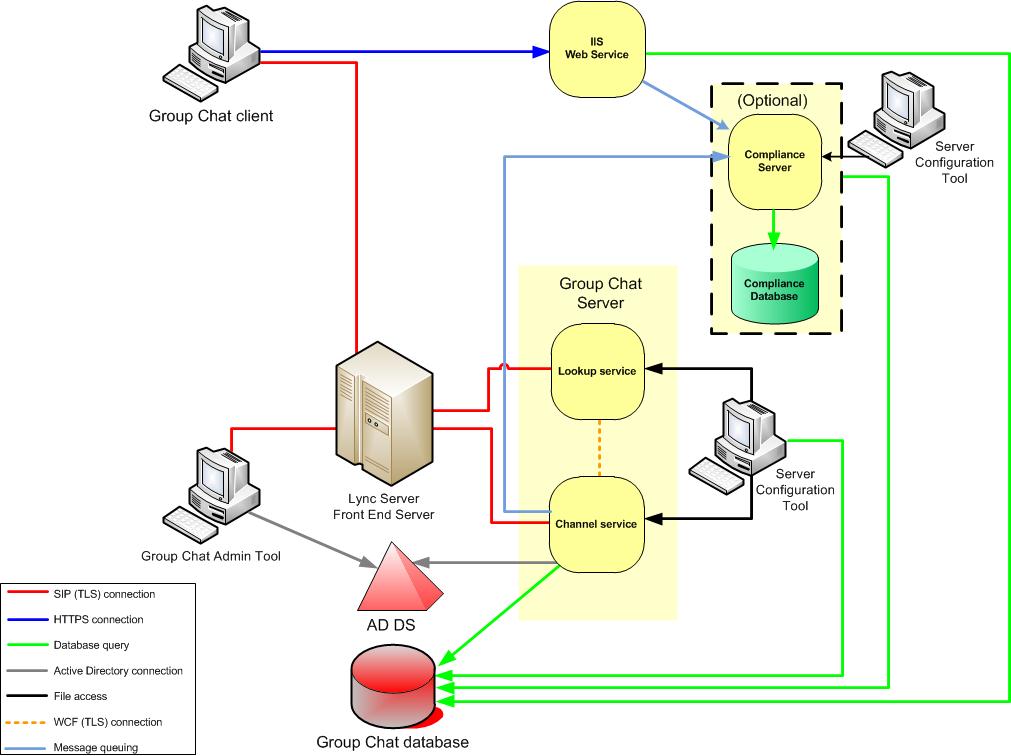
Multiple-Server Topology
To provide more capacity and increased reliability, your topology can include multiple computers running Lync Server 2010, Group Chat. The multiple-server topology can include as many as three Group Chat Servers, each of which can support as many as 20,000 users, for a total of 60,000 users. A multiple-server deployment is the same as the single-server topology, except that multiple computers host Group Chat Server.
The following figure shows all the components of a pooled topology with multiple Group Chat Servers and the optional Compliance service and separate compliance database.
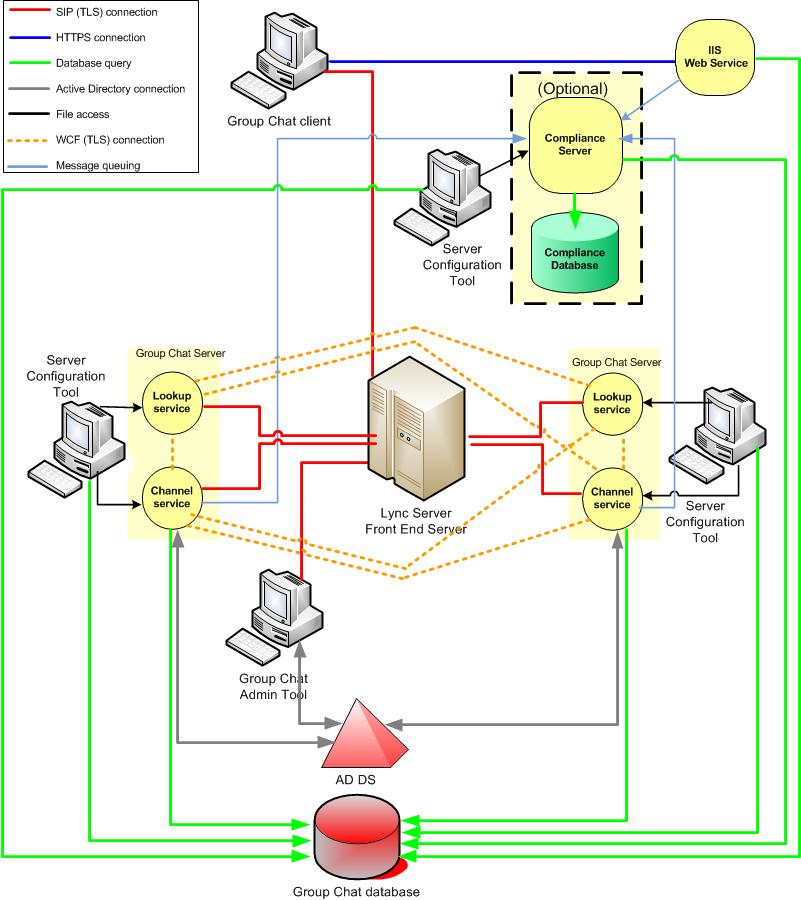
Multiple-server topologies provide pooling of server functionality. In a server pool, the Lookup services and Channel services communicate and share data. For example, chat history that was originally logged on one Channel service is available from any Channel service in the system. A file that is uploaded through one Channel service can be accessed by any Channel service.
Connecting a server to a server pool requires specification of a port. The default port is 8011. A different port can be specified during installation. You can also use the Microsoft Lync Server 2010, Group Chat Configuration tool to change it after installation.
To configure settings in a multiple-server, pooled environment, use the Group Chat Configuration tool to make it so that:
- Pool-wide settings can be configured from any server in the
pool
- Server settings can be configured only on the individual
server
 Note: Note: |
|---|
| Computers included in a pooled environment should be in the same subnet. Group Chat does not support configurations where computers are in different subnets because of the possible presence of firewalls separating the computers. |
Topology for Supporting Clients in Federated Domains
Users in federated domains can participate in group chat sessions and IM sessions in your organization, if the users in the federated domains are running Group Chat on their computers, and the federated partner has deployed the following:
- Microsoft Lync Server 2010, Standard Edition server or Front
End pool
- Microsoft Lync Server 2010, Edge Servers in the perimeter
network
It is not necessary for the federated partner to install Group Chat Server locally. This would be necessary only if the federated partner wants to host their own chat rooms. Clients in a federated domain use the Channel service and Lookup service in your enterprise, if your organization has configured Lync Server 2010 and Group Chat to support federated users.

