Topic Last Modified: 2010-11-07
The following are guidelines and best practices to consider when deploying Enterprise Voice:
- Deploy a Microsoft Lync Server 2010 Standard Edition server or
Front End pool. For details about installation, see Deploying Lync Server
2010 in the Deployment documentation.
- Work with Exchange administrators to confirm which tasks each
of you will perform to assure a smooth and successful
integration.
- Deploy the Exchange Mailbox, Hub Transport, Client Access, and
Unified Messaging server roles in each Exchange Unified Messaging
(UM) forest where you want to enable users for Exchange UM. For
details about installing Exchange server roles, see the Exchange
Server 2007 Deployment documentation at http://go.microsoft.com/fwlink/?LinkId=185789 or the
Exchange Server 2010 Planning and Deployment documentation at
http://go.microsoft.com/fwlink/?LinkId=201158
 Important:
Important:When Exchange Unified Messaging (UM) is installed, it is configured to use a self-signed certificate.
The self-signed certificate, however, does not enable Lync Server and Exchange UM to trust each other, which is why it is necessary to request a separate certificate from a certification authority that both servers trust. - If Lync Server and Exchange UM are installed in different
forests, configure each Exchange forest to trust the Lync Server
forest and the Lync Server forest to trust each Exchange forest.
Also, set the users’ Exchange UM settings on the user objects in
the Lync Server forest, typically by using a script or a
cross-forest tool such as Identity Lifecycle Manager (ILM).
- If necessary, install the Exchange Management Console to manage
your Unified Messaging servers.
- Obtain valid phone numbers for Outlook Voice Access and auto
attendant.
- If you are using a version of Exchange UM earlier than
Microsoft Exchange Server 2010 (SP1), coordinate names for Exchange
UM SIP URI dial plans and Enterprise Voice dial plans.
 Deploying Redundant Exchange UM
Servers
Deploying Redundant Exchange UM
Servers
 Important: Important: |
|---|
| We recommend that you deploy a minimum of two Exchange UM servers for each Exchange UM SIP URI dial plan that you configure for your organization. In addition to providing expanded capacity, deploying redundant Exchange UM servers provides high availability. In the event of an Exchange UM server failure, Lync Server can be configured to fail over to another Exchange UM server. |
The following example configurations provide Exchange UM resiliency.
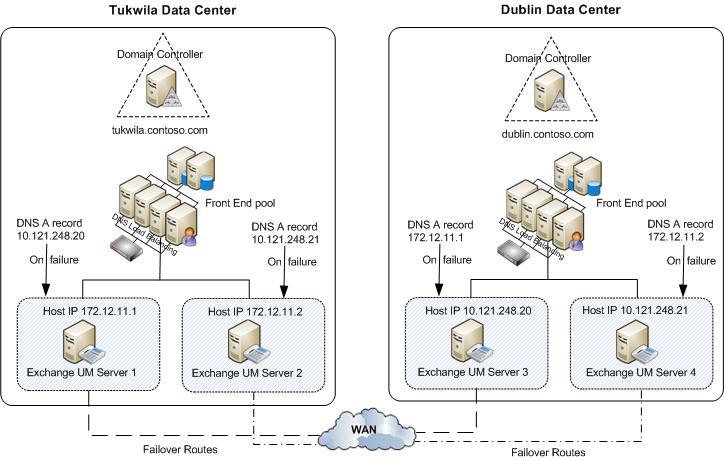
In Example 1, Exchange UM servers 1 and 2 are enabled in the Tukwila data center, and Exchange UM servers 3 and 4 are enabled in the Dublin data center. In the event of an Exchange UM outage in Tukwila, the DNS A records for servers 1 and 2 should be configured to point to servers 3 and 4, respectively. In the event of an Exchange UM outage in Dublin, the DNS A records for servers 3 and 4 should be configured to point to servers 1 and 2 respectively.
 Note: Note: |
|---|
For Example 1, you should also assign one of following
certificate on each Exchange UM server:
|
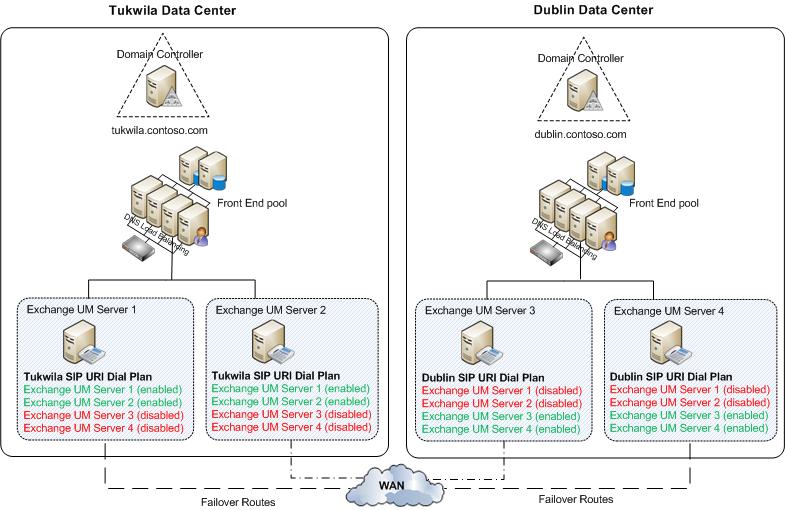
In Example 2, under ordinary operating conditions Exchange UM servers 1 and 2 are enabled in the Tukwila data center, and Exchange UM servers 3 and 4 are enabled in the Dublin data center. All four servers are included in the Tukwila users' SIP URI dial plan; however, servers 3 and 4 are disabled. In the event of an Exchange UM outage in Tukwila, for example, Exchange UM servers 1 and 2 should be disabled and Exchange UM servers 3 and 4 should be enabled so the Tukwila Exchange UM traffic will be routed to the servers in Dublin.
 Note: Note: |
|---|
| For details about how to enable or disable Unified Messaging on Exchange 2010 or higher, see: For details about how to enable or disable Unified Messaging on Exchange 2007 SP1 or higher, see: |
 See Also
See Also
