Topic Last Modified: 2011-04-04
The following figure shows the pilot pool reference topology used in this document. Lync Server 2010 is installed side by side with an existing Office Communications Server 2007 R2 installation. After merging the topologies, a few test users will be homed on Lync Server 2010 and then communicate with users who are homed on Office Communications Server 2007 R2 servers. This will show interoperability between users who are homed in different pools can continue to communicate and use the existing workloads and perimeter network infrastructure.
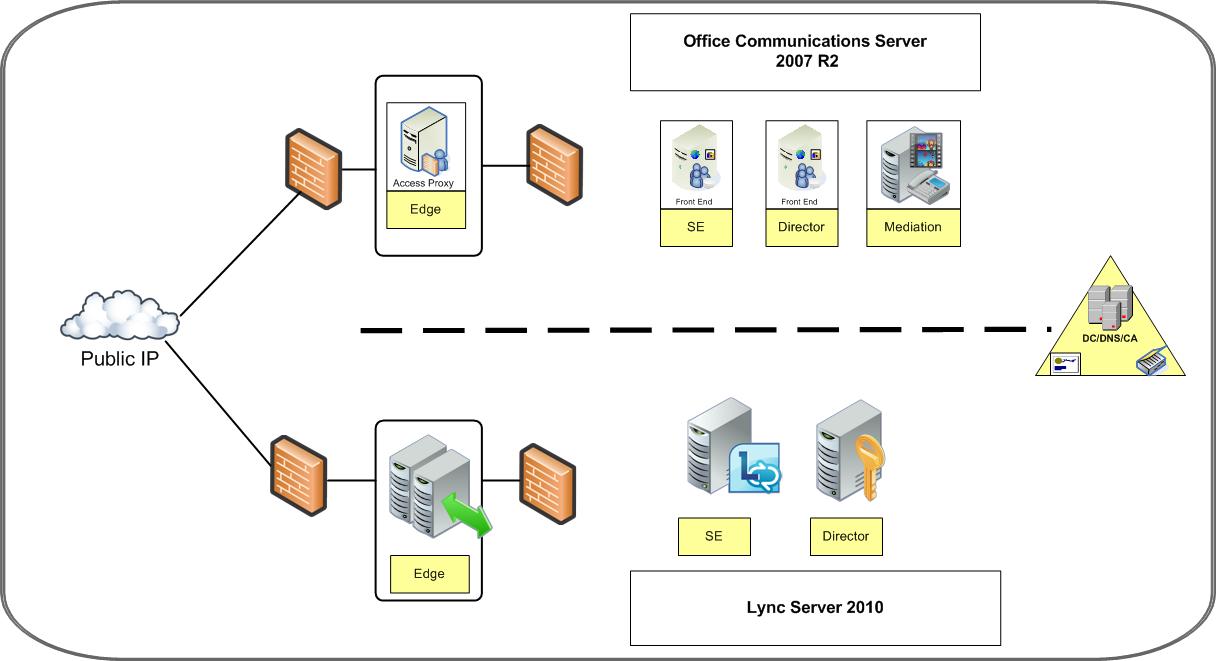
Initially a Lync Server 2010 pool is deployed in parallel with Office Communications Server 2007 R2. External traffic and federation is done through the legacy Edge Server environment. In Phase 7: Add Lync Server 2010 Edge Server and Director to Pilot Pool, the Director and Edge Server are added to the deployment.
The following table lists the fully qualified domain names (FQDNs) for the various server roles used in this topology. It is supplied solely for reference purposes.
| Server Role | Office Communications Server 2007 R2 FQDN | Lync Server 2010 FQDN |
|---|---|---|
|
Standard Edition Server |
SE-R2.CONTOSO.NET |
LYNC-SE.CONTOSO.NET |
|
Edge Server |
EDGE-R2.CONTOSO.NET |
LYNC-EDGE.CONTOSO.NET |
|
Director |
DIR-R2.CONTOSO.NET |
LYNC-DIR.CONTOSO.NET |
|
Mediation Server |
MEDSVR01.CONTOSO.NET |
Collocated on LYNC-SE.CONTOSO.NET |
 Important: Important: |
|---|
| We recommend deploying Lync Server 2010 Enterprise Edition for
deployments that require a true high-availability solution. |
 Important: Important: |
|---|
| We recommend collocating the Lync Server Mediation Server with a Lync Server Front End pool or Standard Edition server when merging an Office Communications Server 2007 R2 stand-alone Mediation Server. |

