Topic Last Modified: 2011-03-01
To be able to archive the content of IM, including conferencing content, sent through Microsoft Lync Server 2010 communications software, deploy Archiving Server, which is a server role in Lync Server. To deploy an Archiving Server, you first use Topology Builder to define it and publish the topology, and then install and configure Lync Server 2010 on the server that you want to set up as the Archiving Server.
 Supported Components
Supported Components
The Archiving Server feature includes the following components:
- Archiving agents Are installed and
activated automatically on every Front End pool and Standard
Edition server. The archiving agents capture messages for archiving
and send them to the destination queue on the Archiving Server.
Although archiving agents are activated automatically, no messages
are actually captured unless an Archiving Server is deployed and
associated with that Front End pool or Standard Edition server and
archiving is enabled. You can enable archiving at the global level,
at the site level, or for specific users.
- Archiving Server The server role that
reads the messages from the archiving agents in the Front End
Servers and then writes them to the Archiving back-end
database.
- Archiving Server back-end database The
SQL Server database that runs on SQL Server and stores the archived
messages. The database can be collocated on the same computer as
the Archiving Server, or on a different computer, as described in
this section.
For a list of hardware and software requirements for Archiving Server and the server running the Archiving Server database, see Supported Hardware and Server Software and Infrastructure Support in the Supportability documentation.
 Supported Topologies
Supported Topologies
An Archiving Server can archive messages from one or more Front End pools or Standard Edition servers. All Front End pools and Standard Edition servers in a central site and associated branch sites must use the same Archiving Server. The following figure illustrates two possible Archiving Server topologies.
Archiving Server topologies
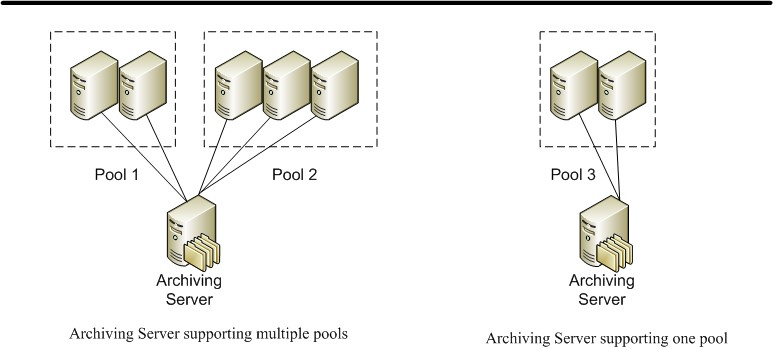
 Supported Collocation
Supported Collocation
Lync Server 2010 supports a variety of collocation scenarios, allowing you flexibility to save hardware costs by running multiple components on one physical server (if you have a small organization), or to separate components onto different servers (if you have a larger organization that needs scalability and performance). Scalability factors should certainly be considered before you decide whether to collocate Archiving Server or its database with other server roles or databases.
You can deploy the Archiving Server and the Archiving database on the same server or separate servers. You can also collocate the Archiving Server and the Archiving database with any or all of the following:
- Monitoring Server
- Monitoring database
- Back-end database of an Enterprise Edition Front End pool
- File share for Lync Server 2010.
If you collocate the Archiving database with the Monitoring database, back-end database, or both of these databases, you can either use a single SQL instance for any or all of the databases, or you can use a separate SQL instance for each database, with the following limitations:
- Each SQL instance can contain only a single back-end database,
single Monitoring database, and single Archiving database.
- The database server cannot support more than one Front End
pool, one Archiving Server, and one Monitoring Server, but it can
support one of each, regardless of whether the databases use the
same SQL instance or separate SQL instances.
For details about collocation of all server roles and databases, see Supported Server Collocation in the Supportability documentation.
 Note: Note: |
|---|
| The server hosting the Archiving Server database can host other databases. However, when you consider collocating the Archiving database with other databases, be aware that if you are archiving the messages of more than a few users, the disk space needed by the Archiving Server database can grow very large. For details about database capacity, see Technical Requirements for Archiving. |

