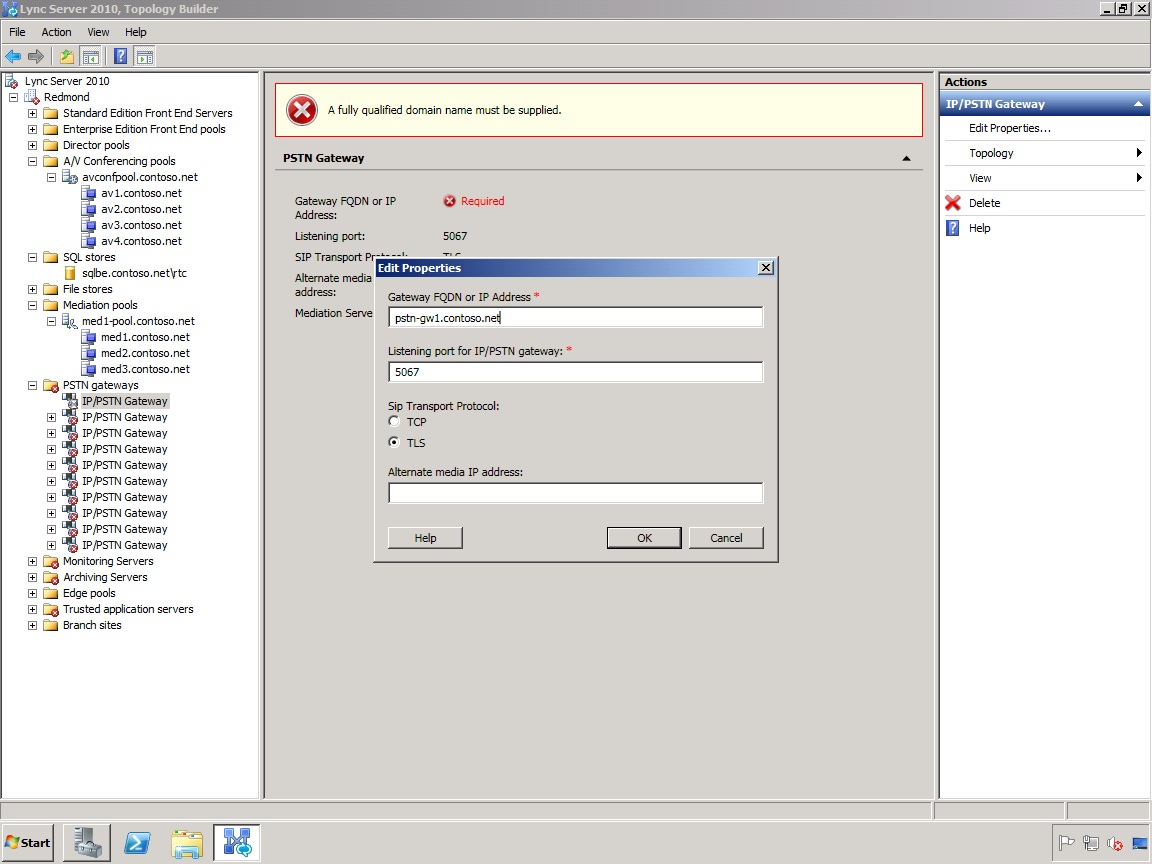Topic Last Modified: 2011-01-27
Public switched telephone network (PSTN) gateways are third-party hardware components that translate signaling and media between the Enterprise Voice infrastructure and the PSTN, either directly or through connection to SIP trunks. When modifying the topology exported from the Planning Tool into Topology Builder, the fully qualified domain name (FQDN) or IP address of each gateway is required.
 Note: Note: |
|---|
| Transport Layer Security (TLS) is the default SIP transport protocol for Lync Server 2010 and requires specifying an FQDN. Gateways using Transmission Control Protocol (TCP) as the SIP transport protocol can specify either an IP address or an FQDN. |
-
Start Topology Builder: Click Start, click All Programs, click Microsoft Lync Server 2010, and then click Lync Server Topology Builder.
-
From Topology Builder and with the Redmond.tbxml open from the previous procedure, expand the Redmond node, and then expand the PSTN gateways node.
-
For each IP/PSTN Gateway listed, right-click each gateway, and then click Edit Properties.
-
On the Edit Properties page, enter the Gateway FQDN or IP Address for each gateway, and then click OK.