Topic Last Modified: 2011-03-01
To support a resource forest topology, Lync Server 2010 must be deployed in your resource forest and configured at minimum with one-way trust between the resource forest and all user forests (such that the resource forest trusts all user forests).
 Warning: Warning: |
|---|
|
The following shows how an example organization, Contoso, configured a Front End pool in its resource forest.
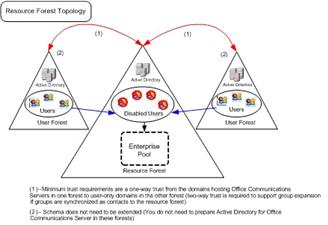
After you have deployed Lync Server in the resource forest, complete the following steps:
- Create disabled accounts with the corresponding attributes for
each user account in the user forests. This process will vary
depending on whether or not you have Microsoft Exchange Server
deployed in the resource forest where Lync Server is installed.
- Enable the disabled accounts you created for Lync Server.

