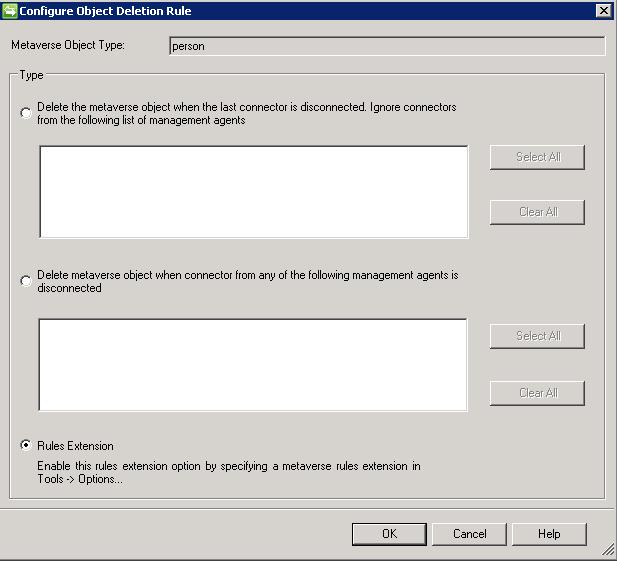Topic Last Modified: 2011-03-16
After you have configured extensions for the Lync Server 2010 Sync tool, configure the rule that determines what the identity life cycle manager server will do when a user object is deleted in a forest and how it will synchronize the deletion with the central forest. If a user object is deleted in a user forest, the corresponding contact object that is used by Lync Server in the central forest must also be deleted. Configuring the object deletion rule ensures that the identity life cycle manager server and Lync Server handle this situation correctly.
 To configure the object
deletion rule
To configure the object
deletion rule
-
On the computer running Identity life cycle manager server, start Identity Manager:: Click Start, click All Programs, click Microsoft Identity Integration Server, and then click Identity Manager.
 Note:
Note:To open Synchronization service in Forefront Identity Manager 2010: Click Start, click All Programs, click Forefront Identity Manager, and then click Synchronization service. -
Click Metaverse Designer. The Identity Manager window appears.
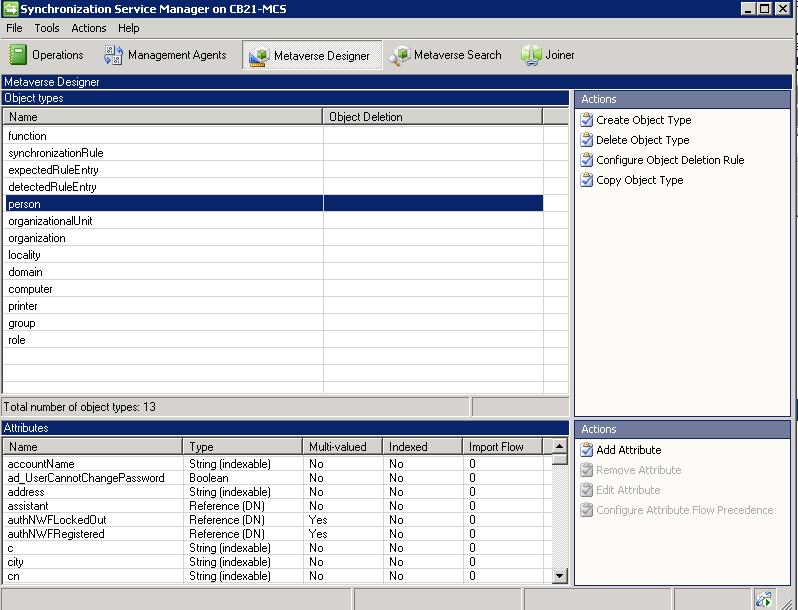
-
Under Object types, right-click person.
-
In the adjacent Actions pane, click Configure Object Deletion Rule.
-
In the Configure Object Deletion Rule dialog box, click Rules Extension, and then click OK.