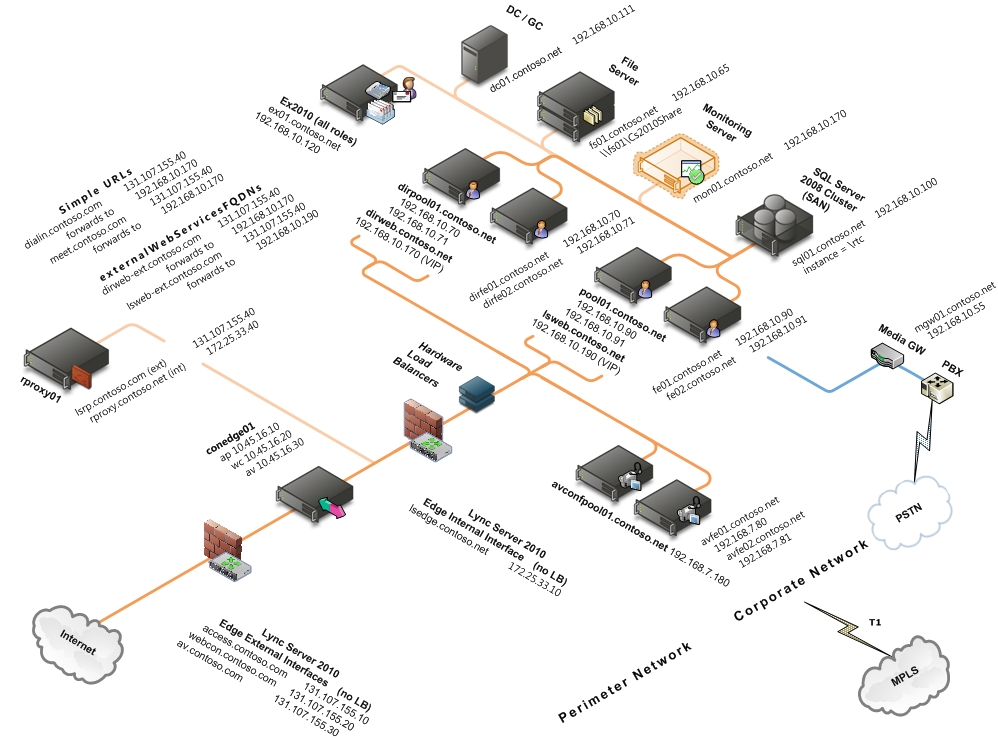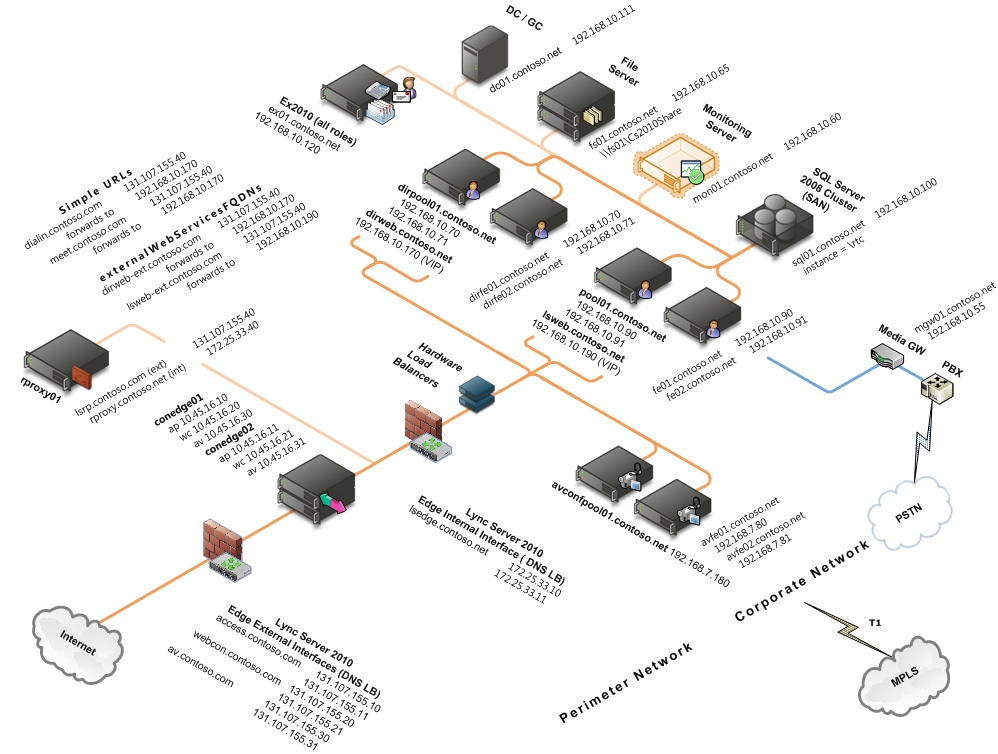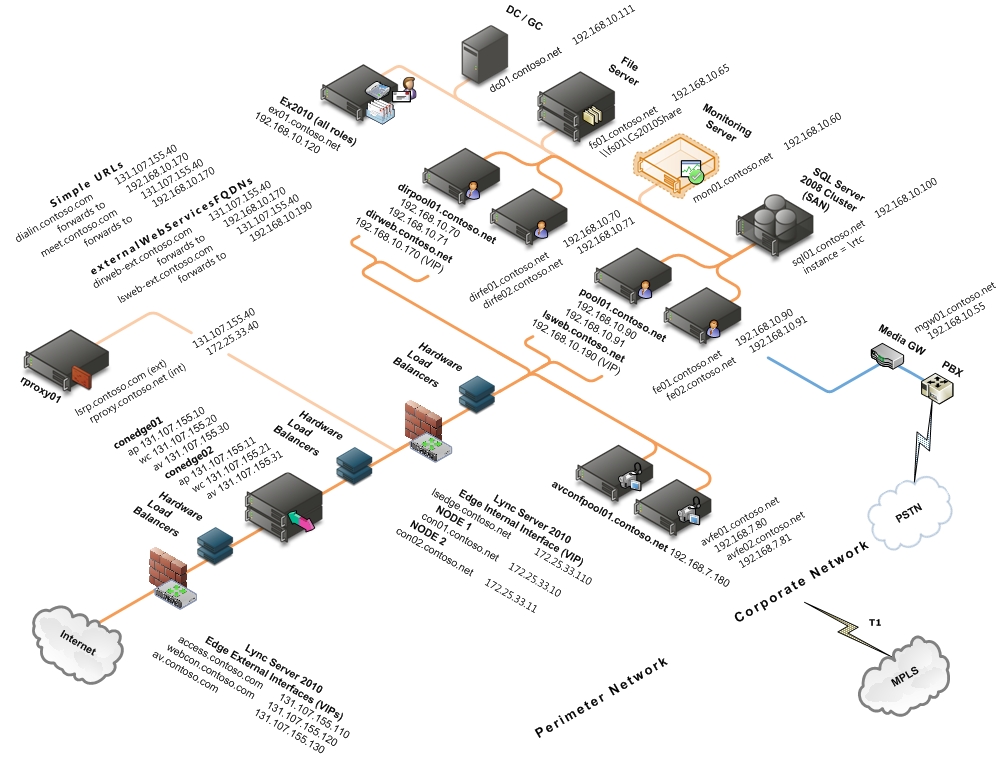Topic Last Modified: 2011-01-25
In Microsoft Lync Server 2010 communications software, you can run the Microsoft Lync Server 2010, Planning Tool without documenting your existing and proposed IP addresses and Edge Server fully qualified domain names (FQDNs), but it is significantly harder to do so without causing configuration errors. For example, if coexistence is required for a period of time, a common mistake is to reuse FQDNs from an existing Edge deployment for your Lync Server 2010 Edge deployment. By having the existing and proposed IP addresses and FQDNs written down in a spreadsheet, table, or other visual form, you help prevent setup problems during installation.
 Note: Note: |
|---|
| After you have run the Planning Tool and exported it to Topology Builder, it cannot be modified. You have to start over. By documenting your Edge environment beforehand, you avoid losing this information. |
Therefore, the recommended approach is to use the following data collection template, which corresponds to your Edge topology, to gather the various FQDN and IP addresses that you will need to enter into the Planning Tool. By documenting the current and proposed configuration, you can put the values in the proper context for your production environment. And, you are forced to think about how you will configure coexistence and new features such as simple URLs, file shares, dedicated A/V Conferencing Servers, and DNS load balancing.