Topic Last Modified: 2011-02-27
When you use Topology Builder to deploy conferencing, you are asked whether to deploy the A/V Conferencing Servers as a separate pool or to collocate this functionality on the Front End pool. Deploying A/V Conferencing in a separate pool requires more physical servers, but improves A/V performance and quality.
We recommend the following:
- If you have fewer than 10,000 users at a site, you may
collocate A/V conferencing with the Front End Servers.
- If you have more than 10,000 users at a site and you are
deploying A/V conferencing, we recommend that you deploy A/V
Conferencing Servers in a separate pool. This pool should have one
A/V Conferencing Server for every 20,000 users at the site. This
number is based on the assumption of 5% of users in concurrent A/V
conferences. If concurrent A/V conference usage in your
organization is more or less than 5%, you can use one A/V
Conferencing Server per 1,000 concurrent A/V conferencing
users.
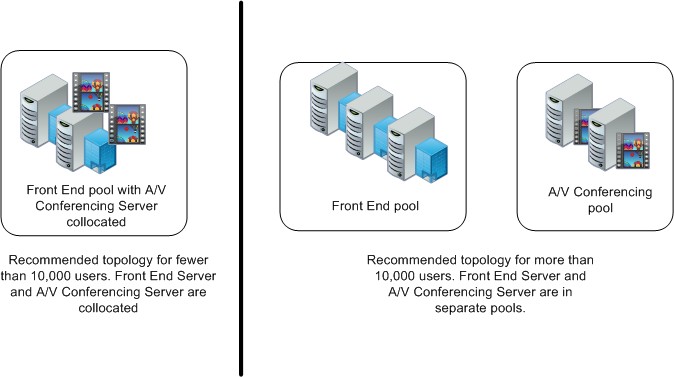
Each site can have one A/V Conferencing pool. This pool can support multiple Front End pools at that site. There is no limit on the number of servers in an A/V Conferencing pool.
If you are planning not to enable your users to use A/V Conferencing, then choose to collocate the server functionality. Because there will be no such conferences, there will be no extra load on the Front End Servers.
The server functionality for Data Conferencing is always located on the Front End Servers. The load of data conferencing is included in the Front End Server guidelines. You can home up to 80,000 users per pool, and need to deploy one Front End Server for each 10,000 users homed in the pool, plus an additional Front End Server to maintain performance if one server is unavailable. A Front End pool can include up to ten servers.

