Topic Last Modified: 2012-09-29
The Define New Office Web Apps Server wizard defines a new Office Web Apps Server in your deployment. You fill in the following information:
Office Web Apps Server FQDN: Type the fully qualified domain name of the server that will host the Office Web Apps Server
Office Web Apps Server discovery URL: Type the full uniform resource locator (URL) of the Office Web Apps Server
 Tip: Tip: |
|---|
The default behavior of the Office Web Apps Server discovery
URL is to create the URL based on the FQDN of the Office Web
Apps Server in the format: https://<FQDN of the Office Web
Apps Server/hosting/discovery . In most cases you will not
need to change the default format. You may need to change the
default format in the event that the Office Web Apps Server and the
Office Web Apps Server discovery URL must be different. For
example, your Office Web Apps Server is placed in the perimeter
network and will have a different URL based on the location. |
Office Web Apps Server is deployed in an external network (that is, perimeter/Internet): Select the check box if your Office Web Apps Server is placed outside of your internal firewall, such as the perimeter network, external network, or other network zone that is not the same as your internal network.
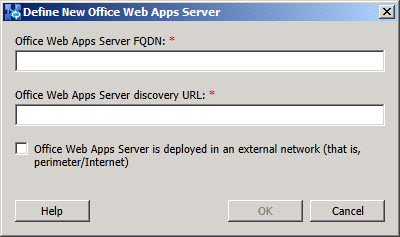
 See Also
See Also

