Topic Last Modified: 2013-07-05
The following cmdlets can be used to manage federation with external domains and with public instant messaging (IM) providers:
| Cmdlet | Description |
|---|---|
|
Allows users to communicate with all domains except for those specified on the blocked domains list. Federation is a service that enables users to exchange IM and presence information with users from other domains. Typically, administrators use allowed and blocked lists to specify the outside domains that users can communicate with. |
|
|
Limits user communication to a specified collection of domains. Users will be allowed to communicate only with domains that appear on the allowed domains list. |
|
|
Modifies the allowed or blocked domain lists. |
|
|
Get-CsTenantFederationConfiguration |
Enables and disables federation with other domains and federation with public providers. |
|
Get-CsTenantHybridConfiguration |
Assigns the appropriate values to hybrid configuration settings. In a hybrid or "split domain" deployment, an organization has some users with accounts homed on Lync Online while simultaneously having other users with accounts homed on Lync Server 2013. By default, users homed on Lync Online do not have access to the complete range of capabilities offered by Enterprise Voice. To provide Lync Online users with access to these Enterprise Voice capabilities, administrators need to assign the appropriate values to hybrid configuration settings. These values can be managed only by using the CsTenantHybridConfiguration cmdlets. |
|
Manages federation with public providers. Public providers are organizations that provide SIP communication services for the general public. When you establish a federation relationship with a public provider, you effectively establish federation with any user who has an account hosted by that provider. |
You can also manage federation settings, for both federated domains and for public providers, by using the Lync Online admin center:
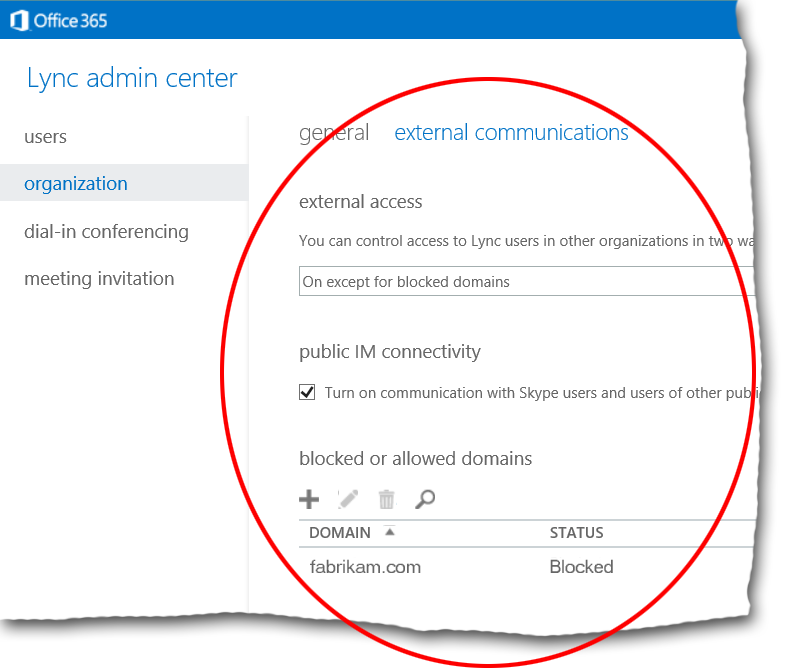
 See Also
See Also

