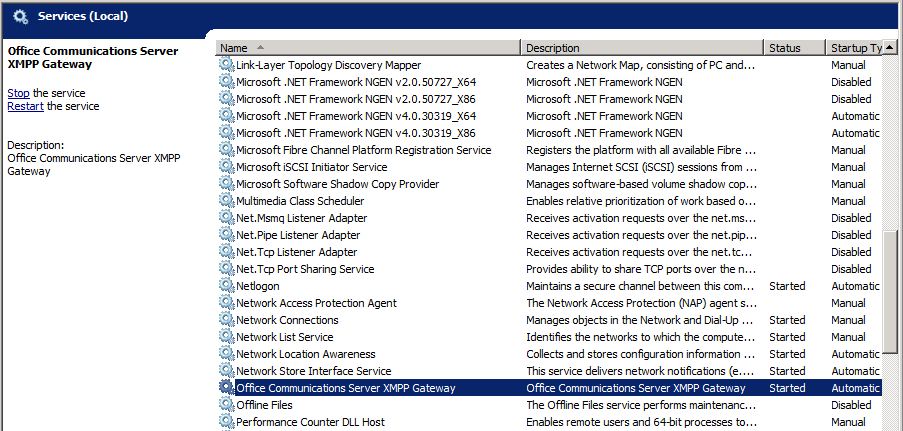Topic Last Modified: 2012-10-16
Prior to deploying Lync Server 2013 in a coexistence state with Office Communications Server 2007 R2, you need to verify the Office Communications Server 2007 R2 services are configured and started.
Verify the Pool is started using the Office Communications Server 2007 R2 Administrative Tool-
Open the Office Communications Server 2007 R2 administrative tool.
-
Expand the Forest node, expand the Standard Edition Servers or Enterprise pools node, and then expand the pool or server name.
-
Ensure that the services are running on the Standard Edition server or Enterprise pool.
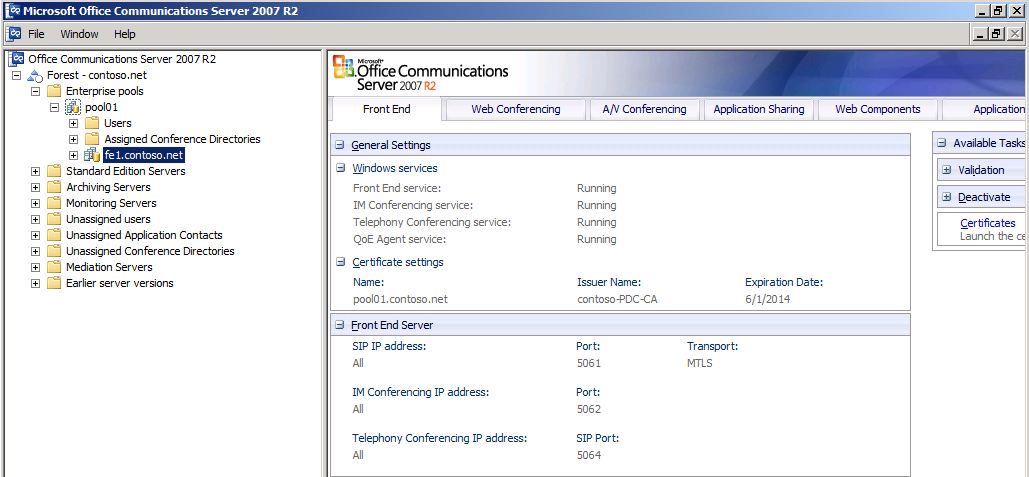
-
Open the Office Communications Server 2007 R2 administrative tool.
-
Expand the Forest node, expand the Standard Edition Servers or Enterprise pools node, and then expand the pool or server name.
-
Click Users.
-
Verify the list of Office Communications Server 2007 R2 users.
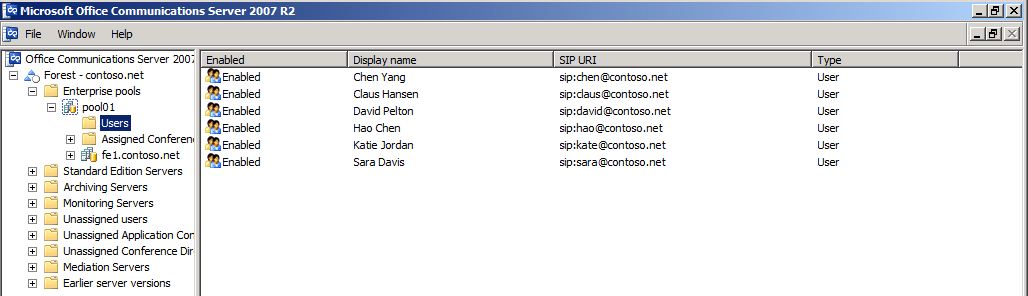
-
From the legacy XMPP server, navigate to the Administrative Tools\Services applet.
-
Verify that the Office Communications Server XMPP Gateway service is started.