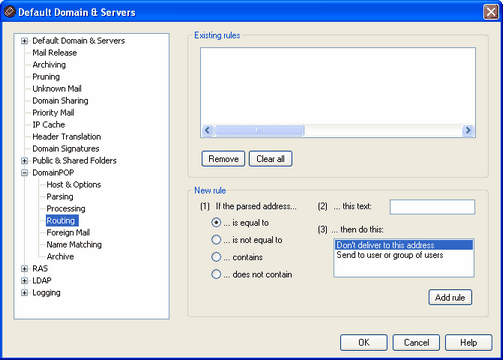
Existing Rules
This list shows you the rules that you have created and will be applied to your messages.
Remove
Select a rule from the list and then click this button to delete it.
Clear all
This button removes all existing rules.
New Rule
(1) If the parsed address...
Is equal to, is not equal to, contains, does not contain
This is the type of comparison that will be made when an address is compared to this routing rule. MDaemon will search each address for the text contained in the "...this text" option below and then proceed based upon this option's setting does the address's complete text match exactly, not match exactly, contain the text, or not contain it at all?
(2) ...this text:
Enter the text that you want MDaemon to search for when scanning the addresses.
(3) ...then do this:
This option lists the available actions that can be performed if the result of the rule is true. You can choose from the following actions:
Don't deliver to this address - Selecting this action will prevent the message from being delivered to the specified address.
Send to user or group of users - Selecting this action will open dialog on which you can designate a list of email addresses that should receive a copy of the message being processed.
Add rule
After setting the new rule's parameters, click Add rule to add it to the list of rules.