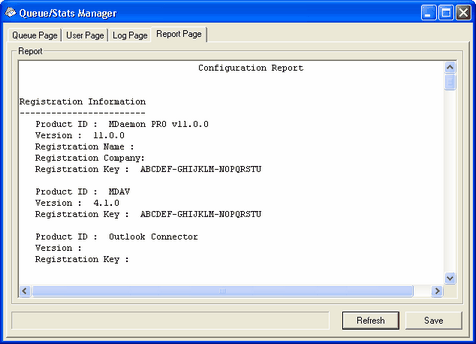
Report
When the Report Page is clicked, a comprehensive report will be produced that lists every setting within MDaemon in an easily readable text format. This feature greatly decreases the amount of time needed by an administrator to check MDaemon's many configuration settings, and it can aid in quickly solving possible configuration problems.
You can navigate through this report using either the scroll bars or the CURSOR keys, and the Report display is also a text editor - making it possible to insert notations or additional information that you may want on the report before saving it to a file. Additionally, you can use the shortcut menu to Cut, Copy, and Paste, to and from this display by right-clicking your mouse and making the desired selection from the menu that opens.
Refresh
Click this button to update the currently displayed Report of MDaemon settings.
Progress indicator
As with the other tabs in the Queue and Statistics Manager, the Report Page contains a progress indicator bar that serves as a visible indicator that the program is still operating while large files are being loaded or saved.
Save
Click this button to save the currently displayed Report. After clicking this button a standard Save As dialog will open so that you can designate a file name and location where you want to save it.