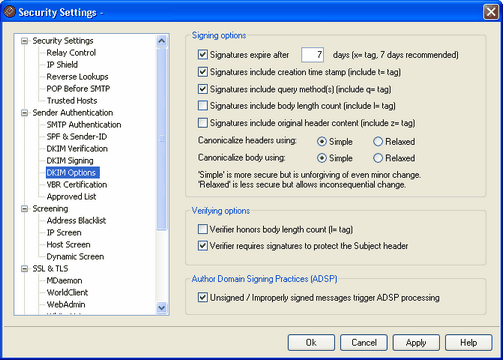
Signing Options
Signatures expire after [XX] days ("x=" tag, 7 days recommended)
If you wish to limit the number of days that a DKIM signature can be considered valid, activate this option and specify the desired number of days. Messages with expired signatures will always fail verification. This option corresponds to the signature's "x=" tag. This option is enabled by default, with the value set to 7 days.
Signatures include creation time stamp (include "t=" tag)
When this option is enabled, the signature creation time stamp ("t=" tag) will be included in the signature. This is enabled by default.
Signatures include query method(s) (include "q=" tag)
By default this option is enabled. It causes the signature to include the query method tag (e.g. "q=dns").
Signatures include body length count (include "l=" tag)
Enable this option if you wish to include the body length count tag in DKIM signatures.
Signatures include original header content (include "z=" tag)
Click this option if you wish to include the "z=" tag in the DKIM signature. This tag will contain a copy of the message's original headers. This can potentially make signatures quite large.
Canonicalization
Canonicalization is a process whereby the message's headers and body are converted into a canonical standard and "normalized" before the DKIM signature is created. This is necessary because some email servers and relay systems will make various inconsequential changes to the message during normal processing, which could otherwise break the signature if a canonical standard was not used to prepare each message for signing. Currently there are two canonicalization methods used for DKIM signing and verification: Simple and Relaxed. Simple is the strictest method, allowing little to no changes to the message. Relaxed is more forgiving than Simple, allowing several inconsequential changes.
Canonicalize headers using: Simple, Relaxed
This is the canonicalization method used for the message headers when signing the message. Simple allows no changes to the header fields in any way. Relaxed allows for converting header names (not header values) to lower case, converting one or more sequential spaces to a single space, and other innocuous changes. The default setting is "Simple."
Canonicalize body using: Simple, Relaxed
This is the canonicalization method used for the message body when signing the message. Simple ignores empty lines at the end of the message bodyno other changes to the body are allowed. Relaxed allows for blank lines at the end of the message, ignores spaces at the end of lines, reduces all sequences of spaces in a single line to a single space character, and other minor changes. The default setting is "Simple."
Verifying Options
Verifier honors body length count ("l=" tag)
When this option is enabled, MDaemon will honor the body length count tag when it is found in an incoming message's DKIM signature. When the actual body length count is greater than the value contained in this tag, MDaemon will only verify the amount specified in the tag the remainder of the message will remain unverified. This indicates that something was appended to the message, and consequently that unverified portion could be considered suspect. When the actual body length count is less than the value contained in this tag, the signature will not pass verification (i.e. it will receive a "FAIL" result). This indicates that some portion of the message was deleted, causing the body length count to be less than the amount specified in the tag.
Verifier requires signatures to protect the Subject header
Enable this option if you wish to require the DKIM signature of incoming messages to protect the Subject header.
Author Domain Signing Practices (ADSP)
Unsigned/Improperly signed messages trigger ADSP processing
Enable this option if you wish to query for and honor Author Domain Signing Practices (ADSP) records when an incoming message is unsigned or improperly signed. If this option is disabled or if the ADSP record uses a syntax unknown to MDaemon, then the message will be treated as if the domain signs only some of its messages.
See: