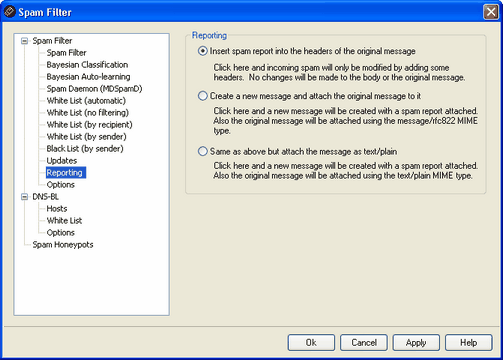
|
|
The Spam Filter Reporting options are unavailable when you have configured MDaemon to use another server's MDaemon Spam Daemon (MDSpamD) for Spam Filter processing. Spam Filter Reporting will be controlled by the other server's settings. See the Spam Daemon screen for more information. |
Reporting
Insert spam report into the headers of the original message
This is the default reporting option. Use this option if you want the Spam Filter to insert a spam report into each spam message's headers. The following is an example of a simple spam report:
X-Spam-Report: ---- Start Spam Filter results
5.30 points, 5 required;
* -5.7 -- Message-Id indicates the message was sent from MS Exchange
* 2.0 -- Subject contains lots of white space
* -3.3 -- Has a In-Reply-To header
* 3.0 -- Message has been marked by MDaemon's DNS-BL
* 2.9 -- BODY: Impotence cure
* 2.2 -- BODY: Talks about exercise with an exclamation!
* 0.5 -- BODY: Message is 80% to 90% HTML
* 0.1 -- BODY: HTML included in message
* 1.6 -- BODY: HTML message is a saved web page
* 2.0 -- Date: is 96 hours or more before Received: date
---- End of Spam Filter results
Create a new message and attach the original message to it
Choose this reporting option if you want spam to cause a new email message to be created containing the spam report. The original spam message will be included with it as a file attachment.
Same as above but attach the message as text/plain
Like the previous reporting option, this option will generate the spam report as a new message that includes the original spam message as a file attachment. The difference is that the original message will be attached using the text/plain MIME type. Because spam sometimes contains HTML code that is unique for each message and can potentially reveal to the spammer which email and IP address opened it, this method can prevent that from happening by converting the HTML code to plain text.