This topic explains how to create a Foreign Domain document in the Lotus Domino Directory.
 Before You Begin
Before You Begin
You need a Lotus Notes 6.x or 7.x client with Editor or higher ACL access to the Domino Directory.
 Procedure
Procedure
To use Lotus Notes to create a Foreign Domain document
-
Select File from the menu bar, and then click Database and Open.
-
In the Server drop-down box, select the Lotus Domino server that is running excalcon.exe.
-
In the Database drop-down box, select the Domino Directory (filename = names.nsf), and then click Open.
-
Select Configuration, select Messaging, and then select Domains from the list of views on the left-hand side of the screen. Figure 1 displays the available Domino Directory views.
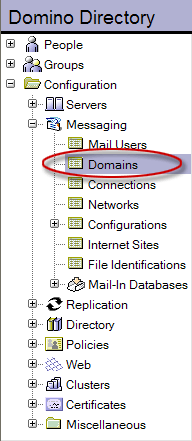
-
Click Add Domain.
-
On the Basics tab, type in the Foreign Domain name Exchange. Figure 2 shows a Domino Foreign Domain document's Basics tab.
 Note:
Note:If the Foreign Domain is not named Exchange, you must run set-dominodirectoryconnector -foreigndomain <foreigndomainname> from the Transporter Management Shell. This cannot be performed via the Transporter Management Console. 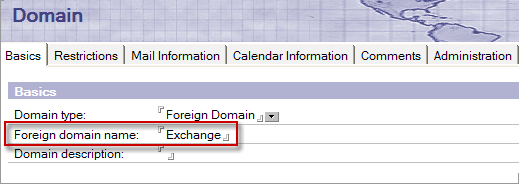
-
Switch to the Mail Information tab.
 Note:
Note:Although mail is routed via SMTP, Foreign Domain documents require that this information be completed. -
In the Gateway server name field, enter the hierarchical name of the Lotus Domino server that is running excalcon.exe.
-
Enter mail.box in the Gateway mail file name field.
-
Switch to the Calendar Information tab.
-
The Calendar server name field should contain the hierarchical name of the Lotus Domino server that is running excalcon.exe. (Example: Server01/Contoso).
-
Enter a name for the foreign calendar system in the Calendar system field. This value is referenced when you configure excalcon.exe to run as a task on the Lotus Domino server. Figure 3 shows a Domino Foreign Domain document's Calendar Information tab.
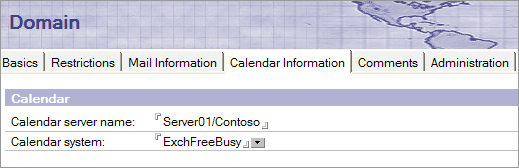
-
Click Save & Close.
 Note:
Note:If you perform this procedure on a Lotus Domino server that is not running excalcon.exe, free/busy lookups will not work until this information replicates to the server running the excalcon.exe Add-in task.