This method of adding participants to a conference is used by clients that support C3P and can therefore join both the Media and the media conferencing server.
After a client has joined a conference successfully, the client can send an app INVITE to another participant. The app INVITE displays as a message prompt in the user's client and contains a conferencing URL and meeting key. After the participant accepts (clicks) the message prompt, it will launch the conferencing client, which then dials the participant in to the conference.
The following figure shows the message flow between conferencing components when a client adds a participant to a conference using an appINVITE.
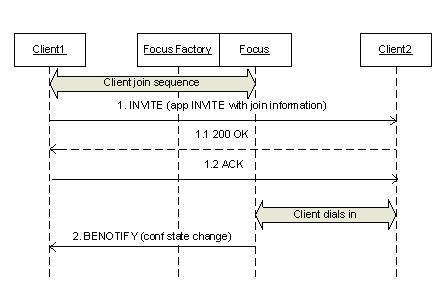
Ad hoc invitation to another participant
The following is a description of the message flow between conferencing components when a client adds a participant to the conference using an appINVITE:
Step 1.The client sends an app INVITE to another participant. The invitation contains information the participant needs in order to dial in to the conference, including authorization information, if any exists. After the participant accepts the invitation, the conferencing client is launched, which enables the client to dial in to the conference.
Step 2.After the client successfully dials in to the conference, the Focus sends a participant list update notification to all clients subscribed to the conference state.







