Federation provides your organization with the ability to
communicate with other organizations’ Access Edge Servers to share
IM and presence. You can also federate with an audio conferencing
provider (ACP) using either of the two methods described in this
section. The process of configuring federation with an organization
or an audio conferencing provider is identical. For a list of
supported ACPs, see Office Communications Server 2007 R2 Audio
Conferencing Providers at
If you have enabled federation on the Access Edge service, access by federated partners, including ACPs, is controlled using one of the following methods:
-
Allow automatic discovery of federated partners. This is the
default option during the initial configuration of an Access Edge
service because it balances security with ease of configuration and
management. For example, when you enable automatic discovery of
federated partners on your Access Edge service, Office
Communications Server 2007 R2 allows any federated domain to send
communications with you and automatically evaluates incoming
traffic from federation partners and limits or blocks that traffic
based on the trust level, amount of traffic, and administrator
settings.
-
Allow discovery of federated partners, but grant a higher level
of trust to specific domains or Access Edge Servers that you
specify on the Allow list. For example, if you want to grant a
higher level of trust to partners using the SIP domain contoso.com
and fabrikam.com, add these two domains on the
Allowtab. Restricting discovery in this way establishes a
higher level of trust for connections with the domains or Access
Edge service that you add to your
Allowlist, but it still provides the ease of management that
is possible by discovering other federation partners that are not
listed on the
Allowtab. A Block Domain option is also available to allow
filtering of SIP domains.
-
Do not allow discovery of federation partners and limit access
of federated partners to only the domains or Access Edge Servers
for which you want to enable connections. Connections with
federated partners are allowed only with the specific domains or
Access Edge services you add to the
Allowtab. This method offers the highest level of security,
but it does not offer ease of management. For example, if an FQDN
of an Access Edge service changes, you must manually change the
FQDN of the server in the
Allowlist.
 How Federated Traffic Is
Evaluated When Using Automatic Discovery
How Federated Traffic Is
Evaluated When Using Automatic Discovery
If you choose to use automatic discovery of federated partners, the Access Edge service automatically evaluates incoming federated traffic in the following way:
- If a federated party sends requests to more than 1,000 URIs
(valid or invalid) in the local domain, the connection first placed
on the Watch list is evaluated first. Any additional requests are
blocked by the Access Edge service. If the Access Edge service
detects suspicious traffic on a connection, it limits the
federation partner to a low message rate of one message per second.
The Access Edge service detects suspicious traffic by calculating
the ratio of the number of successful responses to the number of
failed responses. The Access Edge service also limits legitimate
federated partner connections (unless added to the
Allowlist) to 20 messages per second. The list of suspicious
peer connects is displayed in the Access Edge service Computer
Management console.
- If you know that you will have more than 1,000 requests sent by
a legitimate federated partner or a volume of more than 20 messages
per second sent to your organization, you must add the federated
partner to the
Allowtab to allow these volumes.
The following figure shows rate limitations on open federation.
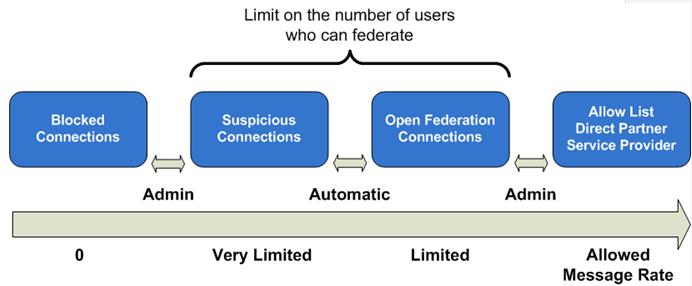
After configuring federation, you can use the Office
Communications Server 2007 R2 administrative tools to monitor and
manage federated partner access on an ongoing basis. For more
information, see the






