The Office Communicator call-forwarding options enable a manager or executive to select one or more assistants (delegates) to receive his or her phone calls. Delegates are contacts who can answer the manager's calls, and make and transfer calls on the manager's behalf.
 Important: Important: |
|---|
| Delegates must use Communications Server 2007 R2 Attendant instead of Office Communicator so that they can access all the call delegation features. The manager specifies delegates in Office Communicator in the Call-Forwarding Settingsdialog box. |
The manager can configure the call-forwarding settings to do the following:
- Simultaneously send all incoming phone calls to the manager and
the delegate.
- Send all incoming phone calls directly to delegates.
Delegates are automatically assigned the Teamaccess level. You cannot change the access level for a delegate.
The delegate management for call-forwarding is configured from Office Communicator, as shown in Figure 1.
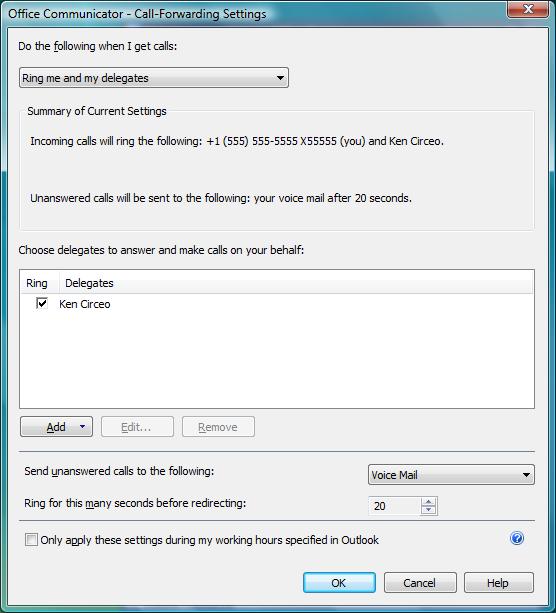
Figure 1. Assigning delegates by using Office Communicator
To set up your delegates
- In the
Office Communicatorwindow, click the
Call-Forwardingbutton.
- Click
Call-Forwarding Settings.
- In the
Do the following when I get callsdrop-down list, select one
of the following:
-
Ring me and my delegates
-
Ring my delegates only
-
Ring me and my delegates
- Click
Add, and then click
Contact.
- Select a contact from the list, or search for a contact, and
then click
OK.







