The following sections describe Office Communications Server 2007 R2 features necessary for installing Group Chat, the topologies for single server and multiple-server configurations, the hardware and software requirements for installing Group Chat, and the steps for deploying Group Chat.
 Feature Components
Feature Components
A Group Chat installation includes the following components:
- One or more Group Chat Servers, each running a Chat Server that
comprises the following services:
- Lookup service
- Channel service
- Web service
- Lookup service
- A computer that hosts the SQL Server database for chat history
data, as well as information about categories and chat rooms that
are created, user provisioning information from the Group Chat
Administration Tool and initial sign-in, and basic configuration
information about the Group Chat Servers
- Group Chat client computers
If compliance is required, the single-server topology must also include the following:
- Compliance service
- A SQL Server database for compliance data, which can optionally
be the same as the Group Chat database
Administration of Group Chat from a separate computer (such as an administrative console) requires installation of the Group Chat Administration Tool on the computer.
All of these computers must be deployed in an Active Directory domain, with at least one global catalog server in the forest root.
 Topologies
Topologies
Group Chat supports both single-server and multiple-server topologies. For details about hardware and software requirements for the Group Chat Server, see Hardware Requirements. The following sections describe both of these topologies, as well as a topology for supporting clients in a federated domain.
Single-Server Topology
The minimum configuration and simplest deployment for Group Chat is single-server topology. This deployment requires a single server that runs Group Chat Server, a computer that hosts the SQL Server database, computers that host the Group Chat clients, and, if compliance is required, a computer that hosts the Compliance service and a database that stores the compliance data.
The following figure shows all of the components of a topology with a single Group Chat Server and optional Compliance service with a separate compliance database.
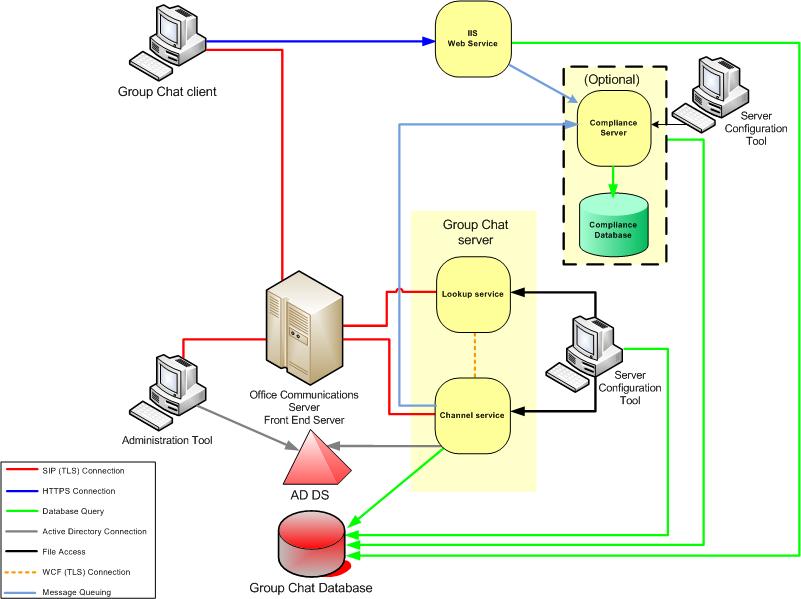
Multiple-Server Topology
To provide greater capacity and increased reliability, your topology can include multiple Group Chat Servers. A multiple-server deployment is the same as the single-server topology, except that multiple computers host the Group Chat Server.
The following figure shows all of the components of a pooled topology with multiple Group Chat Servers and the optional Compliance service and separate compliance database.
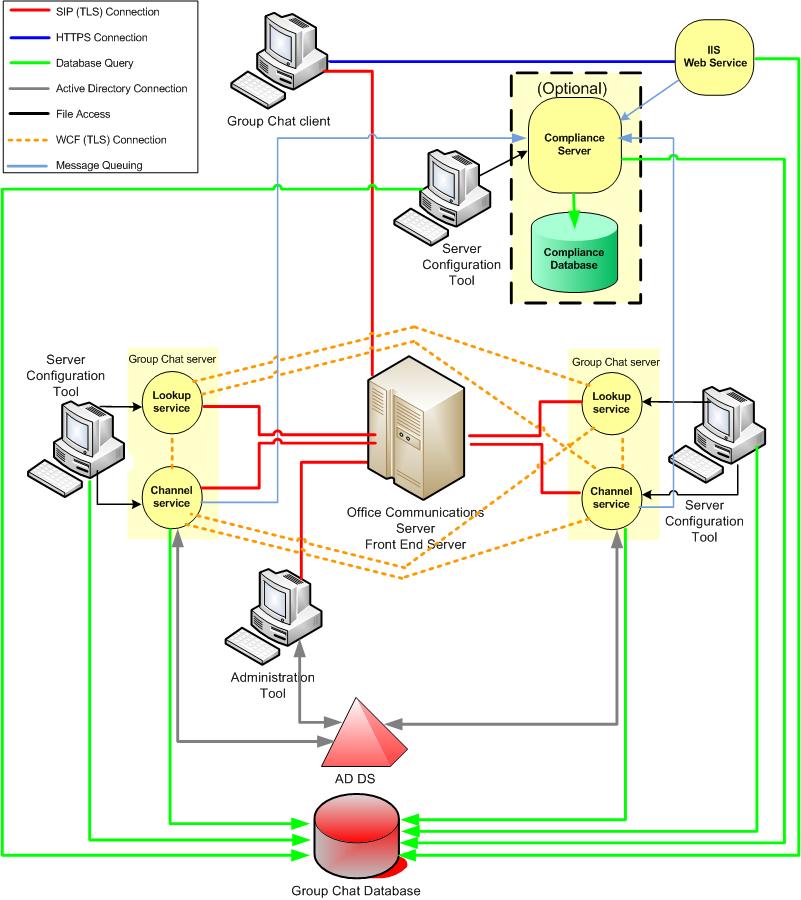
Multiple-server topologies provide pooling of server functionality. In a server pool, the Lookup services and Channel services communicate and share data. For example, chat history that was originally logged on one Channel service is available from any Channel service in the system. A file that is uploaded through one Channel service is accessible by any Channel service.
Connecting a server to a server pool requires specification of a port. The default port is 8011. A different port can be specified during installation. You can also use the Group Chat Server Configuration Tool to change it after installation.
To configure settings in a multiple-server, pooled environment, use the Group Chat Server Configuration Tool as follows:
- Pool-wide settings can be configured from any server in the
pool.
- Server settings can only be configured on the individual
server.
 Note: Note: |
|---|
| Computers included in a pooled environment should be in the same subnet. Group Chat does not support configurations where computers are on different subnets due to the possible presence of firewalls separating the computers. |
Topology for Supporting Clients in Federated Domains
Users in federated domains can participate in group chat sessions and IM sessions in your organization, if the users in the federated domains are running the Group Chat client on their client computers and the federated partner has deployed the following:
- Office Communications Server 2007 R2 Standard Edition server or
Enterprise pool
- Office Communications Server Edge Servers in the perimeter
network
It is not necessary for the federated partner to install Group Chat Server locally. This would only be necessary if the federated partner wants to host its own chat rooms. Clients in a federated domain use the Channel service and Lookup service in your enterprise, if your organization has configured Office Communications Server and Group Chat to support federated users.
 Group Chat Server
Prerequisites
Group Chat Server
Prerequisites
Each server that will host Group Chat Server must have access to an existing Office Communications Server 2007 R2 topology with the following the following components:
- Office Communications Server 2007 R2 Front End Server. The
Front End Server enables communication between the Group Chat
Console and the Group Chat Server components. Before you begin to
deploy Group Chat, verify the deployment of Office Communications
Server 2007 R2 Standard Edition, or an Office Communications Server
2007 R2 Enterprise pool, as well as other internal Office
Communications Server 2007 R2 servers, as appropriate to your
organization.
- At least one global catalog server in the forest root. All
other Active Directory infrastructure requirements are the same as
for Office Communications Server 2007 R2.
- Office Communications Server 2007 R2 Edge Servers. Edge Servers
are required to enable communication with federated partners and
other users who are not on the internal network. If your
organization wants internal users to be able to include users
outside of the internal network to participate in group chat
sessions, verify that the appropriate Edge Servers are deployed in
the perimeter network. At a minimum, this includes the following
server roles:
- Access Edge Server
- Web Conferencing Edge Server
- Access Edge Server
The following sections describe the specific requirements for the Group Chat Server and the database that stores the Group Chat data.
Group Chat Server Requirements
Each Group Chat Server requires Windows Server 2003 with Service Pack 2 (SP2), or Windows Server 2008, along with the software described in the following table.
Table 1. Server Requirements
| Software | Description |
|---|---|
|
Microsoft .NET Framework 3.0 |
Manages the execution of the program. During the installation of Group Chat, if this version or a later version of the software is not already installed on the computer, Group Chat installs it. |
|
Internet Information Services (IIS) |
Hosts the Web Service for the purpose of posting files to chat rooms. Windows Server 2008 users must enable the IIS 6.0 Compatibility feature. |
|
ASP.NET 2.0 |
Used to build dynamic Web sites, Web applications, and XML Web services. ASP.NET 2.0 is a Web application. |
|
Message Queuing |
Used by the Group Chat Compliance service, if deployed. |
|
Microsoft Web Services Enhancements (WSE) 3.0 |
Implements additional Web service specifications in areas including security, reliable messaging, and sending attachments. WSE is required on the Group Chat Server only, not the Compliance service. WSE is an add-on to the .NET Framework. |
When the .NET Framework is installed on a computer with an existing .NET Framework installation, most Microsoft ASP.NET applications update to use the newly installed version. The exception is an application bound to a version of the .NET Framework that is either an incompatible version or a later version. If it cannot successfully run on a later version, configure the ASP.NET application to use an earlier version.
Group Chat also requires three components that are automatically installed when you install Group Chat, if they are not already installed on the computer. These components include the following.
Table 2. Required Components
| Component | Description |
|---|---|
|
Visual C ++ 2008 Redistributable Runtime version 9.0.2102 |
The libraries required to run applications developed with the Microsoft Visual C++ development system on a computer that does not have Visual C++ 2008 installed. During the installation of Group Chat, if this version or a later version of the software is not already installed on the computer, Group Chat installs it. |
|
Microsoft Unified Communications Managed API (UCMA) v2.0 Redist 3.5.6774.0 |
Used in the creation of SIP clients and SIP servers. During the installation of Group Chat, if this version or a later version of the software is not already installed on the computer, Group Chat installs it. |
|
Microsoft Office Communications Server 2007 R2 Core Components |
The libraries required to provide integration with administration features, including the WMI components of Office Communications Server 2007 R2. |
Group Chat Database Requirements
Group Chat Server uses the group chat database to store chat history, configuration, user provisioning data and, optionally, compliance data. You can also use a separate compliance database to support compliance. To prepare a database server platform, ensure that each computer meets the hardware requirements and then install the prerequisite software.
The server platform for Group Chat database servers requires the same hardware as the Office Communications Server 2007 R2 back-end database server. For details, see Planning for Internal Deployment of Office Communications Server 2007 R2.
On the database server, ensure that the following software is installed:
- Windows Server 2008 or Windows Server 2003 with Service Pack 2
(SP2) or later.
- SQL Server 2008 or SQL Server 2005 with Service Pack 2 (SP2).
For details about installing SQL Server 2008, see Installing SQL
Server 2008 at
http://go.microsoft.com/fwlink/?LinkId=139335 . For details about installing SQL Server 2005, see Installing SQL Server 2005 athttp://go.microsoft.com/fwlink/?LinkId=139333 .
 Deployment Steps
Deployment Steps
The following table lists the basic steps involved with deploying Group Chat and provides associated links to more information.
Table 3. Group Chat Deployment Process
| Phase | Steps | Permissions | Documentation |
|---|---|---|---|
|
Create SQL Server database. |
Log on to the server that will host the database, and then create a new database. |
Database administrator |
|
|
Set up Group Chat accounts and permissions. |
|
Administrators group |
|
|
Obtain certificates for Group Chat. |
|
Administrators group |
|
|
Install Group Chat. |
|
Administrators group |
|
|
Configure Web site settings in IIS. |
|
Administrators group |
|
|
Connect the Group Chat Administration Tool. |
|
Administrators group Channel service administrator |
|
|
Configure Group Chat user access. |
Any user who is provisioned for Office Communications Server 2007 R2 is also provisioned as a Group Chat user. |
Administrators group |
|
|
Deploy archiving and compliance support. |
|
Database administrator Administrators group |
|






