If you choose to deploy Enterprise Voice, you need to plan to deploy an Office Communications Server 2007 R2 Mediation Server, which intermediates signaling and media between your internal Communications Server infrastructure and your media gateway or Session Initiation Protocol (SIP) trunk. You will also need a media (IP/PSTN) gateway to handle calls between Voice over IP (VoIP)-enabled users and the public switched telephone network (PSTN). (A media gateway is not required for a SIP trunk connection.)
 Media Gateway
Media Gateway
The number, size, and location of media gateways are perhaps the most important and potentially costly decisions you must make when planning your Enterprise Voice infrastructure. The main questions to answer are:
- What type of gateway should you deploy?
- How many media gateways are needed? The answer depends at least
in part on the size of the gateways and where you plan to deploy
them.
- What size should the gateways be? The answer depends in part on
how many you plan to deploy and where you plan to put them.
- Where should the gateways be located? The answer depends in
part on the topology and geographic distribution of your
organization.
In other words, no one of the previous questions can be answered independently of the other three. Answers to all four depend ultimately on how much telephone traffic you anticipate and how that traffic is distributed across your organization. But that is only the beginning: the base data, so to speak. You must also consider your gateway topology options.
Type of Gateway to Deploy
Communications Server offers three options for deploying a Mediation Server and media gateway:
- Basic. This option consists of a basic media gateway and a
separate Mediation Server.
- Basic Hybrid. This option is a basic-hybrid gateway, in which
the basic gateway and Mediation Server are collocated on a single
computer.
- Advanced. This option is an advanced media gateway, in which
the Mediation Server logic is incorporated within the gateway
software itself.
For details, including a current list of qualified
gateways that work with Communications Server, see
Table 1. Basic and Collocated Gateways Compared
| Gateway Type | Advantages | Disadvantages |
|---|---|---|
|
Basic Media Gateway |
Existing hardware can perhaps be used for Mediation Server. |
Mediation Server entails additional overhead for installation, configuration, and management. |
|
Basic Hybrid Media Gateway |
Does not require separate Mediation Server. Installation, configuration, and management are simpler than they are for combination of Basic Media Gateway and Mediation Server. |
None. |
|
Advanced Media Gateway |
Does not require separate Mediation Server. Installation, configuration, and management are simpler than they are for other gateway types. |
None. |
Gateway Topologies
When attempting to answer the four fundamental questions of gateway deployment, the obvious approach is to:
- Count the sites at which your organization has offices.
- Estimate the traffic at each site.
- Deploy one or more gateways at each site to handle the
anticipated traffic.
The resulting distributed gateway topology is shown in the following figure.
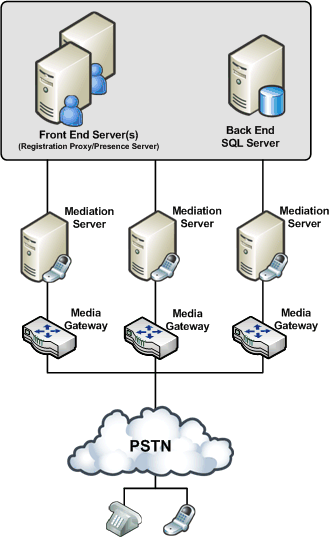
With this topology, calls among workers at each site and between the sites are all routed over the company intranet. Calls to the PSTN are routed over the enterprise IP network to the gateways that are closest to the location of the destination numbers.
But what if your organization supports dozens or hundreds or even thousands of sites spread across one or more continents, as many financial institutions and other large enterprises do? In such cases deploying a separate gateway at each site is impractical.
To address this problem, many large companies prefer to deploy one or a few large telephony data centers, as shown in the following figure.
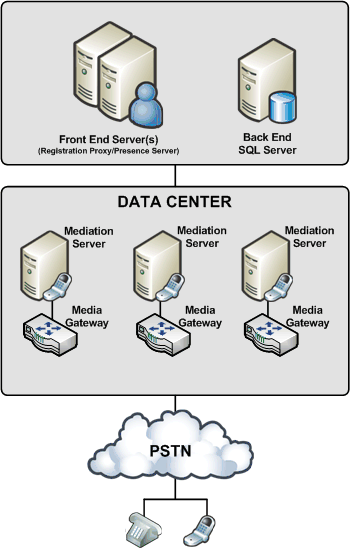
In this topology, several large gateways sufficient to accommodate the anticipated user load are deployed at each data center. All calls to users in the enterprise are forwarded by the company's telephone service provider to a data center. Routing logic at the data center determines whether the call should be routed over the intranet or to the PSTN.
Placing a gateway at every site on the one hand or at a single data center on the other represents the extremes of a deployment continuum. You can deploy single gateways at several sites and several gateways at a data center in nearly any possible combination. The best solution in each case depends on a variety of factors that are specific to each organization.
Gateway Location
Gateway location may also determine the types of gateways you choose and how they are configured. There are dozens of PSTN protocols, none of which is a worldwide standard. If all your gateways are located in a single country/region, this is not an issue, but if you locate gateways in several countries/regions, each must be configured according to the PSTN standards of that country/region. Moreover, gateways that are certified for operation in, say, Canada, may not be certified in India, Brazil, or the European Union.
Gateway Size and Number
The media gateways that most organizations will consider deploying range in size from 2 to as many as 960 ports. (There are even larger gateways, but these are used mainly by telephone service providers.) When estimating the number of ports your organization requires, use the following guidelines:
- Light telephony users (one PSTN call per hour) should allocate
one port for every 15 users. For example, if you have 20 users, you
will require a gateway with two ports.
- Moderate telephony users (two PSTN calls per hour) should
allocate one port for every 10 users. For example, if you have 100
users, you will require a total of 10 ports allocated among one or
more gateways.
- Heavy telephony users (three or more PSTN calls per hour)
should allocate one port for every five users. For example, if you
have 47,000 users, you will require a total of 9,400 ports
allocated among at least 10 large gateways.
- Additional ports can be acquired as the number of users or
amount of traffic in your organization increases.
For any given number of users you must support, you have the choice of deploying fewer, larger gateways, or smaller ones. As a rule, a minimum of two gateways for an organization is recommended in the event one goes down. Beyond that, the number and size of gateways that an organization deploys are going to vary widely, based on a careful analysis of each organization’s volume of telephone traffic.
Each basic media gateway that you deploy must have at least one corresponding Mediation Server. It is possible, though not recommended, to point a single gateway to multiple Mediation Servers, but you cannot point a single Mediation Server to more than one media gateway.
For details, including specific hardware requirements, see Internal Office Communications Server Component Requirementsand Capacity Planning.
 Note: Note: |
|---|
| A basic hybrid media gateway is configured to work only with the collocated Mediation Server and therefore should not be pointed to other Mediation Servers. |
 SIP Trunking
SIP Trunking
Office Communications Server 2007 R2 enables an enterprise to connect its voice network to a service provider offering PSTN origination and termination, which can simplify and reduce the cost of deploying Enterprise Voice. This capability, a variety of what is known in the telecommunications industry as “SIP trunking”, means that enterprises do not need to deploy IP-PSTN gateways, with or without Mediation Servers, in order to enable PSTN connectivity.
The Office Communications Server 2007 R2 Session Initiation Protocol (SIP) trunking capability enables the following scenarios:
- An enterprise user inside or outside the corporate firewall can
make a local or long-distance call specified by an E.164-compliant
number that is terminated on the PSTN as a service of the
corresponding service provider.
- Any PSTN subscriber can contact an enterprise user inside or
outside the corporate firewall by dialing a Direct Inward Dialing
(DID) number associated with that enterprise user.
For details about SIP trunking, see
 Exchange Unified Messaging
Exchange Unified Messaging
If your organization also plans to use Exchange Server
2007 SP1 Unified Messaging, you must deploy the following Exchange
Server 2007 SP1 server roles: Unified Messaging, Hub Transport,
Client Access, and Mailbox. These server roles can be deployed in
the same or a different forest as Communications Server 2007 R2.
For details, including technical requirements specific to these
server roles, see
Integration with
Exchange Server Unified Messaging. For details about deploying
Exchange 2007, see the Exchange Server 2007 product documentation
at
 New Configuration Options in
Mediation Server
New Configuration Options in
Mediation Server
Office Communications Server 2007 R2 introduces two new Windows Management Instrumentation (WMI) settings for Mediation Server. The first new setting specifies how Mediation Server processes E.164 numbers in outbound calls. The second new setting enables Quality of Service (QoS) marking on Mediation Server.
Handling E.164 Numbers in Outbound Calls
By default, E.164 numbers in the Request Uniform Resource Identifier (URI) for outgoing calls are prefixed with a plus sign (+). Most Private Branch eXchanges (PBXs) process such numbers without problem. Certain PBXs, however, do not accept numbers that are prefixed with a plus sign.
To ensure interoperability with these PBXs, Mediation Server has a new WMI Boolean setting called RemovePlusFromRequestURI, which has two values: TRUE and FALSE. If your PBX does not accept numbers prefixed with a plus sign, the value for the WMI setting should be set to TRUE, which causes Mediation Server to strip the plus sign from a Request URI for outbound calls. The default is FALSE, which causes Mediation Server to pass the outgoing INVITE’s Request URI, To URI, and From URI unchanged.
Enabling QoS on Mediation Server
Mediation Server has a new WMI Boolean setting called QoSEnabled, which has two values: TRUE and FALSE. This setting enables or disables QoS marking on Mediation Server. When set to TRUE, the setting causes Mediation Server to perform Differentiated Services Code Point (DSCP) marking on voice packets. The default value is FALSE.
In a network that has been properly provisioned for voice transmission, packet prioritization is not necessary. However, if you are unsure of bandwidth capacity, this QoS setting assures good voice quality even in suboptimal environments.
 Improved Handling of Private
(Non-DID) Numbers
Improved Handling of Private
(Non-DID) Numbers
Two improvements for handling private (non-DID) numbers in Office Communications Server 2007 R2 enable:
- Compatibility with PBXs or other downstream elements that do
not support the plus sign in Request URIs.
- Support for private numbering plans, in which the
msRTCSIP-Lineproperty in Active Directory Domain
Services (AD DS) does not have to be in E.164 format.
Compatibility with PBXs That Do Not Support the Plus Sign
By default, E.164 numbers in the Request URI of outgoing calls from Office Communications Server 2007 R2 are prefixed with a plus sign. Most PBXs process such numbers without problem. Some PBXs, however, do not accept numbers that are prefixed with a plus sign and do not route those calls correctly.
Additionally, the Fromheaders of inbound calls from some PBXs does not conform to RFC 3966 because they are not prefixed with a plus sign. Microsoft Office Communicator cannot resolve these numbers to the correct user.
To assure interoperability with these PBXs, Office Communications Server 2007 R2 has a new Mediation Server setting for WMI called RemovePlusFromRequestURI. This setting can be set to TRUE or FALSE. The default value is FALSE.
- If a PBX downstream from the Office Communications Server 2007
R2 Mediation server does not accept numbers prefixed with a plus
sign, set the value of
RemovePlusFromRequestURIto TRUE. This causes Mediation
Server to remove the plus signs from the Request URIs of outgoing
calls. It also causes the plus signs to be removed from the To and
From URIs.
- If the downstream PBX accepts numbers prefixed with plus signs,
leave the value of
RemovePlusFromRequestURIset to its default value of FALSE.
This causes Office Communications Server 2007 Mediation Server to
pass Request URIs, To URIs, and From URIs unchanged (that is, with
plus signs).
Support for Private Numbering Plans
Office Communications Server 2007 R2 also introduces support for private numbering plans by normalizing Fromheaders that are not in E.164 format. If the result of this normalization is not in E.164 format, Office Communications Server 2007 R2 inserts a P-Asserted-IDheader with a phone-context value of enterpriseto enable user lookup in Office Communicator 2007 R2. However, if the URI already contains a phone-context value of enterprise, Office Communications Server 2007 R2 does not normalize the Fromheader.






