When a local Communicator instance is up and running, signing in means connecting the application to the Communicator instance. This is accomplished when the application creates a Messenger object.
If the local Office Communicator 2007 is signed out, the application can call the IMessenger::AutoSignin method to connect Communicator to a Microsoft® Office Communications Server using the preconfigured settings and user credentials. The call logs a user into the Communications Server in the same way as the user does by clicking Sign In on the Connect menu.
In addition, the application can call the IMessenger::Signin method to sign in with explicit user credentials as specified in the parameters of the method. A call to this method launches a Sign-In Account dialog box, as shown in the following figure.
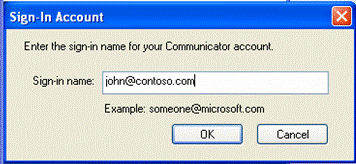
In response to a call of the IMessenger::Signin method or the IMessenger::AutoSignin method, Office Communicator Automation API raises an event to inform the application of the status of sign-in request, if the application has registered to receive the DMessengerEvents::OnSignin event and implemented the corresponding event handler.
 Signing In from a C#
Application
Signing In from a C#
Application
The following C# code snippet illustrates how to sign in to the communications service using Office Communicator Automation API.
 Copy Code Copy Code |
|
|---|---|
// Global or class variable
CommunicatorAPI.Messenger communicator;
bool connected = false;
// A simple implementation of signing in.
void Signin(string account, string passwd)
{
if (connected)
return;
if (communicator == null)
{
// Create a Messenger object, if necessary
communicator = new CommunicatorAPI.Messenger();
// Register event handlers for OnSignin and Signout events
communicator.OnSignin += new DMessengerEvents_OnSigninEventHandler(communicator_OnSignin);
communicator.OnSignour += new DMessengerEvents_OnSignoutEventHandler(communicator_OnSignout);
// Register more event handlers as appropriate. (Omitted)
}
if (account == null)
communicator.AutoSignin();
else
communicator.Signin(account, passwd);
}
// Event handler for OnSignin event.
void communicator_OnSignin(int hr)
{
if (hr != 0)
{
Console.WriteLine("Signin failed.");
return;
}
connected = true;
// Display contacts to a console window(for illustration only).
foreach (IMessengerContact contact in communicator.MyContacts as IMessengerContacts)
{
if (!contact.IsSelf)
Console.WriteLine("{0} ({1})", contact.SigninName, contact.Status);
}
}
|
|
For an example of the event handler for an OnSignout event, see Signing Out from a Communications Server.
 See Also
See Also 
