Connection Setup
When you start the administrator console for the first time, it will open on Connections page. This page contains the single connection with the UserGate Mail Server, working through interface 127.0.0.1 for the Administrator. To establish connection between the administrator console and the server, double-click the connection line or click "Connect" in the control panel. You can create more than one connection on the Connections page if the administrator console is to work with multiple mail servers. Specify the following parameters in the connection properties:
- Server name - connection name.
- User name - account name for server connection.
- Server address - domain name or UserGate server IP address.
- Port - TCP port used for server connection (port 2222 by default).
- Password - connection password.
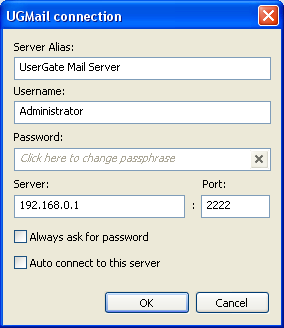
Fig. 1. Connection Setup
You can additionally enable options "Prompt for password on connection" and "Connect automatically." If the second option is enabled, connection with the specified mail server will be established automatically when the administrator console is launched. Specify your login and password in the server settings file (%UserGate Mail%\settings.xml) and administrator console settings file (%UserGate Mail%\Console\console.xml).