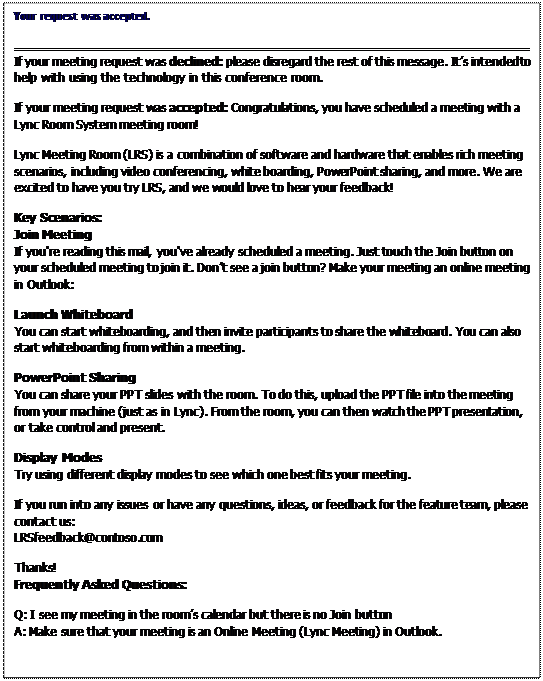Provisioning Exchange Resource Mailbox Account
This section provides an overview of the steps for provisioning the LRS account on Exchange Server and Lync Server.
If you already have a resource mailbox account for the conferencing room, you can use this account. Otherwise, you will need to create a new one. You can use either Exchange Management Shell (PowerShell) or Exchange Management Console to create a new resource mailbox account.
To create a new resource mailbox account:
- Run the following cmdlet:
New-Mailbox –Name ‘LRS-01’ –Alias ‘LRS01’ –UserPrincipalName ‘LRS01@contoso.com’ –SamAccountName ‘LRS01’ –FirstName ‘LRS01’ –Initials ‘’ –LastName ‘’ –Room
- Optional: Configure the account to automatically resolve conflicts by accepting/rejecting meetings. LRS-equipped conference room accounts in Exchange can be managed by individuals, but note that until that individual accepts a meeting it will not appear on the LRS home screen calendar.
Set-CalendarProcessing -Identity LRS01 -AutomateProcessing AutoAccept
- Make sure that the following flag is not set; otherwise, the LRS calendar won’t correctly display the subject:
Set-CalendarProcessing -Identity LRS01 -AddOrganizerToSubject $false
- Make sure that the following flag is not set; otherwise, private meeting subjects are displayed on the LRS client.
Set-CalendarProcessing -Identity LRS01 -RemovePrivateProperty $false
- Optional: To remind meeting organizers to make the meeting an online Lync Meeting in Outlook, run the following cmdlet to set up a MailTip for the new account:
Set-Mailbox -Identity LRS01@contoso.com -MailTip "This room is equipped with Lync Meeting Room (LRS), please make it a Lync Meeting to take advantage of the enhanced meeting experience from LRS”
- Use the following cmdlets to configure localized strings. If required by your organization, you can also add custom translations.
$Temp = Get-Mailbox LRS01@ contoso.com
$Temp.MailTipTranslations +="ES:Spanish translation of the message"
Set-Mailbox -Identity LRS01@contoso.com -MailTipTranslations $Temp.MailTipTranslations
- Optional: Configure meeting acceptance text that provides users with information about Lync Meeting Room, and what to expect when they schedule and join meetings.
Set-CalendarProcessing -Identity LRS01 –AddAdditionalResponse $TRUE –AdditionalResponse “This is the Additional Response Text”
The following is an example: