Applies to: Exchange Server 2010 SP3, Exchange Server 2010 SP2
Topic Last Modified: 2009-09-15
Outlook Voice Access lets Unified Messaging (UM)-enabled users access their Microsoft Exchange Server 2010 mailbox using analog, digital, or mobile telephones. Using the menu system found in Outlook Voice Access, UM-enabled users can read e-mail, listen to voice messages, interact with their Microsoft Outlook calendar, access their personal contacts, and manage personal options, for example, configuring their Outlook Voice Access PIN or recording their voice mail recordings. This quick start guide shows the navigation tree and the options that are available to UM-enabled users when they use Outlook Voice Access.
Outlook Voice Access Quick Start Guide
The following figures illustrate the touchtone interface and Voice User Interface (VUI) commands and menus that are used with Outlook Voice Access.
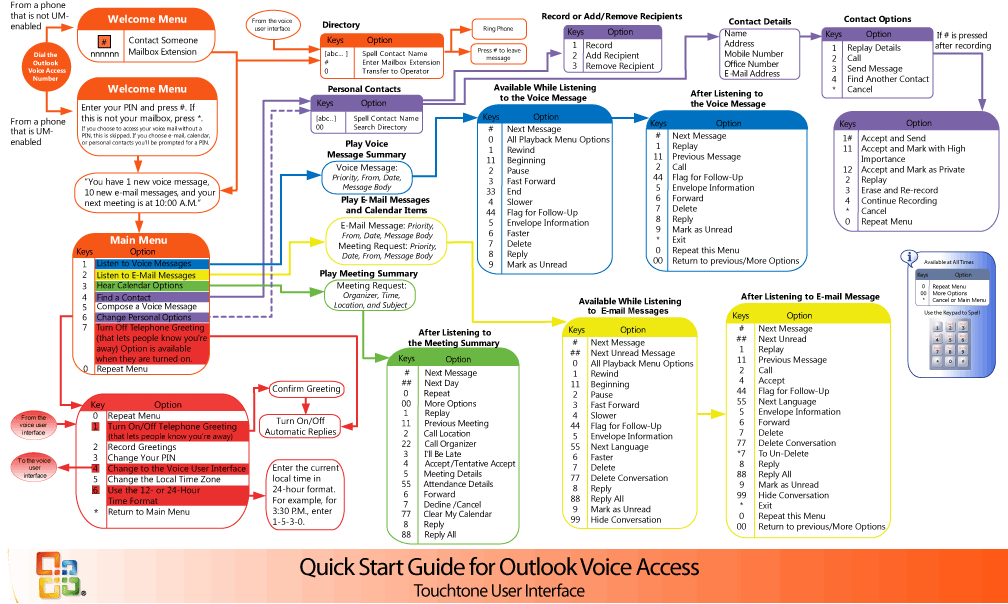
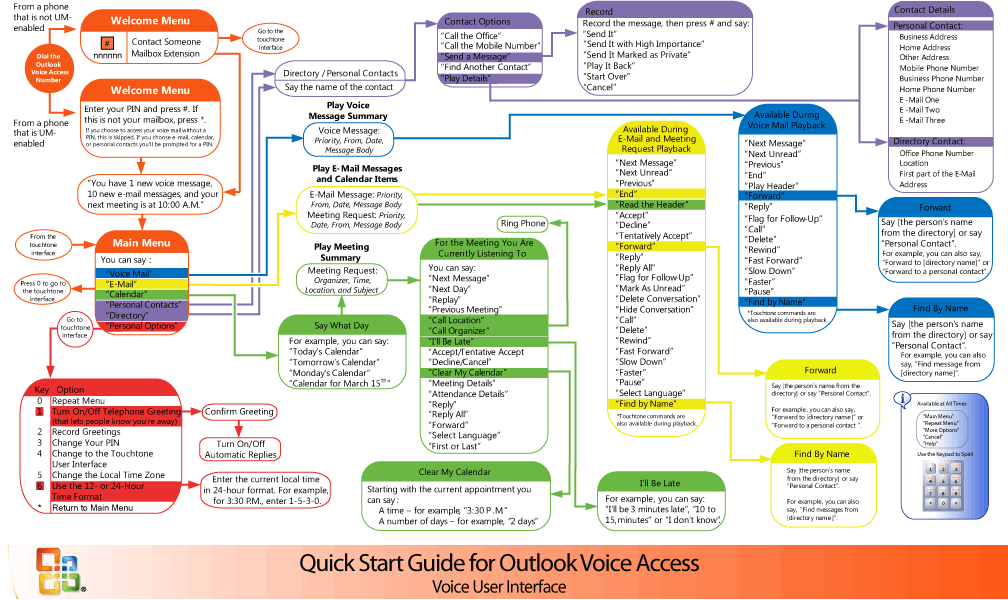
You can download a printable version of the Outlook Voice Access Quick Start Guide for Exchange 2010 Unified Messaging by visiting the Microsoft Download Center.
For More Information
- For more information about common user scenarios in Exchange
2010 Unified Messaging, see Outlook Voice Access
User Scenarios.
- For more information about client features in Exchange 2010
Unified Messaging, see Understanding Client
Features in Unified Messaging.
- For more information about subscriber access in Exchange 2010
Unified Messaging, see Understanding Unified
Messaging Subscriber Access.
- For more information about the voice prompts that are used with
subscriber access in Exchange 2010 Unified Messaging, see Understanding Unified
Messaging Audio Prompts.

