Topic Last Modified: 2012-09-08
In the Edge Server pool topology, two or more Edge Servers are deployed as a load-balanced pool in the perimeter network of the data center. Domain Name System (DNS) load balancing is used for traffic to both the external and internal Edge interfaces.
If your organization requires support for more than 15,000 Access Edge service client connections, 1,000 active Lync Server Web Conferencing service client connections, or 500 concurrent A/V Edge sessions, and/or high availability of the Edge Server is important, this topology offers the advantages of scalability and failover support.
The figure does not show Directors, an optional server role deployed in the internal network between the Edge Servers and your Front End pools or server. For details about the topology for Directors, see Components Required for the Director. The figure represents a single reverse proxy.
 Note: Note: |
|---|
| The figure shown is for orientation and example IP addressing, but does not intend to represent actual communication flows with the correct incoming and outgoing traffic. The figure represents a high level view of possible traffic. Details for traffic flow as they pertain to incoming (to listening ports) and outgoing (to destination servers or clients) is represented in the Port Summary diagram in each scenario. For example, TCP 443 is actually inbound (to the Edge or reverse proxy) only, and is only a two-way flow from a protocol (TCP) perspective. Additionally, the figure shows the nature of traffic as it changes when NAT (network address translation) occurs (destination address is changed on inbound, source address is changed on outbound). Example external and internal firewall, and server interfaces are shown for reference purposes only. Finally, example default gateway and route relationships are shown, where applicable. Note also that the diagram uses the .com DNS zone to represent the external DNS zone for both reverse proxy and Edge Servers, and the .net DNS zone refers to the internal DNS zone. |
New to Microsoft Lync Server 2013 is support for IPv6 addressing. Much like IPv4 addressing, IPv6 addresses must be assigned in such a way that the addresses are part of your assigned IPv6 address space. The addresses in this topic are for example only. You must acquire IPv6 addresses that will function in your deployment, provide the correct scope and will interoperate with internal and external addressing. Windows Server provides a feature that is important to transitional IPv6 operation and IPv4 to IPv6 communication called the dual stack. The dual stack is a separate and distinct network stack for IPv4 and for IPv6. The dual stack is what allows you to assign addressing for IPv4 and IPv6 concurrently, and allows the server to communicate with other hosts and clients based on what their requirements are.
Typical address types that you will use for IPv6 addressing will be the IPv6 global addresses (similar to public IPv4 addresses), IPv6 unique local addresses (similar to the private IPv4 address ranges) and IPv6 link-local addresses (similar to automatic private IP addresses in Windows Server for IPv4)
Network address translation technologies (NAT) for IPv6 exist that will allow for NAT IPv6 to IPv4 (commonly referred to as NAT64) and for NAT IPv6 to IPv6 (commonly referred to as NAT66). The existence of NAT technologies means that the five scenarios presented for Lync Server Edge Servers are still valid.
 Warning: Warning: |
|---|
| IPv6 is a complex topic and requires careful planning with your networking team and your Internet provider to ensure that the addresses you assign at the Windows server level and at the Lync Server 2013 level will work as expected. See the links at the end of this topic for additional resources on IPv6 addressing and planning. |
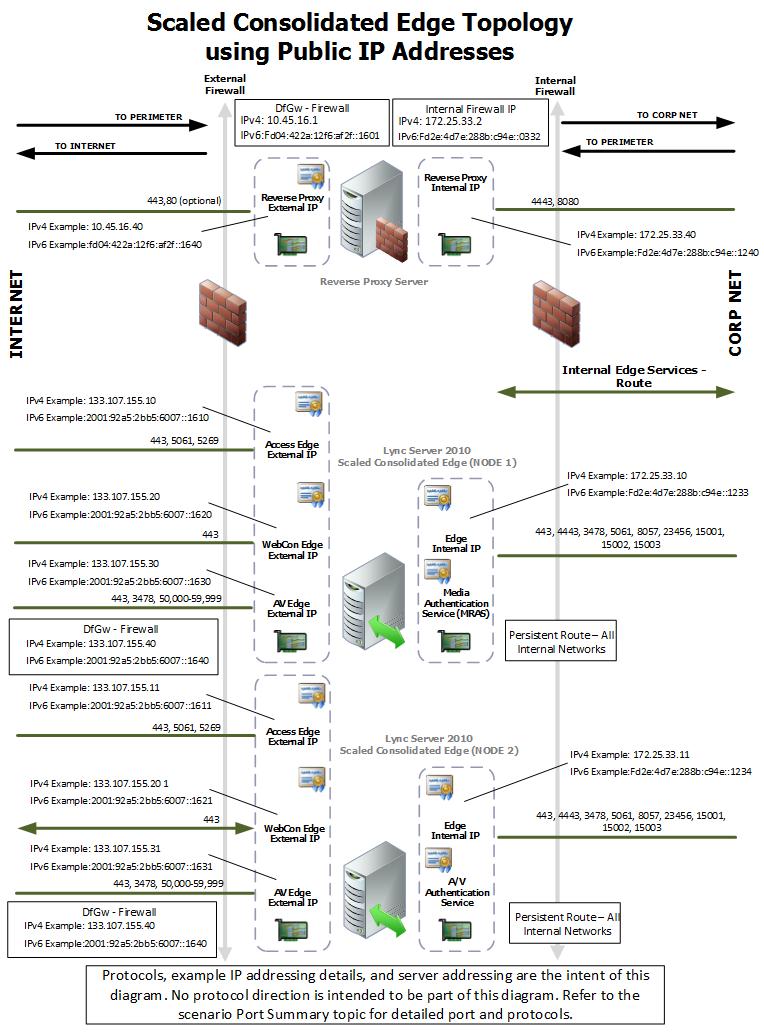
 Important: Important: |
|---|
| If you are using Call Admission Control (CAC), you still must assign IPv4 addresses to the Edge Server internal interface. CAC uses IPv4 addresses and must have them available to operate. |
 See Also
See Also

