Topic Last Modified: 2013-07-05
The following cmdlets manage the Lync client:
| Cmdlet | Description |
|---|---|
|
Retrieves information about the URI restrictions in use in your organization. When sending instant messages, users can embed a URI within the text of that message that refers other participants in the conversation to a particular website or share. Lync Online can be configured so that hyperlinks with certain prefixes are blocked or are not active. This helps to ensure that participants can’t click the link and go to the site the URI refers to. Instead, they must copy and paste the link manually into a browser. |
|
|
Returns information about two important aspects of presence subscriptions: prompted subscribers and category subscriptions. When you are added to someone’s Contact list, the default behavior is for you to receive a pop-up notification informing you that you’ve been added to that list. Until you dismiss the pop-up, each notification counts as a prompted subscriber. Category subscriptions represent a request for a specific category of information—for example, an application that requests calendar data. |
|
|
Configures default privacy values in Lync Online, while still giving users the option to change these values. Lync Online gives users the opportunity to share a wealth of presence information with other people. Users can publish a photograph of themselves, provide detailed location information, and have presence information automatically available to everyone in the organization (instead of only to people on their Contacts list). CsPrivacyConfiguration cmdlets enable administrators to configure default privacy values in Lync Online, while still allowing users the option to change these values. |
You can also manage a subset of the privacy configuration settings by using the Lync Online admin center:
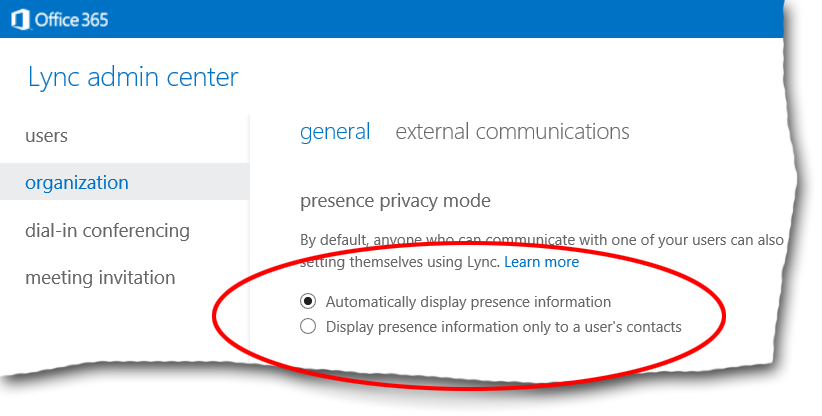
 See Also
See Also

