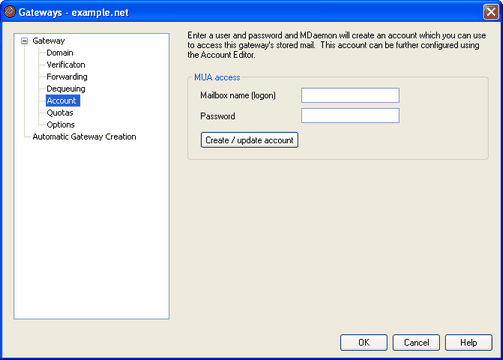
You can use this screen to create an MDaemon account that will be associated with this gateway. By using this account, an email server or mail client can then connect to MDaemon to collect the gateway's messages via IMAP, DomainPOP, or POP3. IMAP is only available in MDaemon PRO.
Mailbox name (logon)
Enter the mailbox name (i.e. the user account name) that the client will use to access the gateway's messages stored in its mailbox.
Password
Enter the password that the client's domain will use to access the messages stored in its mailbox.
Create/update account
Click here to create an account or to update the Mailbox name and Password values if the account already exists.
|
|
You can edit (or even remove) an account using the Account Manager. Be careful if you remove an account because that will delete its mail and folders, which are also used by the gateway. |