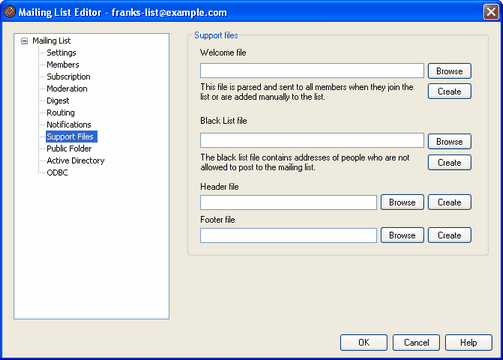
Support Files
Welcome File
If specified, the file listed here will be processed and have its contents emailed to all new members just after they subscribe. You may use the following macros in a new member welcome file:
|
$PRIMARYDOMAIN$ |
This macro expands to MDaemon's Default Domain name, which is designated on the Domain screen. |
|
$PRIMARYIP$ |
This macro will return the IP address associated with MDaemon's Default Domain. |
|
$MACHINENAME$ |
This macro returns the contents of the FQDN option designated on the Domain screen. |
|
$LISTEMAIL$ |
Displays the list's email address. Example: MyList@example.com |
|
$LISTNAME$ |
Displays the name of the mailing list. Example: MyList |
|
$LISTDOMAIN$ |
This macro returns the mailing list's domain. Example: example.com |
|
%SETSUBJECT% |
Use this macro to designate an alternate subject for the Welcome message. The designated subject text can include other list macros such as $LISTEMAIL$. Example: %SetSubject%=Welcome to the $LISTNAME$ list. |
Black List File
If specified, the file listed here will be used to suppress messages sent from specified users.
Header/Footer File
The contents of the files specified here will be used as the header and/or footer file for list messages.
Create
To create a new file, click the Create button that corresponds to the file that you wish to create, specify a name, and then click Open. This will open the newly created file in Notepad for you to edit.