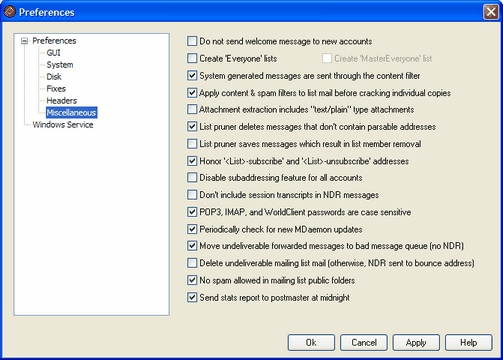
Do not send welcome message to new accounts
By default, MDaemon will generate a Welcome message based upon the NEWUSERHELP.DAT file and distribute it to new users when their account is created. Enable this control if you want to prevent the message from being generated.
Create "Everyone" lists
Check this box if you wish MDaemon to create and maintain "Everyone" mailing lists for your domains (e.g. "everyone@example.com"). Maintaining mailing lists of every user on every MDaemon domain could be a potential waste of resources if the lists are never used, or if they are for very large numbers of users. This option is disabled by default.
Create "MasterEveryone" list
Enable this option if you want there to be a "MasterEveryone" mailing list. Everyone on all of your domain-specific "everyone" lists will be included on this list. This option is disabled by default.
System generated messages are sent through the Content Filter
By default, system generated messages are processed through the Content Filter. Clear this checkbox if you want them to be excluded from content filtering.
Apply content & spam filters to list mail before cracking individual copies
When the MDaemon will crack list mail option is chosen on the Routing screen of the mailing list editor, enabling this control will cause the content filter rules and spam filter to be applied to list messages before they are cracked and distributed to list members.
Attachment extraction includes text/plain type attachments
By default, automatic attachment extraction will not extract text/plain attachment types. Click this checkbox if you wish to include those types in automatic extraction.
List pruner deletes messages that don't contain parsable addresses
When you have configured MDaemon to scan messages that are returned to a Mailing List in an attempt to delete list members that cannot be reached, this control will cause those messages to be deleted that do not contain a parsable address. For more information, see the Automatically remove dead addresses from list membership control on the Members screen of the Mailing List editor.
List pruner saves messages which result in list member removal
When MDaemon scans returned list messages in an attempt to remove member addresses that cannot be reached, this control will cause messages that result in a list member's removal to be saved.
Honor '<List>-subscribe' and '<List>-unsubscribe' addresses
Click this checkbox if you want MDaemon to recognize email addresses of this format as valid (as long as the list actually exists) in order to facilitate an easier method for users to join and leave your mailing lists. For example: suppose you have a list called MyList@altn.com. People will be able to subscribe/unsubscribe to your list by sending an email message to MyList-Subscribe@altn.com and MyList-Unsubscribe@altn.com. The content of the subject and message body is irrelevant. Also, when this feature is active MDaemon will insert the following header into all list messages:
List-Unsubscribe: <mailto:<List>-Unsubscribe@domain.com>
Some mail clients can pick up on this and make an UNSUBSCRIBE button available to users automatically.
Disable subaddressing feature for all accounts
Click this option if you wish to globally disable the Subaddressing feature. Subaddressing will not be permitted for any account, regardless of the individual account settings. For more on Subaddressing, see the IMAP Filters screen of the Account Editor.
Don't include session transcripts in NDR messages
Click this option if you do not want to include SMTP session transcripts in delivery error and warning messages.
POP3, IMAP, and WorldClient passwords are case sensitive
POP, IMAP, and WorldClient passwords will be case-sensitive when this control is checked.
Periodically check for new MDaemon updates
When enabled, this option will cause MDaemon to periodically check to see if an update for the software is available. When a new version is available, MDaemon will notify you so that you can choose whether or not to download and install it.
Move undeliverable forwarded messages to bad message queue (no NDR)
When this option is enabled, forwarded messages that encounter permanent, fatal delivery errors or expire from the Retry queue will be moved to the bad messages queue, with no Non-Delivery Receipt (NDR) being sent to the original sender. If you clear this option then an NDR will be returned to the original sender. This option is enabled by default.
Delete undeliverable mailing list mail (otherwise, NDR set to bounce address)
When this option is enabled, mailing list messages that encounter permanent, fatal delivery errors or expire from the Retry queue will be deleted, with no Non-Delivery Receipt (NDR) being generated. When this option is disabled, an NDR will be returned to the list's designated SMTP 'Bounce' address. This option is disabled by default.
No spam allowed in mailing list public folders
By default, when a mailing list has an associated Public Folder, list messages will not be placed in that folder when their spam scores meet or exceed the value designated in the "A message is spam if its score is greater or equal to" option located on the Spam Filter screen. Clear this checkbox if you wish to allow spam to be placed in the public folder.
Send stats report to postmaster at midnight
By default a statistics report will be sent to the postmaster each night at midnight. Clear this checkbox if you do not want the report to be sent. This option corresponds to the Statistics tab located on MDaemon's main display.