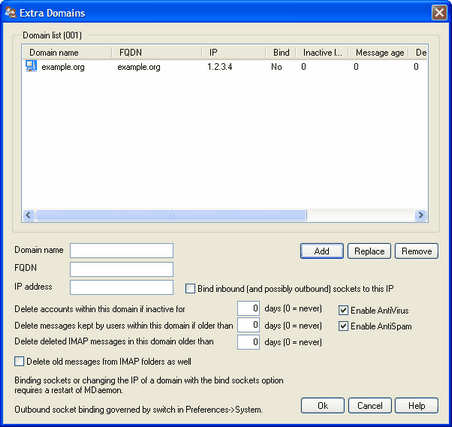
Domain List
This window contains the list of your Extra Domains. It has several columns: Domain Name lists the name of each domain, IP each domain's IP address, Bind shows whether or not the given domain is bound to its IP address, and several other columns that correspond to the controls below the list. This list can be sorted in ascending or descending order by any column. Simply click the column by which you wish to sort the list and it will be sorted by that column in ascending order. Click the same column again to sort it in descending order.
Domain name
Enter the domain name of the Extra Domain that you wish to host.
FQDN
This value is the Fully Qualified Domain Name (FQDN) that will be used in the SMTP HELO/EHLO instruction when sending mail for this domain. For incoming connections, if the Bind listening sockets to this IP option below is used, the domain is bound to its own IP address and the proper FQDN will be used for connections made to that domain. Using the Bind... option, however, is not strictly required for this to work. But, if you have two or more domains using the same unbound IP address then the FQDN used will be the one that is associated with the domain that is first in alphabetical order.
In most cases the FQDN will be either the Domain name above or a subdomain of it (for example, mail.example.com), but an IP literal syntax such as [1.2.3.4] may also be used. When no FQDN value is specified, MDaemon will use the Default Domains FQDN.
IP address
Enter the IP address to associate with the domain being added or edited.
Bind inbound (and possibly outbound) sockets to this IP
Click this checkbox if you want to bind the Extra Domain to its IP address. Outbound socket binding is governed by an option under "Preferences » System."
Add
Click this button to add the Extra Domain along with its IP address and binding status to the Domain List.
Replace
When you click an entry in the Domain List, its settings will appear in the corresponding controls. Click this button after making any desired changes to the information to replace the entry with the new settings.
Remove
After selecting an entry in the Domain List, click this button to remove it from the list.
Account and Old Mail Pruning
The following four options have corresponding options on the Accounts Editor, which can be used to override these default settings for individual accounts.
Delete accounts within this domain if inactive for XX days (0=never)
Specify the number of days that you wish to allow an account belonging to this domain to be inactive before it will be deleted. A value of "0" in this control means that accounts will never be deleted due to inactivity.
Delete messages kept by users within this domain if older than XX days (0=never)
A value specified in this control is the number of days that any given message may reside in a user's mailbox before it will be deleted by MDaemon automatically. A value of "0" means that messages will never be deleted due to their age.
Delete deleted IMAP messages in this domain older than XX days (0 = never)
Use this control to specify the number days that you wish to allow IMAP messages that are flagged for deletion to remain in this domain's users' folders. Messages flagged for deletion longer than this number of days will be purged from their mailboxes. A value of "0" means that messages flagged for deletion will never be purged due to their age.
Delete old messages from IMAP folders as well
Click this checkbox if you want the "Delete messages kept by users..." option above to apply to messages in IMAP folders as well. When this option is disabled, messages contained in IMAP folders will not be deleted, regardless of their age.
Enable AntiVirus
If SecurityPlus for MDaemon is installed, click this check box if you want the SecurityPlus settings to be applied to the selected Extra Domain.
Enable AntiSpam
Click this check box is you want MDaemon's current Spam Filter settings to be applied to the selected Extra Domain.
See: