After you have extended the metaverse schema, configure the extensions for the Office Communications Server Sync tool. The way that you configure the extensions determines how synchronization is handled for Office Communications Server objects that are synchronized by Microsoft Identity Integration Server (MIIS).
 To configure extensions for the
Office Communications Server Sync tool
To configure extensions for the
Office Communications Server Sync tool
-
On the MIIS computer, start Identity Manager: Click Start, point to All Programs, point to Microsoft Identity Integration Server, and then click Identity Manager.
-
On the Toolsmenu, click Options.
-
Select the Enable metaverse rules extensioncheck box.
-
Click Browse.
-
Under Files, select Lcssync.dll.
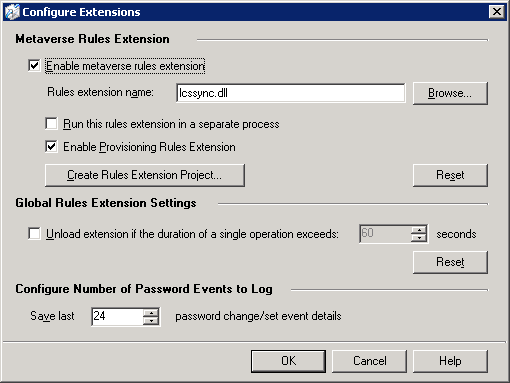
-
Select the Enable Provisioning Rules Extensioncheck box, and then click OK.






