 Communicator Mobile and NTLM
Authentication
Communicator Mobile and NTLM
Authentication
Sign-in for Communicator Mobile is similar to the sign-in process for Office Communicator that was previously discussed in the section Office Communicator Sign-in and Discovery.
Communicator Mobile supports NTLM authentication, which is the default Security Support Provider (SSP) on the Windows Mobile version 6.x platform. However, Office Communicator supports both Kerberos and NTLM authentication. The Kerberos protocol is also the default SSP on the Windows platform.
Windows Mobile version 6.x users can install the Kerberos SSP, but Communicator Mobile cannot use it.
Figure 1 shows the NTLM protocol messages exchanged by Communicator Mobile and the Office Communications Server 2007 R2.
Communicator Mobile sends a SIP REGISTER message. The server responds with an NTLM authentication challenge. Communicator Mobile now knows what server it needs to authenticate against. Communicator Mobile responds to the authentication challenge with another anonymous SIP REGISTER, but this time it specifies that it wants to use NTLM. This prompts the server to generate a true NTLM challenge. Communicator Mobile responds with the credentials. The server can now verify the user and process the SIP REGISTER request.

 Endpoint Registration
Endpoint Registration
Communicator Mobile must register with the Office Communications Server infrastructure as a unified communications (UC) endpoint. However, it must indicate that it is a mobileendpoint. RFC 3840 allows for the mobility=mobileparameter during registration. The following diagram shows the call flow required to register a mobile endpoint.
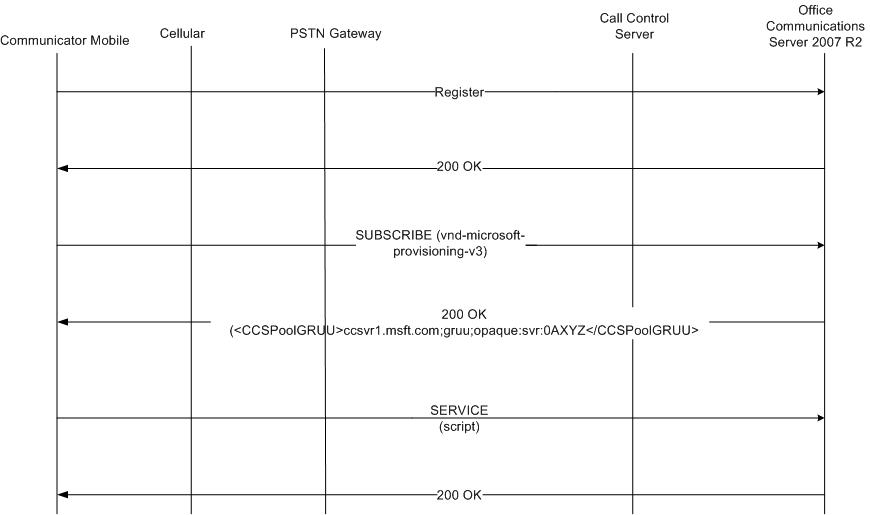
 Communicator Mobile and Cellular
Networks
Communicator Mobile and Cellular
Networks
Communicator Mobile clients connect to an internal server or to an Access Edge server based on the network from which the device is connecting. For cellular networks, there are three main categories:
-
3G This network enables Data and Voice
connections simultaneously. Communicator Mobile requires a DTM
phone with 3G networking to support simultaneous Data and Voice
connections
-
2.5G This network enables Data and Voice
connections but not simultaneously.
-
2G Voice-only network connection type
Each mobile operating system has its own set of capabilities, which is represented in the following table. D and V represent data and voice capabilities.
| OS/Client | DTM | STM |
|---|---|---|
|
Windows Mobile |
D and V |
D or V |
|
Symbian |
D and V |
D or V |
|
J2ME (Java 2 Platform Micro Edition) |
D or V |
D or V |
 Note: Note: |
|---|
| The J2ME client does not allow simultaneous data and voice connections, even in the DTM environment. |
Dual Transfer Mode (DTM) devices can do simultaneous voice and data connections. Most Communicator Mobile users have DTM devices.
Single Transfer Mode (STM) devices alternate voice and data connections. Upon receiving a circuit switched call, these devices lose their data channel. Although Communicator Mobile supports STM devices, the data connections are dropped and are re-established when the circuit switched call has ended if Automatically sign me inis enabled.
 Connection Management
Connection Management
Communicator Mobile uses the Windows Mobile 6.0 Connection Manager API for connection management functionality. Using the API, Communicator Mobile does the following tasks and activities:
- Gives priority when connecting to cellular connections such as
General Packet Radio Source (GPRS) over other connections (for
example, Wi-Fi, ActiveSync)
- Provides improved sign-in availability
- Reduces the frequency of signing in to and out of the
application
- Reacquires the data connection when the connection drops
unexpectedly
- Changes the priority of the data connection to Low
(CONNMGR_PRIORITY_USERBACKGROUND) when the application moves to the
background, and to High (CONNMGR_PRIORITY_USERINTERACTIVE) when a
user is interacting with the device or the application has moved to
the foreground
- Show relevant errors when there is a data connection loss (for
example, FLIGHT_MODE or SUSPENDED/RESUME)
The following table provides details about Connection Manager sign-in errors.
| Error Code | Error Details |
|---|---|
|
CONNMGR_STATUS_CONNECTIONLINKFAILED(0x2A) |
The connection is prematurely disconnected. |
|
CONNMGR_STATUS_CONNECTIONFAILED(0x21) |
Using an ActiveSync connection and the cable is disconnected. |
|
CONNMGR_STATUS_EXCLUSIVECONFLICT(0x28) |
The connection could not be established because an exclusive connection exists. |
|
CONNMGR_STATUS_NOPATHTODESTINATION(0x24) |
Connection settings are not available. |
|
CONNMGR_STATUS_CONNECTIONCANCELED(0x22) |
User stops the connection or changes modes. |
|
CONNMGR_STATUS_WAITINGFORPATH(0x25) |
The device is out of radio range or is not plugged into its cradle. |
|
CONNMGR_STATUS_PHONEOFF(0x27) |
The selected path to the requested destination network is turned off. |
|
CONNMGR_STATUS_WAITINGFORPHONE(0x26) |
A voice call is in progress and is using resources that are required by this connection. |
|
CONNMGR_STATUS_AUTHENTICATIONFAILED(0x2B) |
The connection request did not connect because of an authentication failure. |
|
CONNMGR_STATUS_NOPATHWITHPROPERTY(0x2C) |
A connection path has requested a property, such as WAKE_ON_INCOMING, that is not available. |
|
CONNMGR_STATUS_UNKNOWN( 0X00) |
Cannot connect to the network. |
|
CONNMGR_STATUS_WAITINGFORRESOURCE |
Cannot connect to the network. Check your connection settings. |
|
CONNMGR_STATUS_WAITINGFORNETWORK |
Cannot connect to the network. Check your connection settings. |






